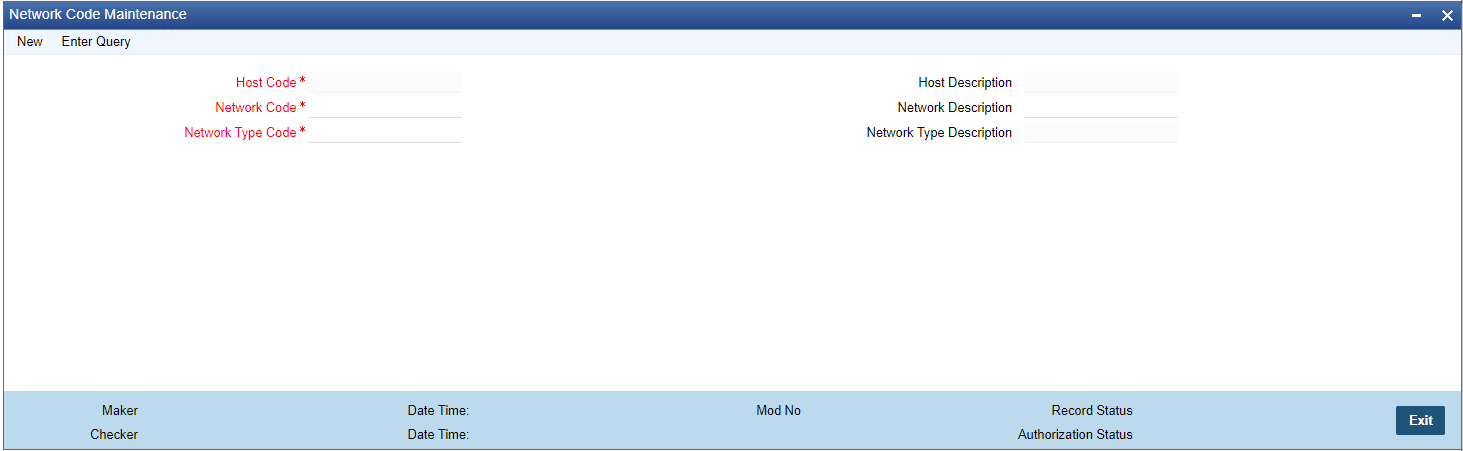Network Code
The Network Code screen allows users to maintain the Network code and link it
to a payment type. This screen is applicable for all existing payments types as
well.
- On Homepage, specify PMDNWCOD in the text box, and click next arrow.Network Code Maintenance screen is displayed.
- Click New button on the Application toolbar.
- On Network Code Maintenance screen, specify the fields.For more information on fields, refer to the field description below:
Table 2-21 Network Code Maintenance - Field Description
Field Description Host Code System defaults the host code of transaction branch on clicking ‘New’. Host Code Description System defaults the description of the Host code displayed. Network Code Specify a unique code for the network. You can input the details and allowed length is up-to 15 characters. This is a mandatory field. Network Description Specify a brief description on the network code. You can specify the details and allowed length is up-to 35 characters. This is a mandatory field. Network Type Code Select the Network Type Code from the list of values. This is a mandatory field. The list displays the following values: - GN-BKT (Book Transfer)
- GN-CBT (Cross-Border)
- GN-CBX (Cross Border MX)
- GN-ACT (Generic ACH CT)
- GN-ADD (Generic ACH DD)
- GN-RTX (FIN RTGS)
- CN-CCT (CNAPS CT)
- CN-CDD CNAPS DD)
- EU-SCT (SEPA CT)
- EU-SDD (SEPA DD)
- EU-RT1 (SEPA Instant)
- EU-TGT (EU Target-2)
- HK-FCT (HK FPS - CT)
- IN-IMP (India IMPS)
- IN-NCT (India NACH CR)
- IN-NDD (India NACH DR)
- IN-NFT (India NEFT)
- IN-RTG (India RTGS)
- IN-UPI (India UPI)
- US-CHI (US CHIPS)
- US-FDW (US Fedwire)
- US-ACH (US NACHA)
- US-TCH (US RTP)
- GN-CLG (CLEARING)
- GN-INS (INSTRUMENTS)
Network Type Description System defaults the Description of the Network Type Code displayed.
Parent topic: Network & Source Maintenances