- Payments Core User Guide
- Payment Maintenance
- Common Payments Maintenances
- Network-based Error Handling
Network-based Error Handling
- On Homepage, specify PMDNWERR in the text box, and click next arrow.Network-based Error Handling maintenance screen is displayed.
Figure 2-183 Network-based Error Handling maintenance
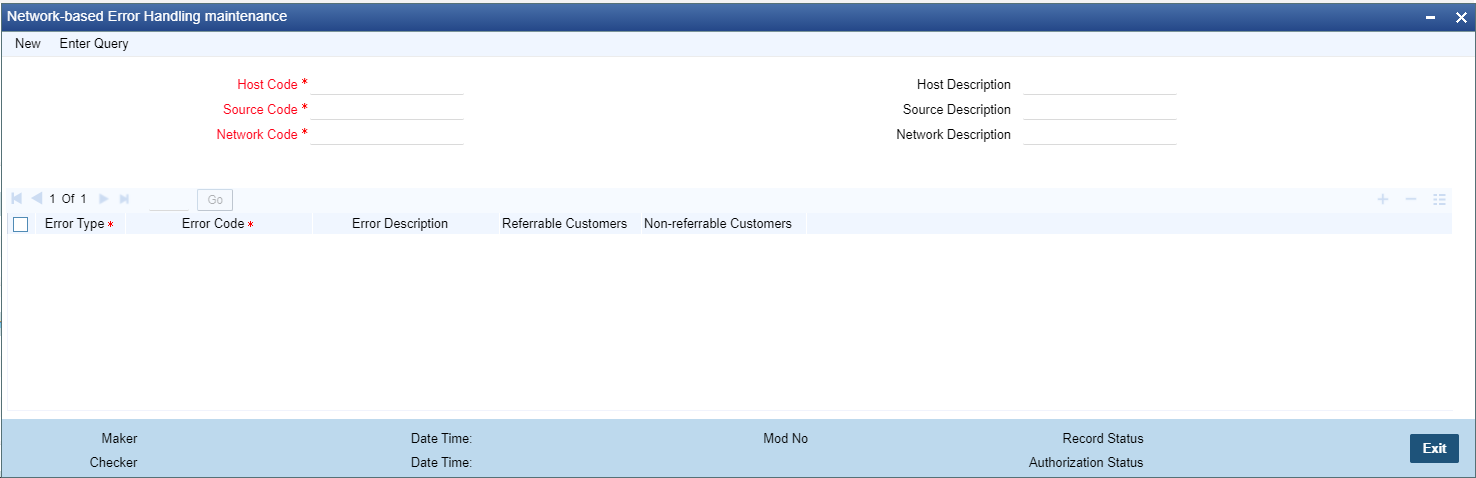
Description of "Figure 2-183 Network-based Error Handling maintenance" - Click New button on the Application toolbar.
- On Network-based Error Handling maintenance screen, specify the fields.For more information on fields, refer to the field description below:
Table 2-98 Network-based Error Handling maintenance - Field Description
Field Description Host Code System defaults the host code of transaction branch on clicking ‘New’. Host Code Description The host code description is displayed on Host Code selected. Source Code Specify the Sector Code from the list of values. Source Description Specify the Description of the Source Code selected. Network Code Specify the Network Code from the list of values. Network Description Specify the Description of the Network Code selected. Error Codes -- Error Type Select Error Type from the following values: - Internal
- External
Note:
Overridable ECA error codes only are supported as of this release.Error Code Specify the Error Code from the list of values. If the Error Code type is selected as 'Internal', pre-defined set of OBPM error codes which move the payment to Exception Queues are listed.
If the Error Type is selected as 'External' the Error codes defined in User Defined Error code maintenance which are of type 'External' are listed.
Note:
The External error codes selected can be the Overridable error codes marked as Override for OBPM source, received from ECA system.Error Description Specify the Description of the Error Code selected. Referrable Customers Select the Error Type from the following values: - Error (This option is to treat the Error Code)
- Move to Queue (The transaction is moved to the appropriate Exception Queue, if this option is selected.)
- Ignore (STP is continued if the option is Ignore)
If Referral is applicable for the payment, based on the referral preference maintained at Account/Customer/CSM level, then the preference maintained for Referral Customer is fetched to determine the handling of the Error Code.
Non-referrable Customers Select the Error Type from the following values: - Error (This option is to treat the Error Code)
- Move to Queue (The transaction is moved to the appropriate Exception Queue, if this option is selected.)
- Ignore (STP is continued if the option is Ignore)
If Referral is not applicable for the payment, then the preference maintained for Non-referral Customer is fetched to determine the handling of the Error Code.