- Payments Core User Guide
- Payment Maintenance
- Messaging Maintenances
- Messaging Branch Preferences
Messaging Branch Preferences
- On Homepage, specify PMDPREF in the text box, and click next arrow.Messaging Branch Preferences Detailed screen is displayed.
Figure 2-71 Messaging Branch Preferences Detailed
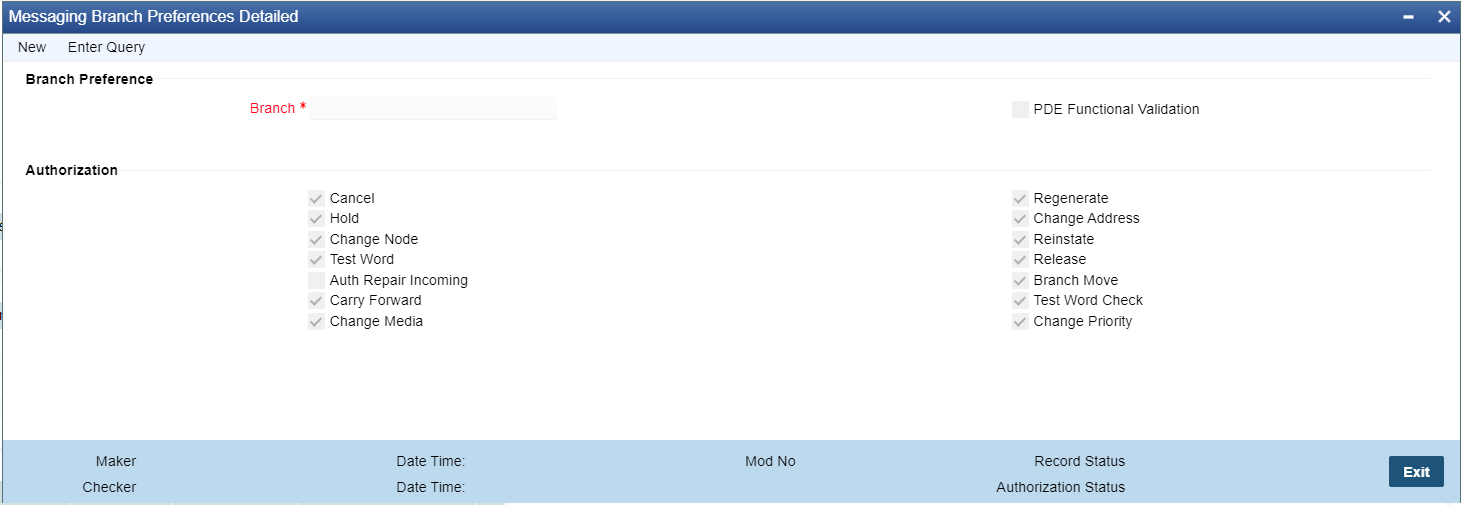
Description of "Figure 2-71 Messaging Branch Preferences Detailed" - Click New button on the Application toolbar.
- On Messaging Branch Preferences Detailed screen, specify the fields.For more information on fields, refer to the field description below:
Table 2-42 Messaging Branch Preferences Detailed - Field Description
Field Description Branch Preference -- Branch System defaults the logged in Branch code. PDE Functional Validation Check this box for the PDE Validation to be done. Authorization Indicating the activities that require authorization: Perform several activities on a message that is to be generated from your branch and on those that have come in for your branch. For example, from the Outbound or Inbound browser, you can change the address to which a message should be sent.
In the branch preferences screen, you can indicate the activities which when performed on an Inbound or Outbound message, would require subsequent manual authorization for the message. Several activities have been listed in this screen. A message, on which an activity which has been selected in this screen is performed, would require subsequent manual authorization for the activity to take effect. A message, on which an activity not selected in this screen is performed, would be automatically authorized with the activity taking effect.
The activities that you can select from are:
- Cancel
- Hold
- Change Node
- Testword
- Auth Repair Inbound
- Carry Forward
- Change Media
- Regenerate
- Change Address
- Reinstate
- Release
- Branch Move
- Test word Check
- Change Priority
A message on which you perform an activity that requires authorization will be available for further processing only after it is authorized.
Parent topic: Messaging Maintenances