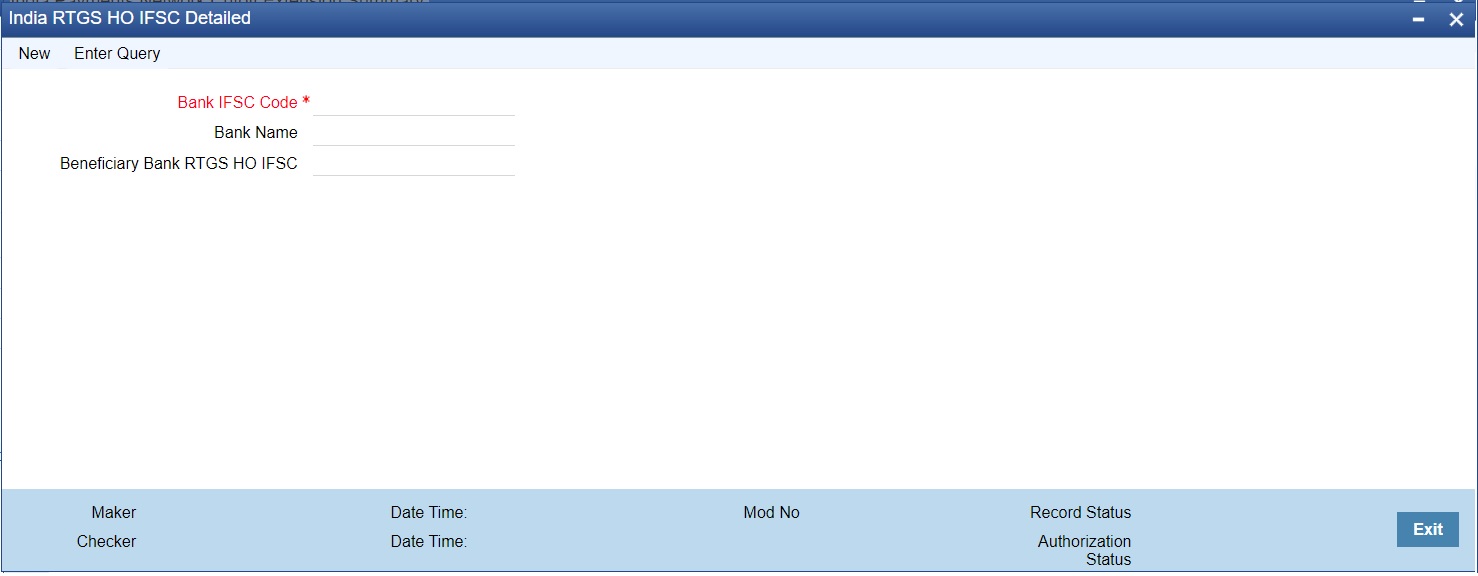- Payments Core User Guide
- Payment Maintenance
- India Payments Maintenance
- India RTGS HO IFSC
India RTGS HO IFSC
- On Homepage, specify PLDHOIFS in the text box, and click next
arrow.India RTGS HO IFSC screen is displayed.
- Click New button on the Application toolbar.
- On India RTGS HO IFSC screen, specify the fields.
Table 2-145 India RTGS HO IFSC - Field Description
Field Description Bank IFSC Code Specify the Bank IFSC Code, i.e. the first four characters of the IFSC Code from the list of values. Bank Name System defaults the Bank Name of the Bank IFSC Code selected. Beneficiary Bank RTGS HO IFSC Specify the RTGS HO IFSC Code of the beneficiary bank from the list of values. Lists open/ authorized records available in IFSC Directory maintenance (PMDIFSMN). Note:
Validation is available to check if the first four characters of Bank IFSC Code and Beneficiary Bank RTGS HO IFSC are the same. If not, an error message “First four characters of Bank IFSC Code and Beneficiary Bank RTGS HO IFSC must be the same” is displayed when saving the record.
Ensure that the combination of Bank IFSC Code and Beneficiary Bank RTGS HO IFSC is unique.
Parent topic: India Payments Maintenance