- Payments Core User Guide
- Payment Maintenance
- Common Payments Maintenances
- Inbound Payment Processing Preferences
Inbound Payment Processing Preferences
The preferences maintained in this screen is applicable for both Urgent & Non-Urgent Inbound payments.
- On Homepage, specify PMDINPRF in the text box, and click next arrow.Inbound Payment Processing Preferences Detailed screen is displayed.
Figure 2-132 Inbound Payment Processing Preferences Detailed
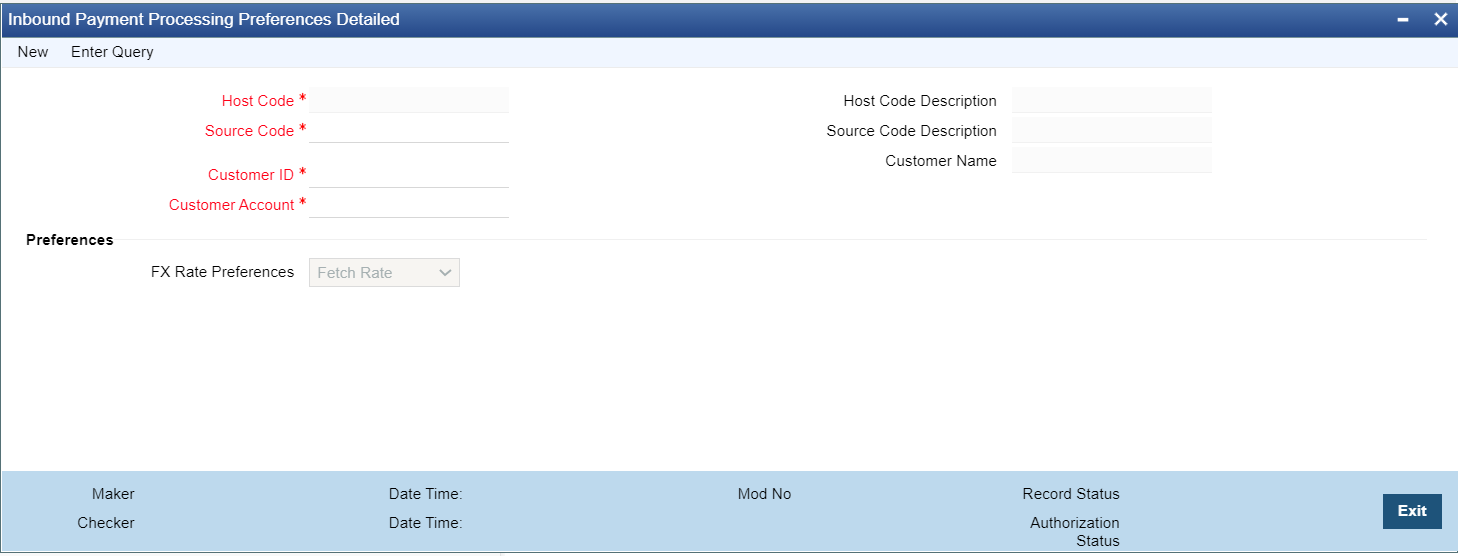
Description of "Figure 2-132 Inbound Payment Processing Preferences Detailed" - Click New button on the Application toolbar.
- On Inbound Payment Processing Preferences Detailed screen, specify the fields.For more information on fields, refer to the field description below:
Table 2-72 Inbound Payment Processing Preferences Detailed - Field Description
Field Description Host Code System defaults the host code of transaction branch on clicking ‘New’. Host Code Description System defaults the description of the Host Code displayed. Source Code Select the required source code. All valid source codes maintained in the system (PMDSORCE) for the Host are listed. Source Code Description System defaults the description of the Source Code selected. Customer ID Select the appropriate value from the list. The list of values for Customer field is populated with valid customer IDs. Customer Name The name of the customer appears depending on the selection done in the previous field. Customer Account All valid accounts maintained in the system for the customer are listed. Preferences -- FX Rate Preference Select FX Rate Preference from the following: - Fetch Rate - Internal/External exchange rate as applicable is fetched if the preference is ‘Fetch Rate’.
- Retain in Queue - On processing cross currency transactions, if ‘Retain in Queue’ option is preferred, the payment is directly moved to External Exchange rate queue for the user to take action.
- Not Allowed - Cross currency transaction
is not allowed in this case. Hence, the payment will
be auto rejected by the system as below:
- Cross-border /RTGS /Fedwire payments: Transactions are auto -suppressed, no accounting is passed.
- Faster Payment- Transaction is auto rejected and reject status message is sent.
- ACH/US ACH payments: Auto return is processed by system.