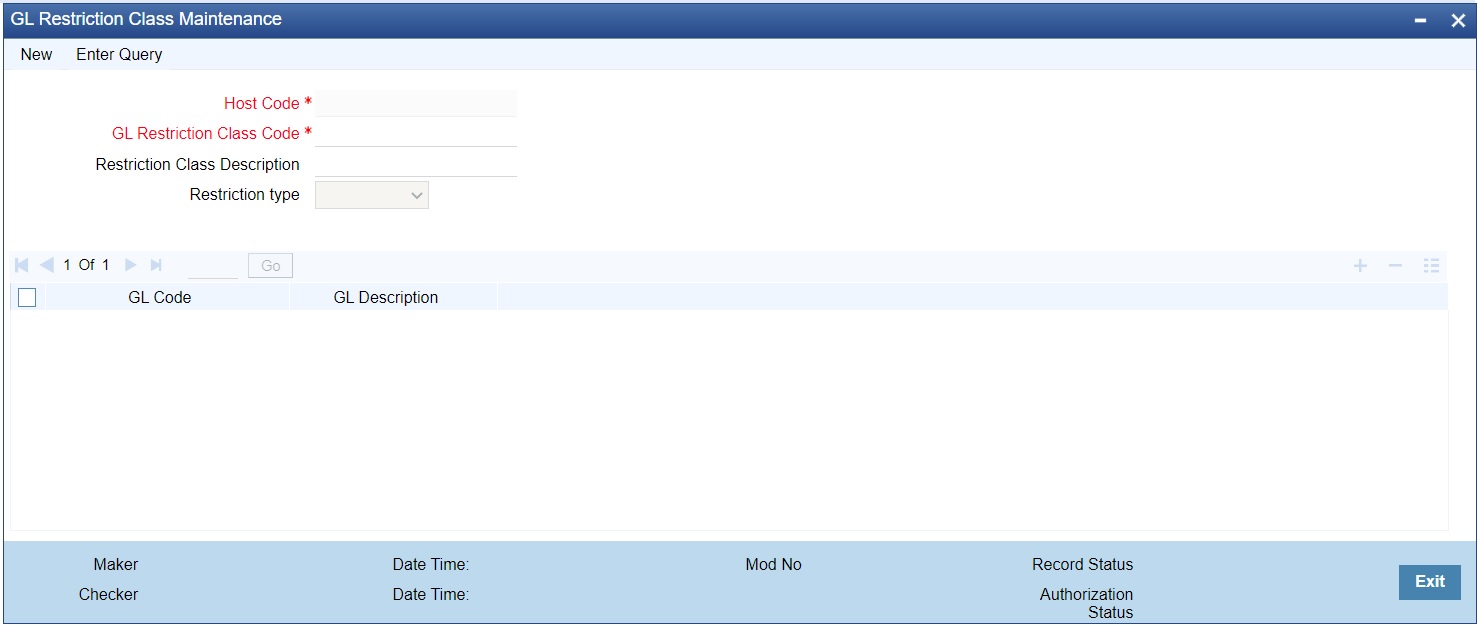GL Restriction Class
The GL Restriction Class screen allows users to maintain GL Restriction Classes. The restriction classes maintained can be linked to User IDs which allows user access to a list of GLs or restricts from accessing the GLs.
Parent topic: Common Payments Maintenances