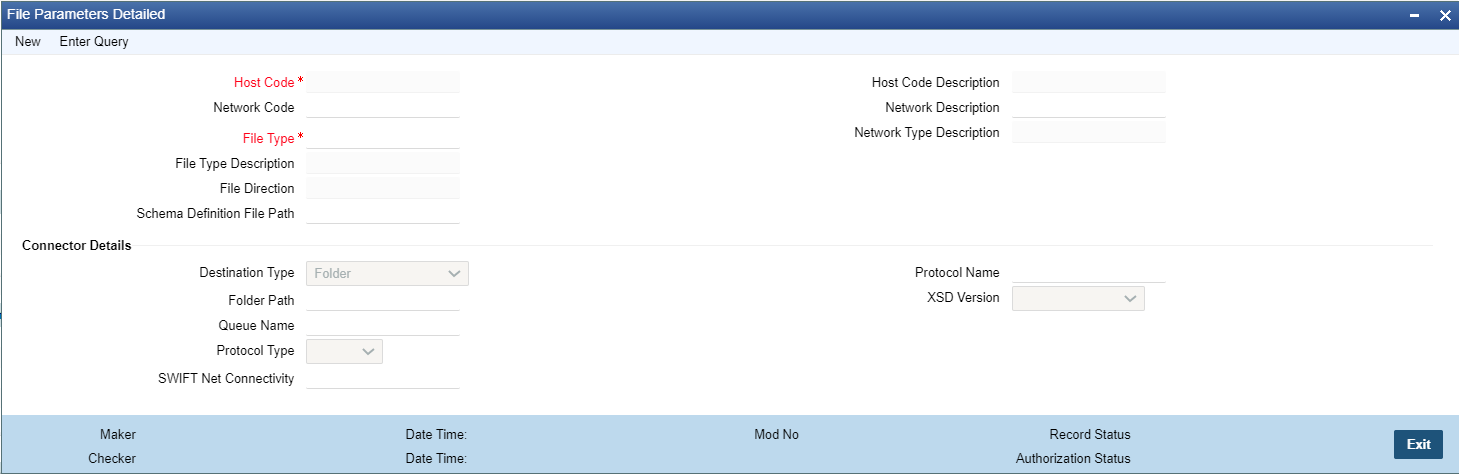- Payments Core User Guide
- Payment Maintenance
- Common Payments Maintenances
- File Parameters
File Parameters
The File Parameters screen allows users to specify parameters for handling
files received from CSM/customers.
- On Homepage, specify PMDFLPRM in the text box, and click next arrow.File Parameters Detailed screen is displayed.
- Click New button on the Application toolbar.
- On File Parameters Detailed screen, specify the fields.For more information on fields, refer to the field description below:
Table 2-65 File Parameters Detailed - Field Description
Field Description Host Code System defaults the host code of transaction branch on clicking ‘New’. Host Code Description System defaults the description of the Host Code displayed. Network Code Specify the network code from the list of values. Network Description System populates this field based on the network code selected. Network Type Description System populates this field based on the network code selected. File Type System populates this field based on static maintenance available in Messaging for the file types handled. Note:
Message Types pain.009, pain.010 & pain.011 and pacs.008, pacs.004 & pacs.002 can be selected here to maintain the Schema definition file path for direct debit Mandate. Connector Details related fields are not applicable for ACH CT transactions.File Type Description System populates this field based on the file type selected. File Direction System populates this field based on the file type selected. Schema File Definition Path Specify the File path from where xsd files for format validation are fetched. Payment Type System populates this field based on the network selected. Connector Details -- Destination Type Select required destination path from the following: - Folder
- Queue
- SwiftNet Connectivity
Folder Path Specify the folder path from the FTA file to be fetched. Queue Name Specify the name of the queue. Protocol Type Select type of protocol from the list of values available: - MQHA
- FTA
SwiftNet Connectivity Select the required SwiftNet Connectivity from the list of values displayed. Protocol Name Select the required Protocol Name from the list of values displayed. XSD Version Select the XSD version from the list of values available. This is applicable only for pain.001 file. System validates the pain upload files based on the version selected from the path specified in Schema File Definition Path. The options are as follows: - pain.001.001.06
- pain.001.001.03
- pain.001.001.09
- pacs.008.001.08
- pacs.008.001.02
- pacs.004.001.09
- pacs.002.001.10
- pacs.003.001.08
- pacs.003.001.02
- pacs.007.001.09
- pacs.008.001.06
Parent topic: Common Payments Maintenances