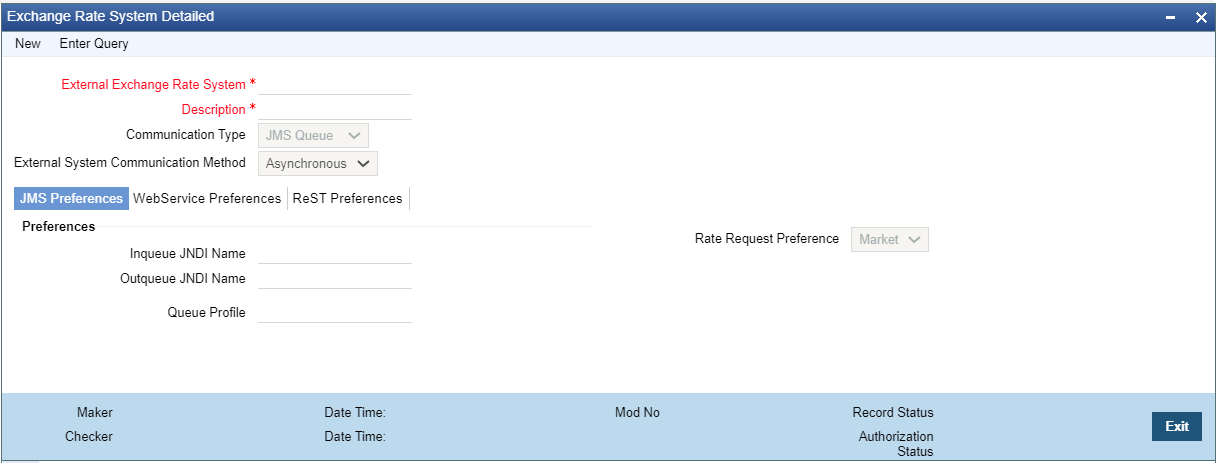External Exchange Rate System
The External Exchange Rate System screen allows users to maintain the external
system details from which the exchange rate for a cross currency payment transaction has
to be obtained in the ‘Exchange Rate System Detailed’ screen.