- Payments Core User Guide
- Payment Maintenance
- External Systems Maintenances
- External Accounting System
External Accounting System
The External Accounting System screen allows users to maintain the details of
External Accounting System to which accounting entries hand-off is sent during
transaction processing. The accounting entries generated by Payments system are handed
off to this accounting system.
- On Homepage, specify PMDACCMT in the text box, and click next arrow.External Accounting System Detailed screen is displayed.
Figure 2-17 External Accounting System Detailed
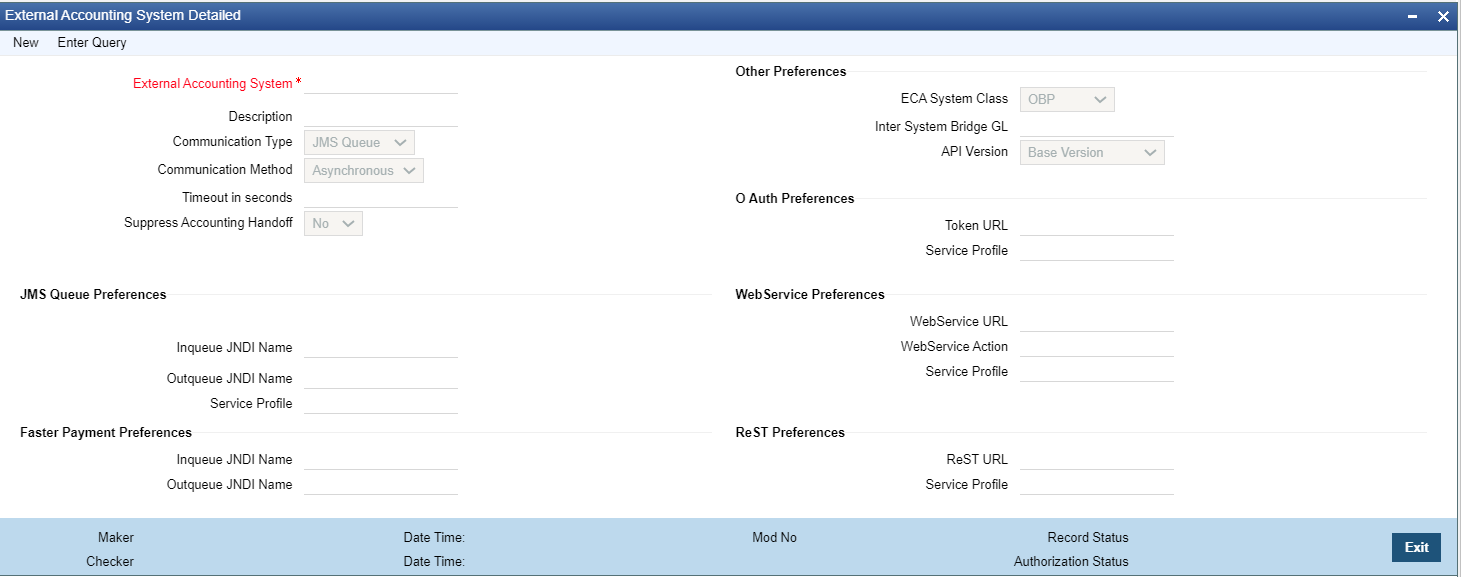
Description of "Figure 2-17 External Accounting System Detailed" - Click New button on the Application toolbar.
- On External Accounting System Detailed screen, specify the fields.For more information on fields, refer to the field description below:
Table 2-12 External Accounting System Detailed - Field Description
Field Description External Accounting System Specify the External Accounting System. Note:
The Accounting system can be same as the ECA system or it can be different. Appropriate accounting entries are posted in the below mentioned cases:- When the Accounting and ECA
systems are same:
- During accounting handoff, an additional accounting handoff is sent to the ECA system. This is to indicate the ECA system, that the accounting for the transaction is handed off to ECA system.
- Along with the accounting entries (Dr. Customer Account and Cr. Nostro/Network Account), the amount block reference number, received on ECA response, is also passed.
- The accounting system will reverse the amount block and post the entries.
- Thus the ECA & the External Accounting Systems need to reconcile on releasing the amount block posted earlier & executing the debit transaction.
- When the Accounting and ECA
systems are different:
- In this case, different set of accounting entries are posted to the respective systems.
- Dr Customer Account and Cr. Inter System Bridge GL is handed off to ECA system. On this the ECA amount block reference number is also passed.
- Dr Inter System Bridge GL and Cr. the Network Account is handed off to Accounting system. On this the ECA amount block reference number is not passed.
- In case of Book Transfer, DRLQ leg with Dr Debtor Customer Account and Cr. Inter System Bridge GL and CRLQ leg with Dr Inter System Bridge GL an Cr. Creditor Customer Account is be passed, with ECA reference number. And, to the accounting system, Dr Inter System Bridge GL and Cr. Inter System Bridge GL is handed off.
Description Specify a brief description on the External Accounting System. Communication Type Select a specific Communication system for the system: - JMS Queue
- Web Service
- ReST
Communication Method Select Communication Method from the following: - Synchronous
- Asynchronous (Default)
Note:
- Web services/ReST services are supported in both synchronous and asynchronous modes.
- External JMS calls are supported in asynchronous mode only.
Timeout in seconds Specify the Timeout in seconds. Suppress Accounting Handoff Select the Suppress Accounting Handoff between Yes or No. Other Preferences -- ECA System Class Select System Class from the following: - OBP
- FCUBS
- OBVAM
- OBTF
Inter System Bridge GL Select the specific GL to bridge between the systems. API Version API Version option 'Revision Version 1' is only applicable for ECA System Class FCUBS. You can select API Version from the list of values. You can select the API Version option 'Revision Version 1' to send the maker/checker ids of the transaction in Accounting Handoff to FCUBS.
O Auth Preferences -- Token URL Specify the Token URL. Service Profile Select the Service Profile from the list of values. Lists all Service profiles maintained with service type as 'O Auth Token'. Note:
- When Communication Type is JMS Queue O-Auth Preference input is not required.
- When Communication Type is Rest O-Auth Preference input is required.
JMS Queue Preferences -- Inqueue JNDI Name Specify the name for response queue configured in Application server. Outqueue JNDI Name Specify the name for request queue configured in Application server. Service Profile Select the Service Profile from the list of values. All the valid queues are listed here. The Queue Profiles defined in the 'PMDQPROF' screen are listed. The profile details defined are linked here to post the request and receive the responses respectively for the External Accounting system.
Faster Payment Preferences -- Inqueue JNDI Name Specify the name for ECA response queue configured in Application server. Outqueue JNDI Name Specify the name for ECA request queue configured in Application server. WebService Preferences -- WebService URL Specify the WebService URL. WebService Action Specify the Webservice Action. Service Profile Select the Service Profile from the list of values. Lists all Service profiles maintained with service type as 'Web service'. ReST Preferences -- ReST URL Specify the ReST URL. Service Profile Select the Service Profile from the list of values. Lists all Service profiles maintained with service type as 'Rest service'. - When the Accounting and ECA
systems are same: