- Payments Core User Guide
- Payment Maintenance
- Common Payments Maintenances
- Dual Authorization Preferences
Dual Authorization Preferences
You can maintain the preference for dual auth specific to a screen through this Dual Auth Preference screen, when multiple levels of authorization is required.
- On Homepage, specify PMDFAUMN in the text box, and click next arrow.Dual Authorization Preferences screen is displayed.
Figure 2-156 Dual Authorization Preferences
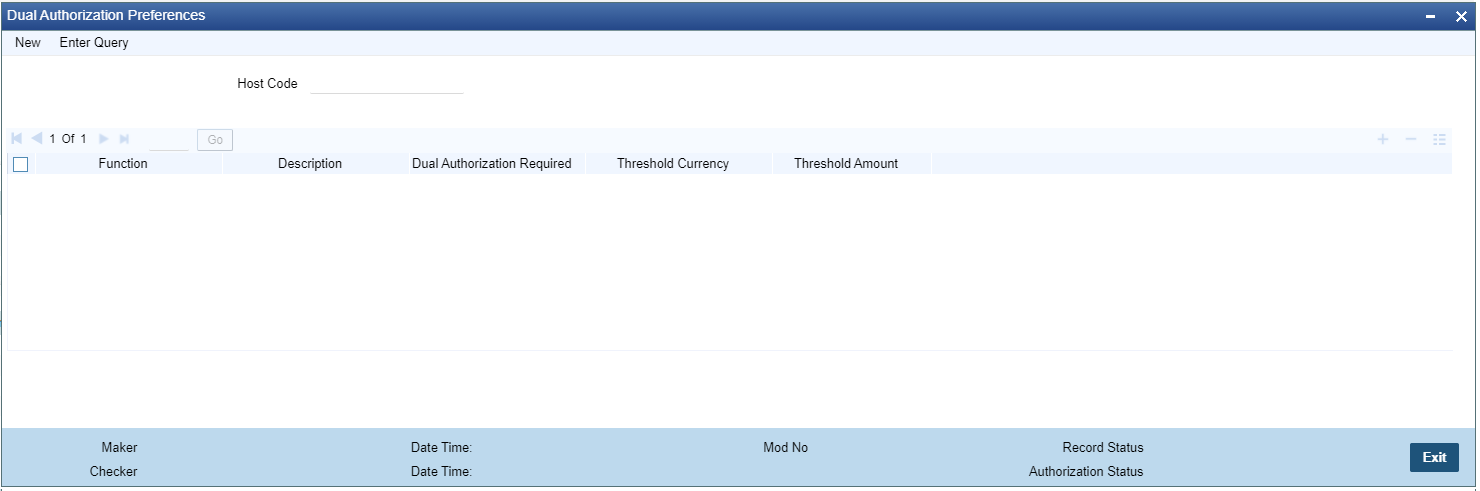
Description of "Figure 2-156 Dual Authorization Preferences" - Click New button on the Application toolbar.
- On Dual Authorization Preferences screen, specify the fields.For more information on fields, refer to the field description below:
Table 2-85 Dual Authorization Preferences - Field Description
Field Description Host Code System defaults the host code of transaction branch on clicking ‘New’. Function Defaults the below listed Function ID’s for dual auth on ‘New’ action. - PXDOTTML (Outbound Cross Border Payments Template Detailed)
- PBDOTTML (Book Transfer Transaction Template Detailed)
- PQDREPQU (Repair Queue)
- PQDEUPQU (EU Payer Queue)
- PQDNWRQU (Network Resolution Queue)
- PQDSSIQU (Settlement Review Queue)
- PQDVERFQ (Verification Queue)
Description Defaults and displays the description of the Function selected. Dual Authorization Required Enabled by default, on click of ‘New’ action. You can modify the preference, if required. If ‘Dual Authorization Required’ is opted for a function, then auto authorization is not to be opted for the Template Function ID. This Dual Authorization required is applicable for Template Operations Re-open, Close and Modify actions. Threshold Currency Specify the Threshold Currency from the list of values. Lists all the valid currency codes defined in the application. Threshold Amount Specify the threshold amount. Note:
Dual Authorization action button is available on authorization of unauthorized templates from Template Summary screen (PQSTMPLQ). For more details on Template Summary, refer to Template Summary.