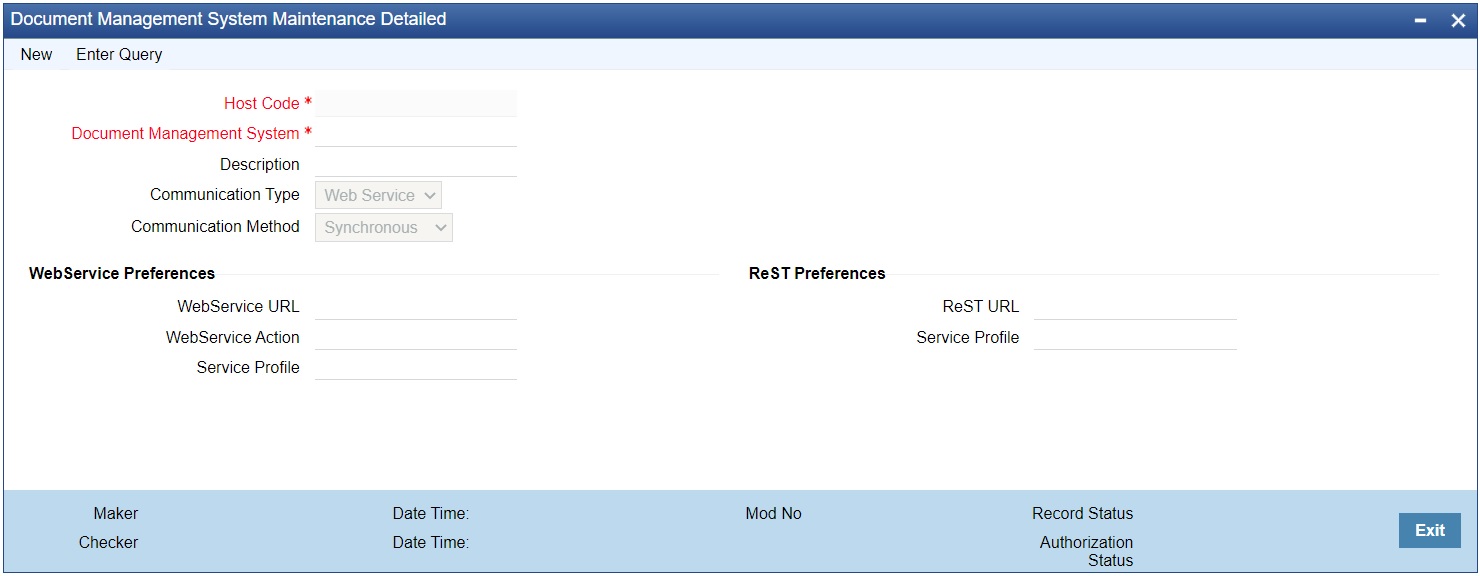- Payments Core User Guide
- Payment Maintenance
- External Systems Maintenances
- Document Management System
Document Management System
The Document Management System screen allows user to maintain Document Management system details in this screen.
- On Homepage, specify PMDDMSMT in the text box, and click next
arrow.Document Management System screen is displayed.
- Click New button on the Application toolbar.
- On Document Management System screen, specify the fields.
Table 2-17 Document Management System - Field Description
Field Description Host Code System defaults the host code of transaction branch on clicking ‘New’. Document Management System Specify the Document Management System Code. Description Specify the description for Document Management System. Communication Type Select the Communication Type from the following: - Web Service
- ReST service
Communication Method Select the Communication Method from the following: - Synchronous
- Asynchronous
WebService Preferences -- WebService URL Specify the WebService URL. WebService Action Specify the WebService Action. Service Profile Specify the Service Profile from the list of values. All valid Service Profiles maintained in PMDSPROF for the Service Type 'Webservice' are listed. ReST Preferences -- ReST URL Specify the ReST URL. Service Profile Specify the Service Profile from the list of values. All valid Service Profiles maintained in PMDSPROF for the Service Type 'Rest Service' are listed.