- Payments Core User Guide
- Payment Maintenance
- Inbound Debit Restrictions
- Debit Receipts - Credit Account Restrictions
Debit Receipts - Credit Account Restrictions
The Debit Receipts - Credit Account Restrictions screen allows user to maintain restrictions based on Creditor Accounts. If any restriction is maintained then the system validates the same during ACH DD Receipt processing and moves the transaction to Business Override Queue.
- On Homepage, specify PMDCARES in the text box, and click next
arrow.Debit Receipts- Credit Account Restrictions screen is displayed.
Figure 2-279 Debit Receipts- Credit Account Restrictions
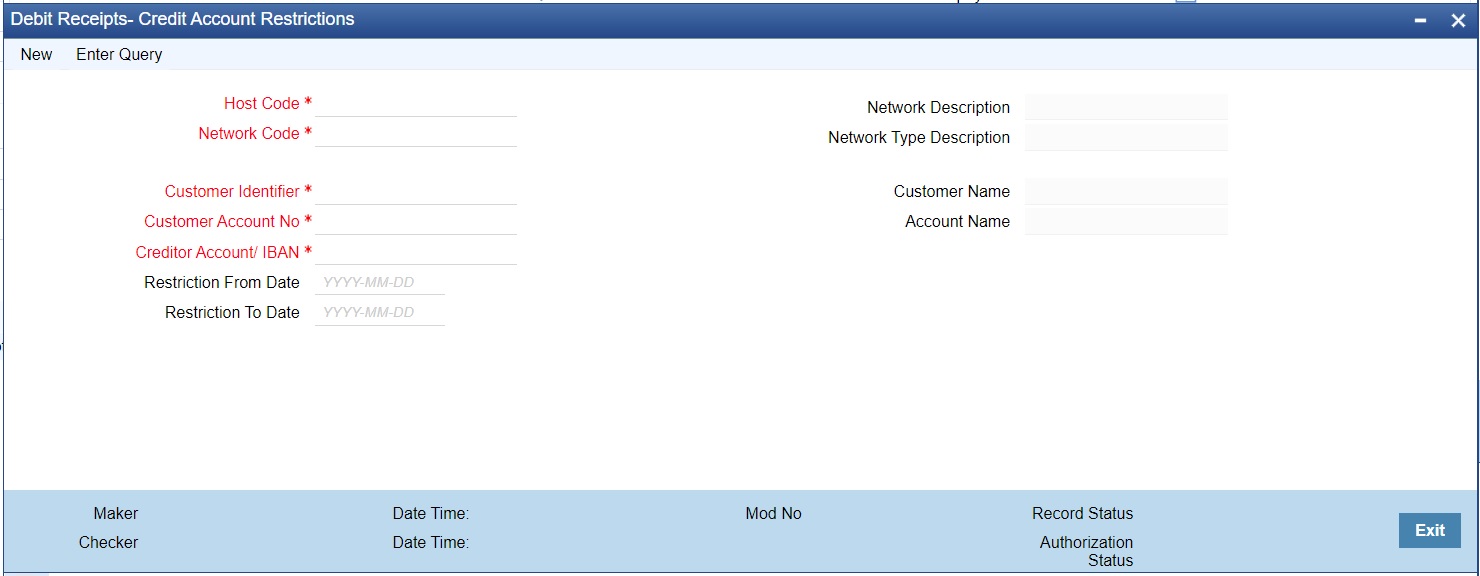
Description of "Figure 2-279 Debit Receipts- Credit Account Restrictions" - Click New button on the Application toolbar.
- On Debit Receipts- Credit Account Restrictions screen, specify the
fields.For more information on fields, refer to the field description below:
Table 2-146 Debit Receipts- Credit Account Restrictions - Field Description
Field Description Host Code System defaults the Host Code of transaction branch on clicking ‘New’. Network Code Specify the Network Code from the list of values. All Network codes of payment type 'ACH DD' and 'SEPA DD' are listed from Network Code maintenance. Network Description This field is defaulted based on the Network Code selected. Network Type Description This field is defaulted based on the Network Code selected. Customer Identifier Specify the Customer Identifier from the list of values. All valid customer IDs maintained in External Customer Maintenance (STDCIFCR) are listed. Customer Name This field is defaulted as Customer Name based on the Customer Identifier selected. Customer Account No Specify the Customer Account No from the list of values. You can select the settlement account applicable for the customer. Account Name This field is defaulted based on the Customer Account No selected. Creditor Account/IBAN Specify the Creditor Account/IBAN to be restricted. Restriction From Date If the Restriction has a start date, specify the date. The system do not allow any back date in Restriction Start Date field. Restriction To Date If the Restriction has an end date, specify the date. The system allows only dates later than the Start Date only in this field. Note:
If the Restriction From Date is Future Date or If the Restriction End date is Past Date compared to the validation done date, then the restriction is not applicable.