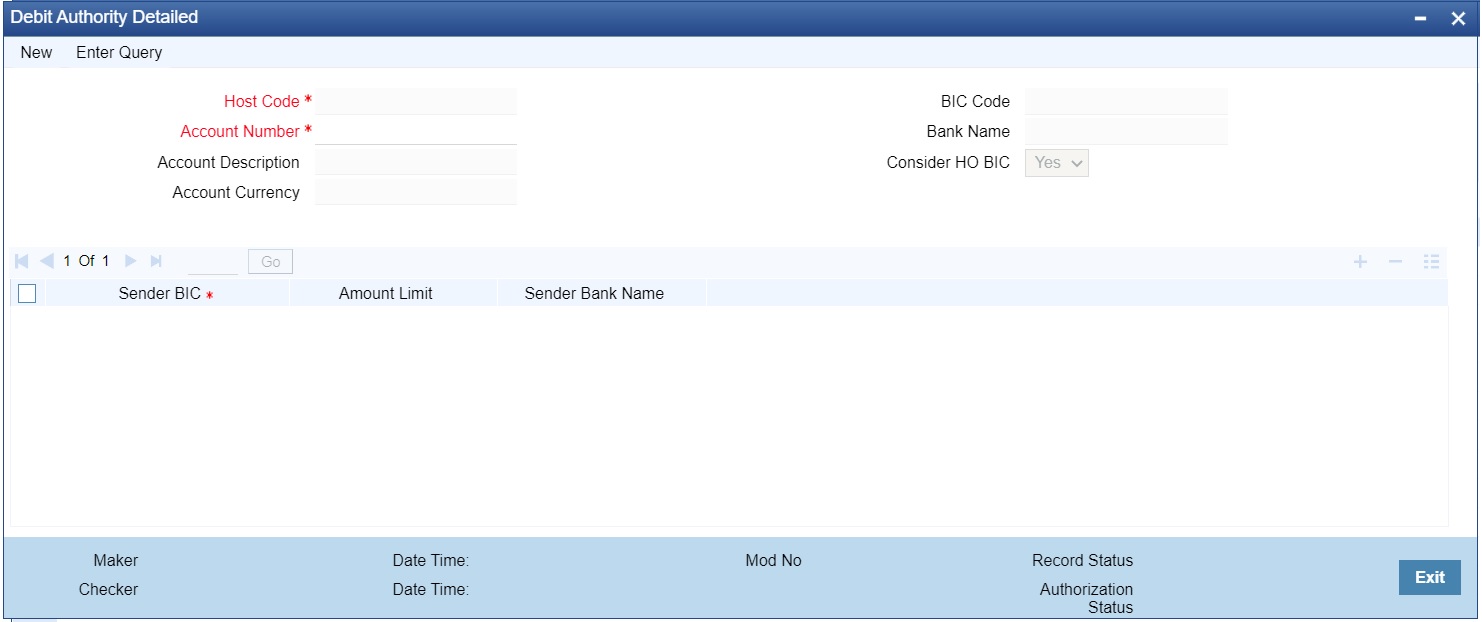- Payments Core User Guide
- Payment Maintenance
- Cross Border / High Value Payments Maintenance
- Debit Authority
Debit Authority
This Debit Authority screen allows user to maintain the Debit Authority for sender bank in this screen.
- On Homepage, specify PMDDRMNT in the text box, and click next
arrow.Debit Authority Detailed screen is displayed.
- Click New button on the Application toolbar.
- On Debit Authority Detailed screen, specify the fields.
Table 2-116 Debit Authority Detailed - Field Description
Field Description Host Code System defaults the Host Code of transaction branch on clicking ‘New’. Account Number Specify the Account Number from the list of values. The list of values contains all combinations of account number and BIC as available in the currency correspondent maintenance. Account Description System defaults the description of the account number selected. Account Currency This field is defaulted based on the account number selected. BIC Code Based on the account number & BIC code combination selected from the account number field, the related BIC code is populated in this field. Bank Name System defaults the bank Name of the account selected. Consider HO BIC Select the value for Consider HO BIC between Yes or No. Sender BIC Specify the required BIC from the list of values. All valid BICs are listed. Amount Limit Specify the Inbound payment amount limit up to which debit authority is valid when an Inbound message is received from the sender bank. Sender Bank Name System defaults the Sender bank Name for the BIC selected.