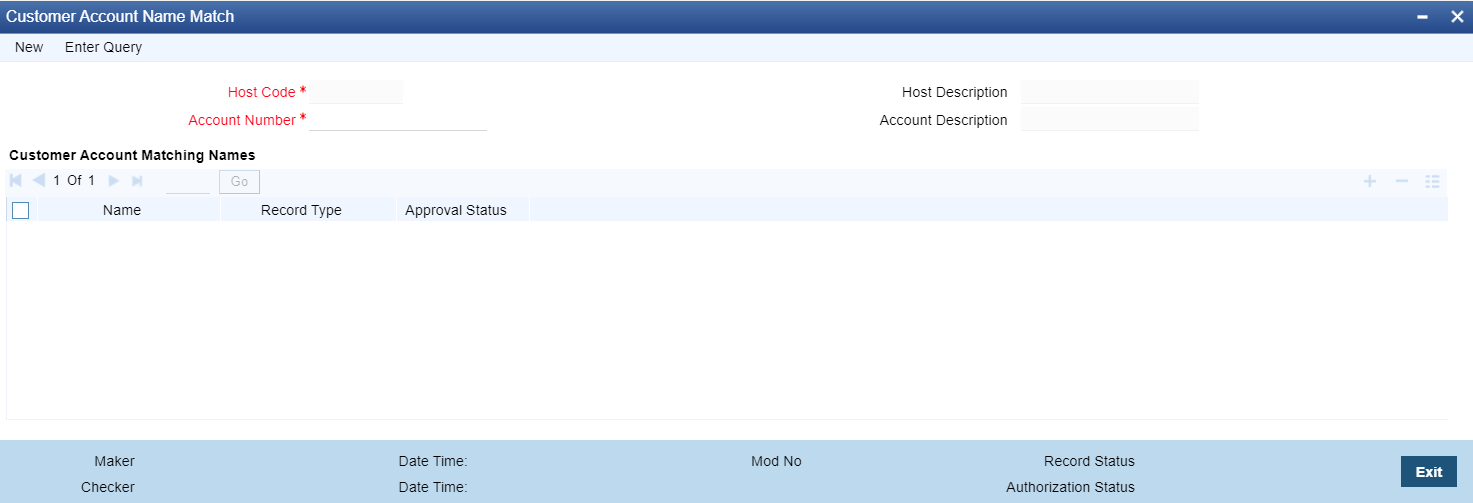- Payments Core User Guide
- Payment Maintenance
- Common Payments Maintenances
- Customer Name Match
Customer Name Match
- On Homepage, specify PMDCUSNM in the text box, and click next arrow.Customer Account Name Match screen is displayed.
- Click New button on the Application toolbar.
- On Customer Account Name Match screen, specify the fields.For more information on fields, refer to the field description below:
Table 2-80 Customer Account Name Match - Field Description
Field Description Host Code System defaults the host code of transaction branch on clicking ‘New’. Host Description System defaults the description of the Host code displayed. Account Number Select the Account Number from the LOV. Account Description System displays the Account Description on the Account Number selected. Customer Account Matching Name -- Name Enter the customer matching name. Record Type This is populated by system as ‘Manually Maintained ‘or ‘Learned Record’. Learned records are auto created with Approved status as ‘Not Approved’ when the user repairs the name. Approval Status Select the Approval Status. The options are Not Approved and Approved. Records with ‘Approval Status’ as ‘Not Approved’ will not be used for name matching. User can unlock the record and change the Approval status.
Parent topic: Common Payments Maintenances