- Payments Core User Guide
- Payment Maintenance
- Advice Infrastructure Maintenances
- Customer Advice Preferences
Customer Advice Preferences
The Customer Advice Preferences screen allows user to define the advice preferences at a Customer level or Customer + Customer Account + Network Code level.
- On Homepage, specify PMDCSADV in the text box, and click next arrow.Customer Advice Preferences Detailed screen is displayed.
Figure 2-88 Customer Advice Preferences Detailed
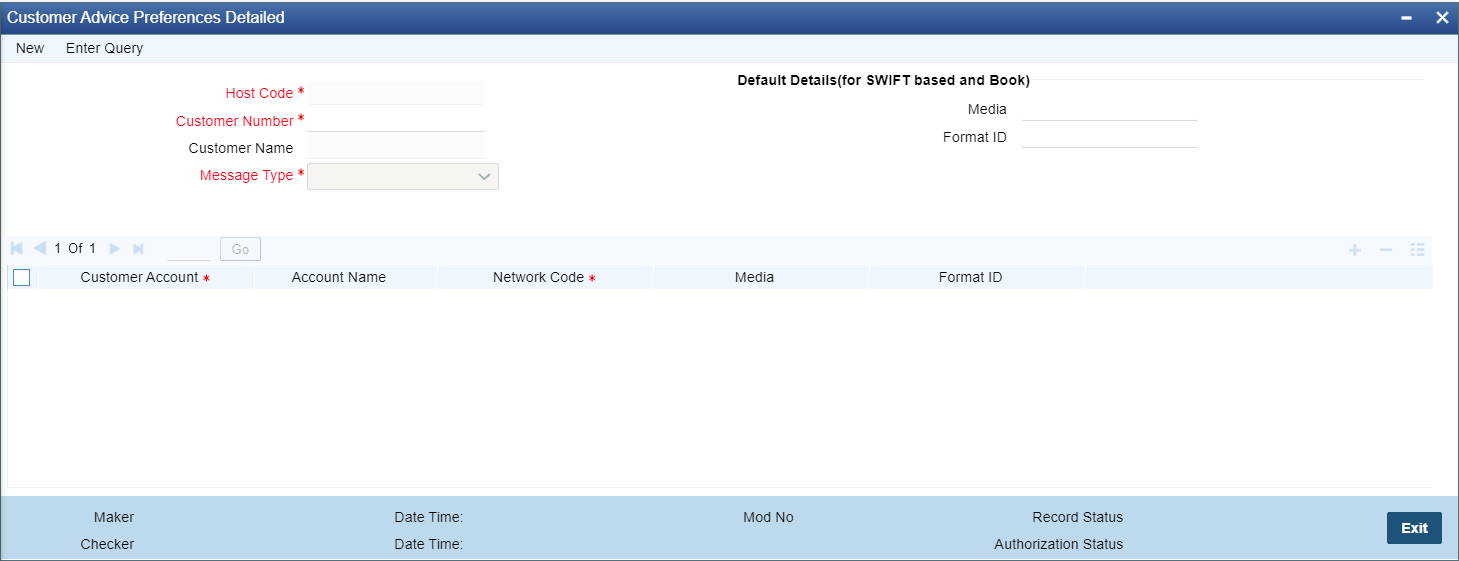
Description of "Figure 2-88 Customer Advice Preferences Detailed" - Click New button on the Application toolbar.
- On Customer Advice Preferences Detailed screen, specify the fields.For more information on fields, refer to the field description below:
Table 2-50 Customer Advice Preferences Detailed - Field Description
Field Description Host Code The system defaults the Host Code of transaction branch on clicking 'New'. Customer Number Specify the Customer Number from the list of values. Customer Name Specify the Customer Name. Message Type Select the Message Type as either ‘Credit Advice’ or ‘Debit Advice’. Default Details (for SWIFT based and Book) -- Media Specify the Media from the list of values. The default Media field will list the values SWIFT and MAIL. Format ID Specify the Network Code from the list of values. Format ID specifies the format of the customer advice. When Media selected is “MAIL”, the “Format ID” from the PMDADVFM Advice Format Detailed screen is displayed.
When Media selected is “SWIFT”, “Format ID” can be SWIFT MT or SWIFT MX.
Note:
- If there is not account and Network-wise preference is maintained for media, the default media maintained is used.
- When the Media is 'SWIFT', the 'Format ID' is mandatory and when Media is 'MAIL', the 'Format ID' is optional. When the 'Format ID' is not selected for Media 'MAIL', the format is selected from the 'PMDADVDF/ PMDADVNW/ PMDADVSN'.
- The screen is used to define the customer preference for generating credit advice camt.054 for a successfully executed SCT Inst Inbound Transaction.
Customer Account Specify the Customer Account from the list of values. Account Name The system displays the Account Name based on the Customer Account selected. Network Code Specify the Network Code from the list of values. This listing of valid Network codes in Network Code maintenance is based on the Message Type selected.