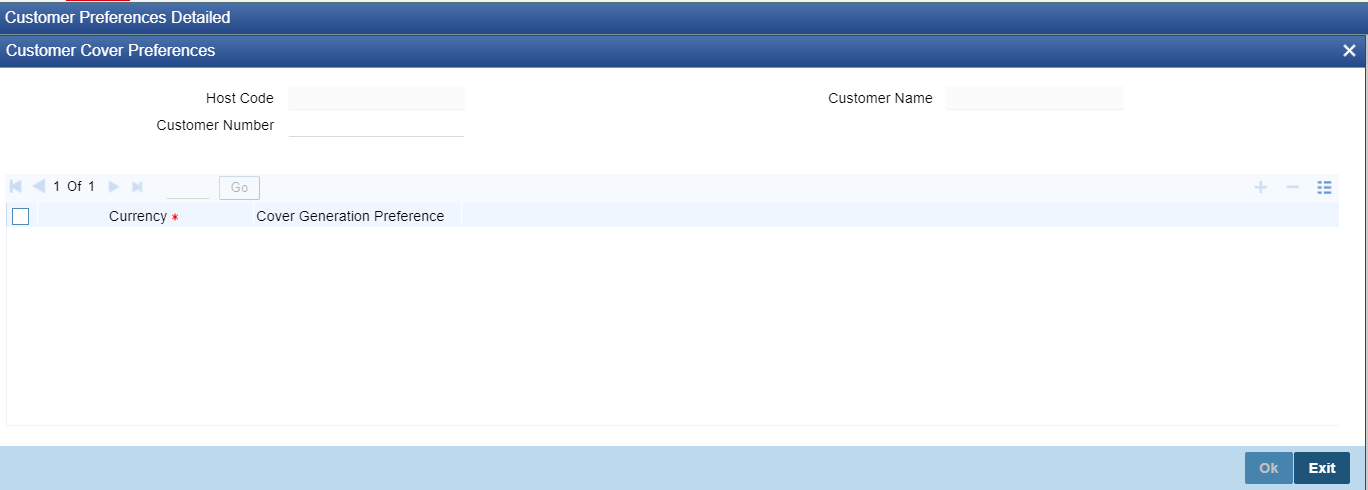Cover Generation Preference
The Cover Generation Preference screen allows user to specify the Cover Generation Preference for different currencies at the customer level in this screen.
Parent topic: Customer Preferences