- Payments Core User Guide
- Payment Maintenance
- External Systems Maintenances
- Clearing Infrastructure
Clearing Infrastructure
This Clearing Infrastructure screen allows users to maintain the Clearing Infrastructure details in this screen. This screen is common for the following Payment Types:
- SEPA Instant Credit Transfer (Faster Payments)
- US - Real-Time Payments (RTP)
- On Homepage, specify PMDCLRMT in the text box, and click next arrow.Clearing Infrastructure Detailed screen is displayed.
Figure 2-25 Clearing Infrastructure Detailed
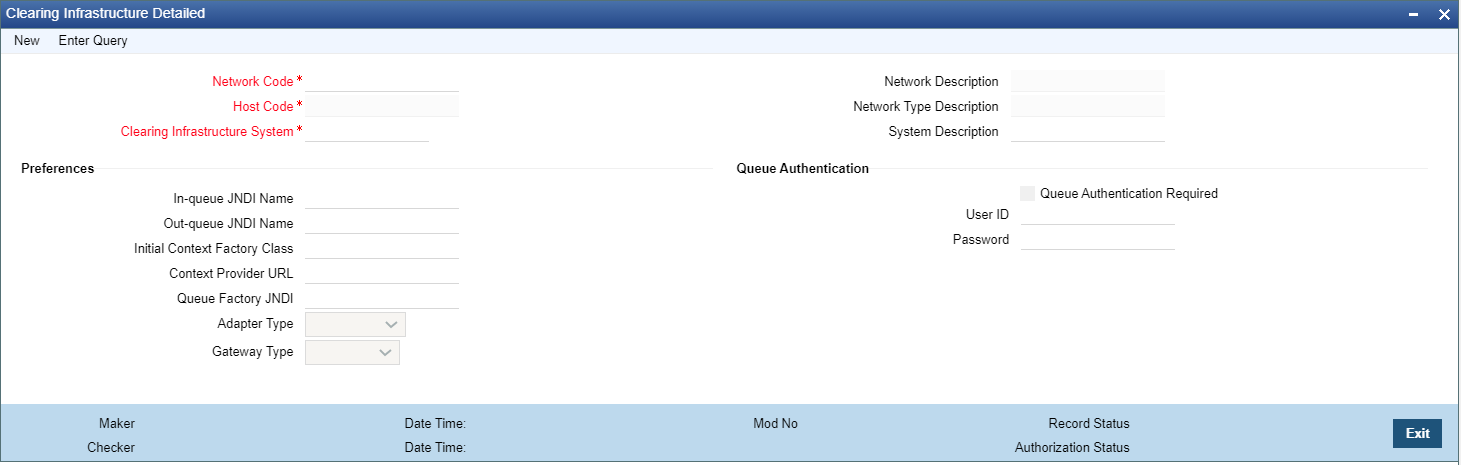
Description of "Figure 2-25 Clearing Infrastructure Detailed" - Click New button on the Application toolbar.
- On Clearing Infrastructure Detailed screen, specify the fields.For more information on fields, refer to the field description below:
Table 2-16 Clearing Infrastructure Detailed - Field Description
Field Description Network Code Specify the network code. Alternatively, you can select the network code from the option list. The list displays all valid network codes applicable for the logged in Host. Network Description System defaults the Description on the Network code selected. Host Code System defaults the host code of transaction branch on clicking ‘New’. Network Type Description System defaults the Network Type Description on the Network code selected. Clearing Infrastructure System Specify the Clearing Infrastructure System details. System Description Specify the Clearing Infrastructure System description. Preferences -- Inqueue JNDI Name Specify the name for Clearing Infrastructure queue configured in Application server. Outqueue JNDI Name Specify the name for Clearing Infrastructure queue configured in Application server. Initial Context Factory Class Specify the initial context factory class. Context Provider URL Specify the context provider URL. Queue Factory JNDI Specify the queue factory JNDI. Adapter Type Select the Adapter Type from the following values: - In-Built (OBPM uses an in-built adapter for the connectivity to the messaging solution).
- Third Party (OBPM uses a 3rd party adapter for the connectivity to the messaging solution. The messages are sent/ received to/ from the defined Out-queue/ In-queue).
Gateway Type Select the Gateway Type from the following values: - AGI (OBPM uses the in-built AGI adapter)
- FEMS-XS (OBPM uses the in-built FEMS-XS adapter)
Note:
The fields Adapter Type and Gateway Type are applicable only for Instant payments, specifically SEPA Inst and TIPS. When the Adapter Type is selected as “In built”, an inbuilt AGI or FEMS-XS adapter (Gateway Type) can be used. When “Third Party” is selected, the instant messages are handed off or picked from specified queues and the inbuilt AGI or FEMS-XS adapters are not applicable.Queue Authentication -- Queue Authentication Required Check this box to indicate that Queue Authentication is required for the Clearing Infrastructure System. User ID Specify the required User Name. Password Specify the password. The User Id and Password that you specify will be used for verification purposes. Password is encrypted and stored.
Parent topic: External Systems Maintenances