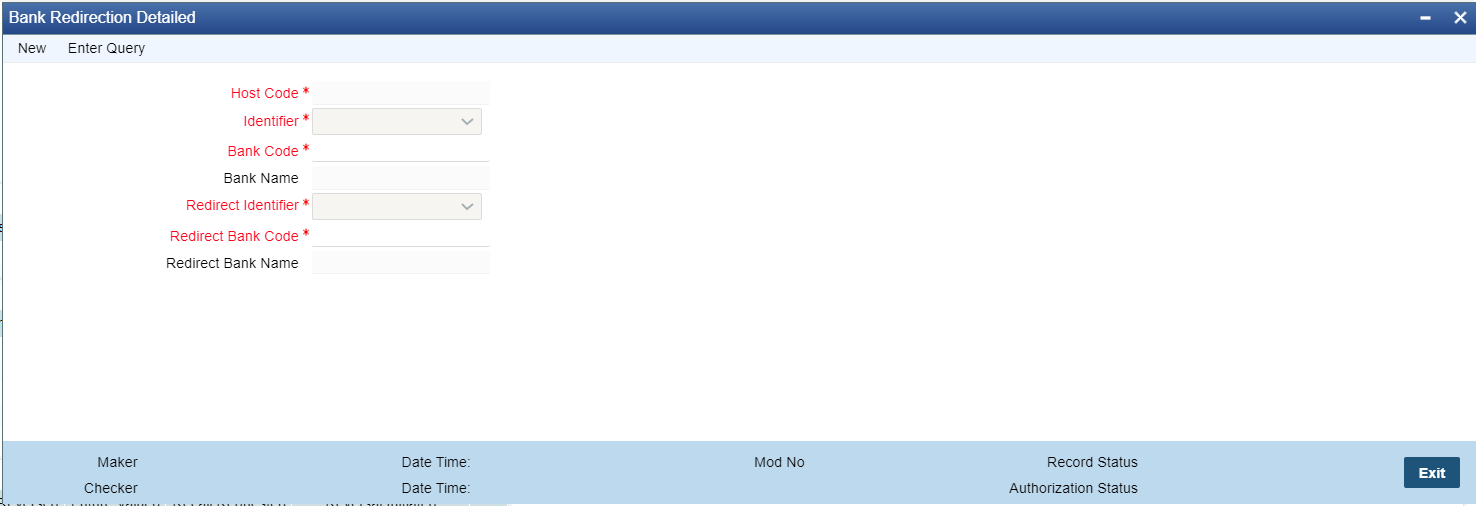Bank Redirection
The Bank re-direction screen allows user to maintain for replacing existing Bank details, that is no more operated, with the new Bank details to be used for the Payment Transactions.
Parent topic: Common Payments Maintenances