- Payments Core User Guide
- Payment Maintenance
- Common Payments Maintenances
- Account Statement Narrative
Account Statement Narrative
Customer account credit/debit entries can be originated from the system, as a result of payments processing. There is a provision in the system to configure the statement narrative for a transaction which are to be handed off for account statement generation.
Narration is generated in FCR format for NEFT, India RTGS and IMPS network during the handoff to FCR system. This is applicable for both inbound and outbound transactions.
This maintenance is provided for configuring the narrative details applicable for a Network Code.
- On Homepage, specify PMDNARMT in the text box, and click next arrow.Statement Narratives Detailed screen is displayed.
Figure 2-116 Statement Narratives Detailed
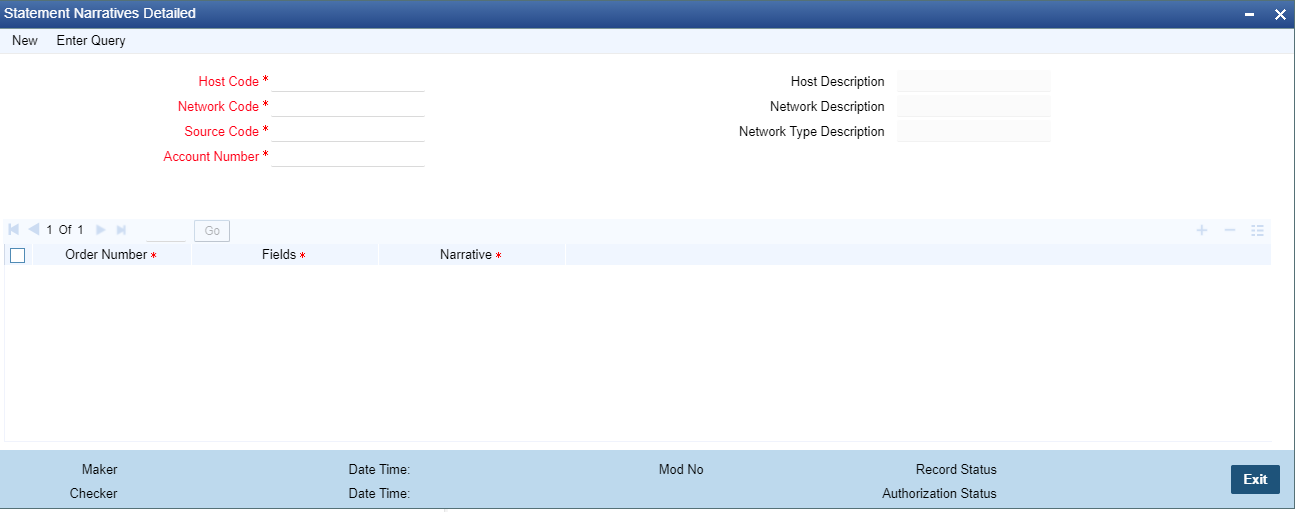
Description of "Figure 2-116 Statement Narratives Detailed" - Click New button on the Application toolbar.
- On Statement Narratives Detailed screen, specify the fields.
Table 2-64 Statement Narratives Detailed - Field Description
Field Description Host Code System defaults the host code of transaction branch on clicking ‘New’. Host Code Description System defaults the description of the Host Code displayed. Network Code Specify the network code from the list of values. All valid network codes available for the Host are listed. Network Code Description System defaults the Description on the Clearing Network selected. Network Type Description System defaults the Network Type Description on the Clearing Network selected. Account Number Select the Account Number from the list of values. All valid external accounts available for the host are listed. Order Number User can maintain multiple fields for population in the narrative. The order in which it has to be populated is maintained in the order number fields. The fields are populated in the ascending order of the numbers maintained. Same order number for multiple Fields are not allowed. Fields Select from the pre-defined list of fields allowed for the network from the following: - Activation Date
- Batch Identification
- Beneficiary
- Beneficiary Account
- Beneficiary Bank Name
- Beneficiary Bank IFSC
- Beneficiary Branch Name
- Beneficiary MMID
- Debtor Account
- Debtor Bank
- Debtor Branch Name
- Debtor Bank IFSC
- Debtor Mobile Number
- Debtor MMID
- Debtor Name
- End to End ID
- Exchange Rate
- FX Reference
- File Creation Date & Time
- File Name
- Instruction Date
- Message ID
- NEFT Source Reference
- NEFT UTR Number
- Network Service ID
- Purpose Value
- Remarks
- Retrieval Reference
- Source
- Source Reference
- Transaction Code
- Transaction ID
- Transaction Reference
- Transfer Amount
- Transfer Currency
- UDF1
- UDF2
- UDF3
- UDF4
- UDF5
- UDF6
- UDF7
- UDF8
- UDF9
- UDF10
- Remittance Information
Note:
The list of Narratives supported for a payment type is pre-defined.
The field ‘Remittance Information’ is only available for network type Cross-border MX and EU Target-2.
Narrative Specify the narrative which has to be populated in the account statement for the field value selected. For example for the Field ‘File ID’, if the narrative is provided as ‘File Reference’ then in the narrative system will populate the as ‘File Reference 2121212121’.
Note:
- If no value is fetched for a listed field, the same is not be populated in the narrative.
- Delimiter between a narrative and field value is ‘Space’ and the delimiter between narrative of two fields is ‘I’.
- The maximum length of the narrative with descriptions, values and delimiters is a maximum of length 390. The system trims the rest of the information if the narrative length exceeds this. It is assumed that the system which generates the account statement validates and format the narrative for SWIFT MT 940 messages.
- Narratives maintenance is not mandatory. If maintained, would be handed off in accounting request.
- The narrative is sent along with accounting handoff.
Source Code Specify the source code from the list of values. All valid source codes available for the Host are listed.
The statement narrative parameters are fetched based on the following order of priority:
Network Source Account Specific Specific Specific Specific ALL Specific Specific Specific ALL Specific ALL ALL