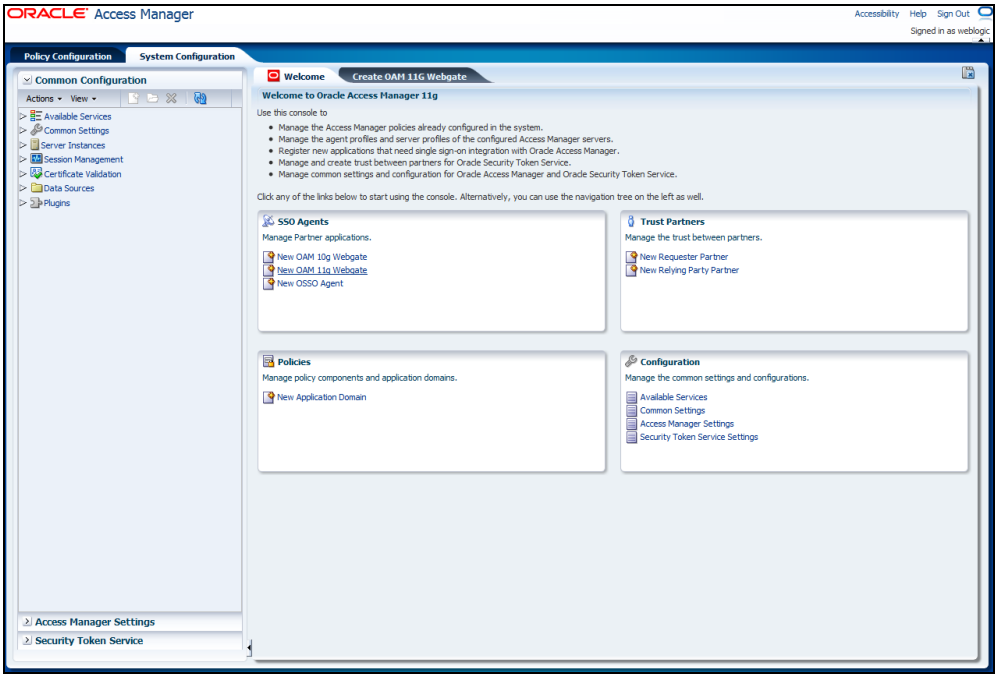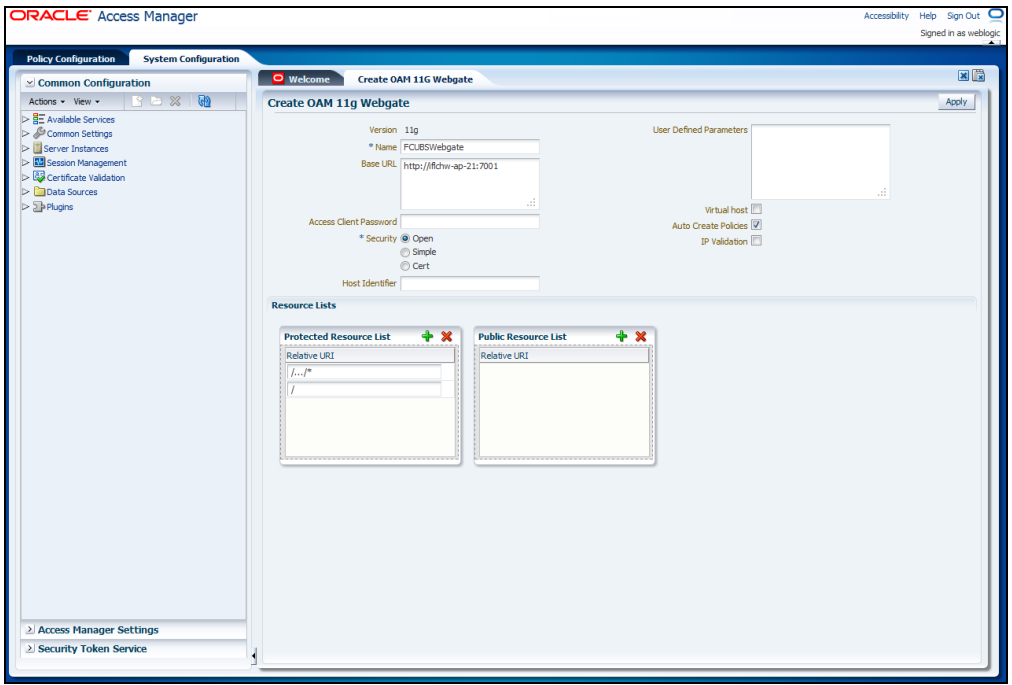Creating OAM 11g Webgate
- Go to System Configuration, then Access Manager Settings and click SSo Agents to OAM Agents.
- Click Create 11g webgate button or New OAM 11g Webgate link on the Welcome page New button to create new Authentication Module.
Specify a name for Webgate and the Base URL (the host and port of the computer on which the Web server for the Webgate is installed). Click Apply button.
Once the OAM 11g Webgate created, add filterOAMAuthnCookie=false parameter along with default parameters in User Defined Parameters.
Click Apply button to save the changes.
Parent topic: Configuring SSO in OAM Console