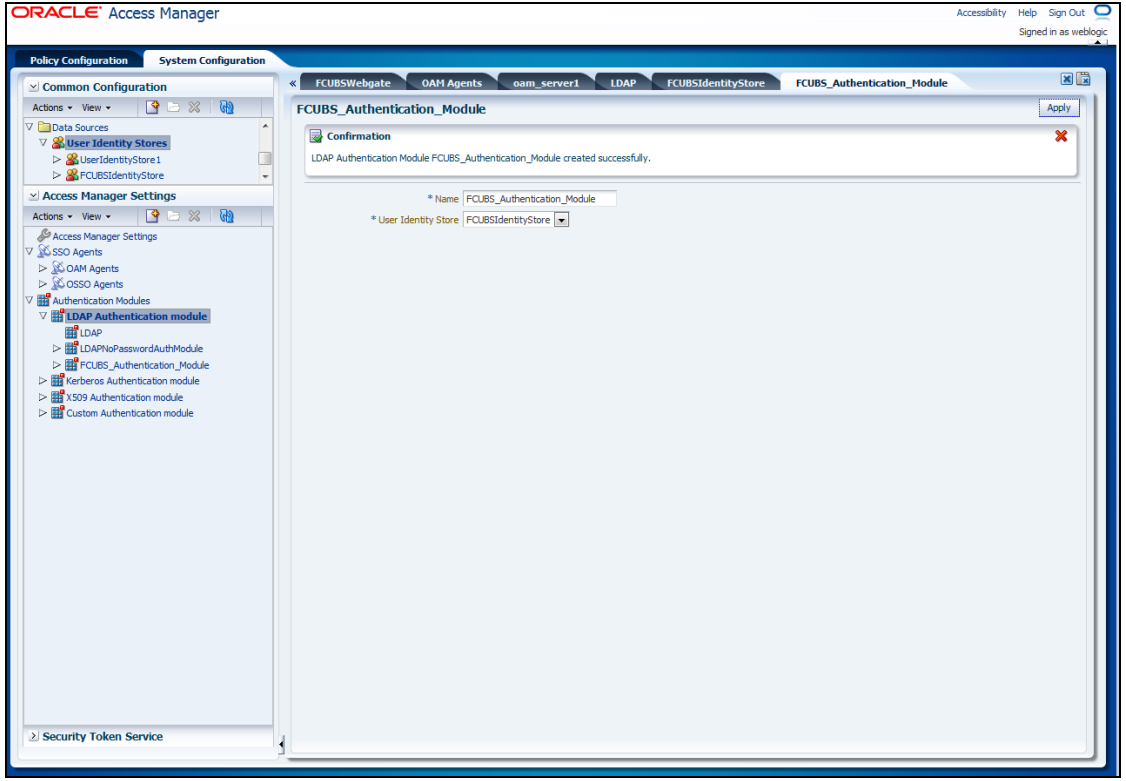Creating Authentication Module
- Go to System Configuration, then Access Manager Settings and click Authentication Modules to select LDAP Authentication Module.
- Click New button to create new Authentication Module.
Specify the following details in the User Identity Store.
| Field | Description |
|---|---|
| Name | Specify the name of the authentication module. |
| User Identity Store | Specify the user identity store you had created in the previous step. |
Parent topic: Configuring SSO in OAM Console