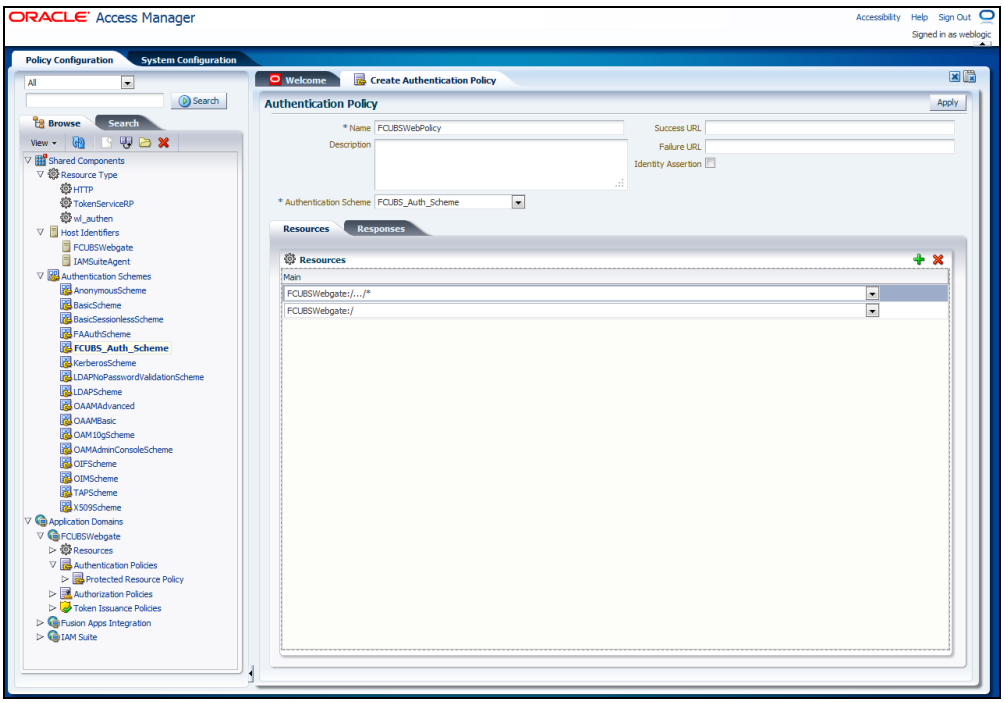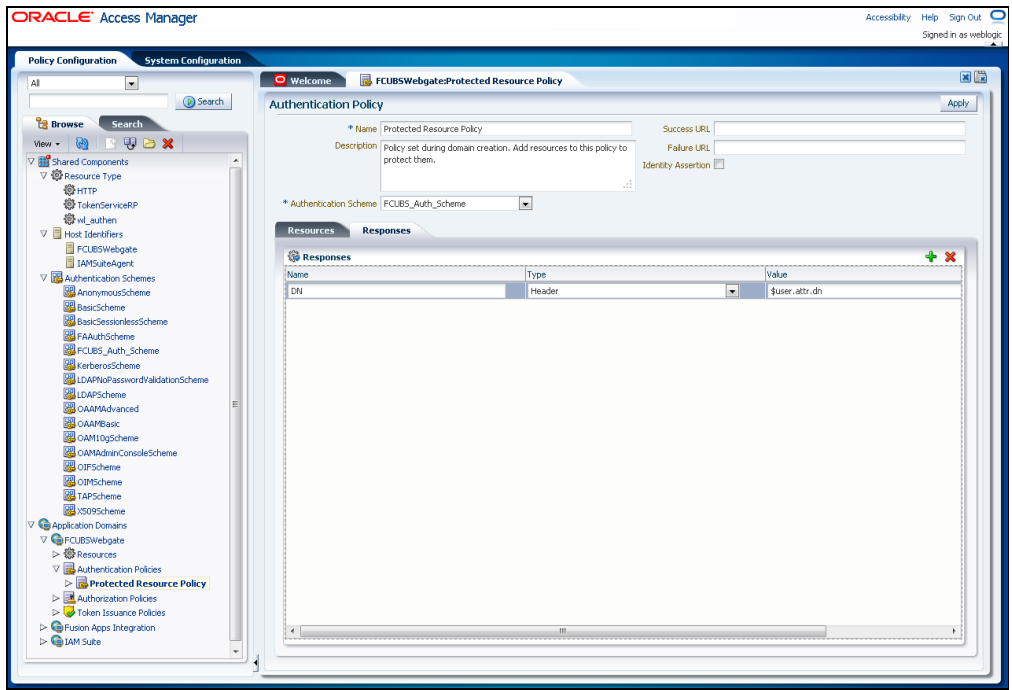Creating Authentication Scheme
- Go to Policy Configuration, then Application Domains.
- Select [Webgate agent name] under Authentication Policies
- Click New button and specify the following information.
Specify the following details.
| Field | Description |
|---|---|
| Name | Specify a name to identify the Authentication Policy (Eg: FCUBSWebPolicy). |
| Authentication Scheme | Select the authentication scheme you created in the previous step (Creating Authentication Scheme). |
| Resources | Add the resources which should be protected. If you add <WebgateName>:/…/ and <WebgateName>:/ in the resources, then all the sources are protected.
Add DN in the Responses section. |
Enter the value as $user.attr.dn. The responses maintained in this tab will be added in the response header at the time of authentication.
Parent topic: Configuring SSO in OAM Console