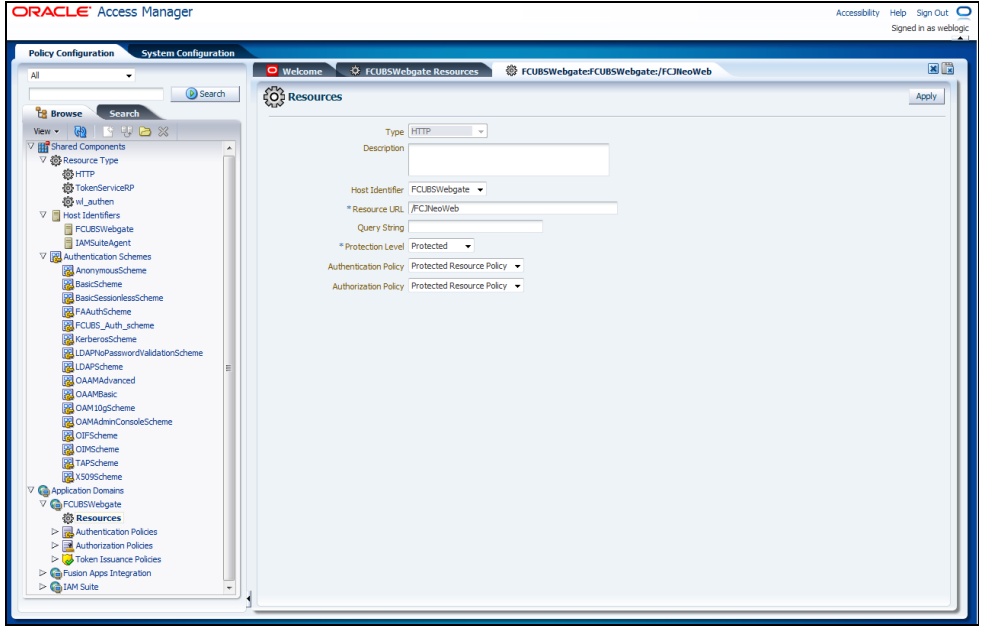Adding Resources
- Go to Policy Configuration, then Application Domains.
- Select FCUBSWebgate and click Resources.
- Click Create New Resource button.
Specify the following details.
| Field | Description |
|---|---|
| Type | Select ‘HTTP’. |
| Host Identifier | Select ‘FCUBSWebgate’. |
| Resource URL | Specify ‘/FCJNeoWeb’. |
| Protection Level | Select ‘Protected’.
Click ‘Apply’ button to update the resource added. |
| Authentication Policy | Select the authentication policy and authorisation policy as ‘Protected Resource Policy’. |
Parent topic: Configuring SSO in OAM Console