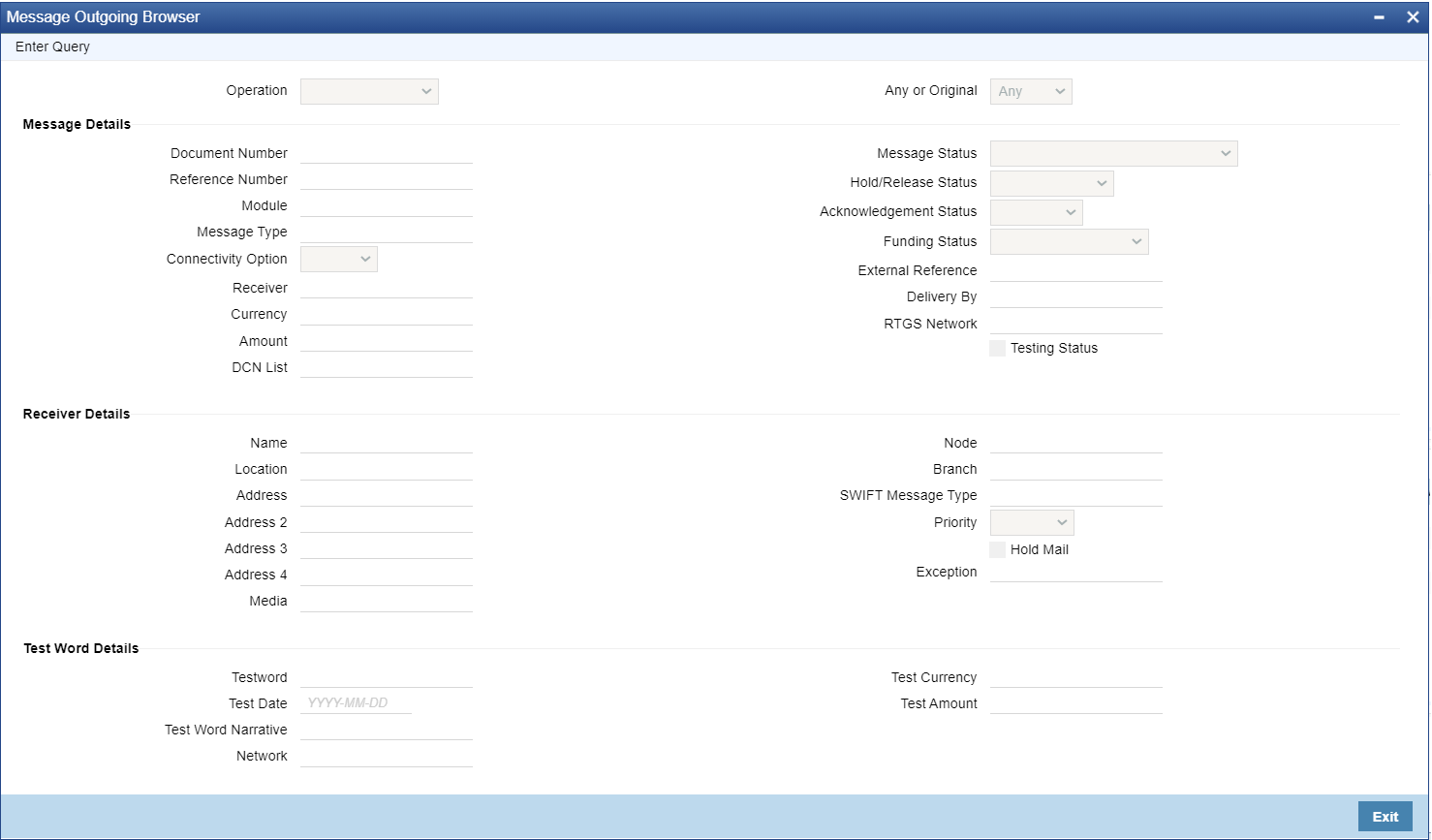- Messaging System User Guide
- SWIFT Messages
- Outgoing Message Browser
- Outgoing Message Browser Screen
Outgoing Message Browser Screen
The outgoing browser screen allows user to track the status of the message and along with bulk criteria and bulk reference number.
If the message is not satisfied with any of the bulk rule defined in the system, then bulk status is marked as NA (Bulking not applicable).
- You can double click a record after selecting a record in Outgoing Message
Browser Summary (PMSOUTBR) screen to view the details in Message Outgoing
Browser (PMDOUTBR) screen.Message Outgoing Browser screen is displayed.
- On Message Outgoing Browser screen, specify the fields.For more information about the fields, refer to field description below:
Table 4-1 Message Outgoing Browser - Field Description
Field Description Operation System displays the type of Operation. Any or Original System displays if the message was ‘Any’ or ‘Original’. Message Details -- Document Number Specify the Document Number. Message Status System displays the Message Status. Reference Number Specify the Reference Number. Hold/Release Status System displays if the message is in Hold or Released status. Module Specify the Module Name. Acknowledgment Status System displays the Acknowledgment Status of the message. Message Type Specify the Message Type. External Reference Specify the External Reference details. Receiver Specify the Receiver details. Delivery By Specify the Delivery details of the message. Currency Specify the Currency that is specified in the message. RTGS Network Specify the RTGS Network. Testing Status System checks this box, if the message requires Testing. DCN List Specify the DCN List details. Receiver Details -- Name Specify the Name of the Receiver. Node Specify the Receiver Node. Location Specify the Location of the Receiver. Branch Specify the Branch of the Receiver. Address Specify the Address details of the Receiver in the lines provided from 1 o 4. SWIFT Message Type Specify the SWIFT Message Type. Priority System displays the Priority of the message. Hold Mail System check this box, if the Mail must be held. Exception Specify the Exception details. Media Specify the Media details. Test Word Details -- Test-word Specify the Test Word details. Test Amount Specify the Test Amount. Test Date Specify the Date of Testing. Test Currency Specify the currency used for testing. Test Word Narrative Specify the Test Word details. Network Specify the Network.
Parent topic: Outgoing Message Browser