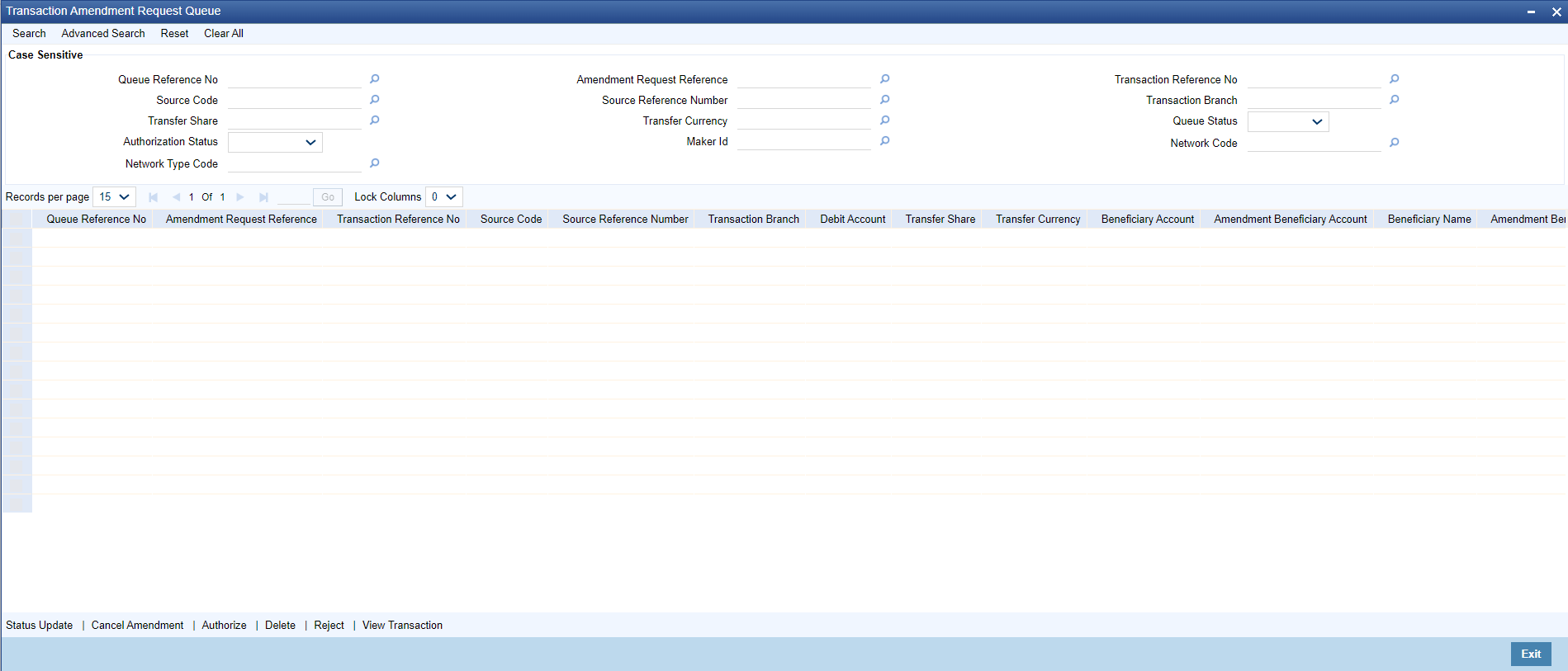Transaction Amendment Request Queue
The webservice captures the outbound transaction amendment requests and the system validates the received request.
This screen log all the amendment request received from channels for Cross Border/RTGS transactions.
Parent topic: Exception & Investigation Queues - Cross border / RTGS