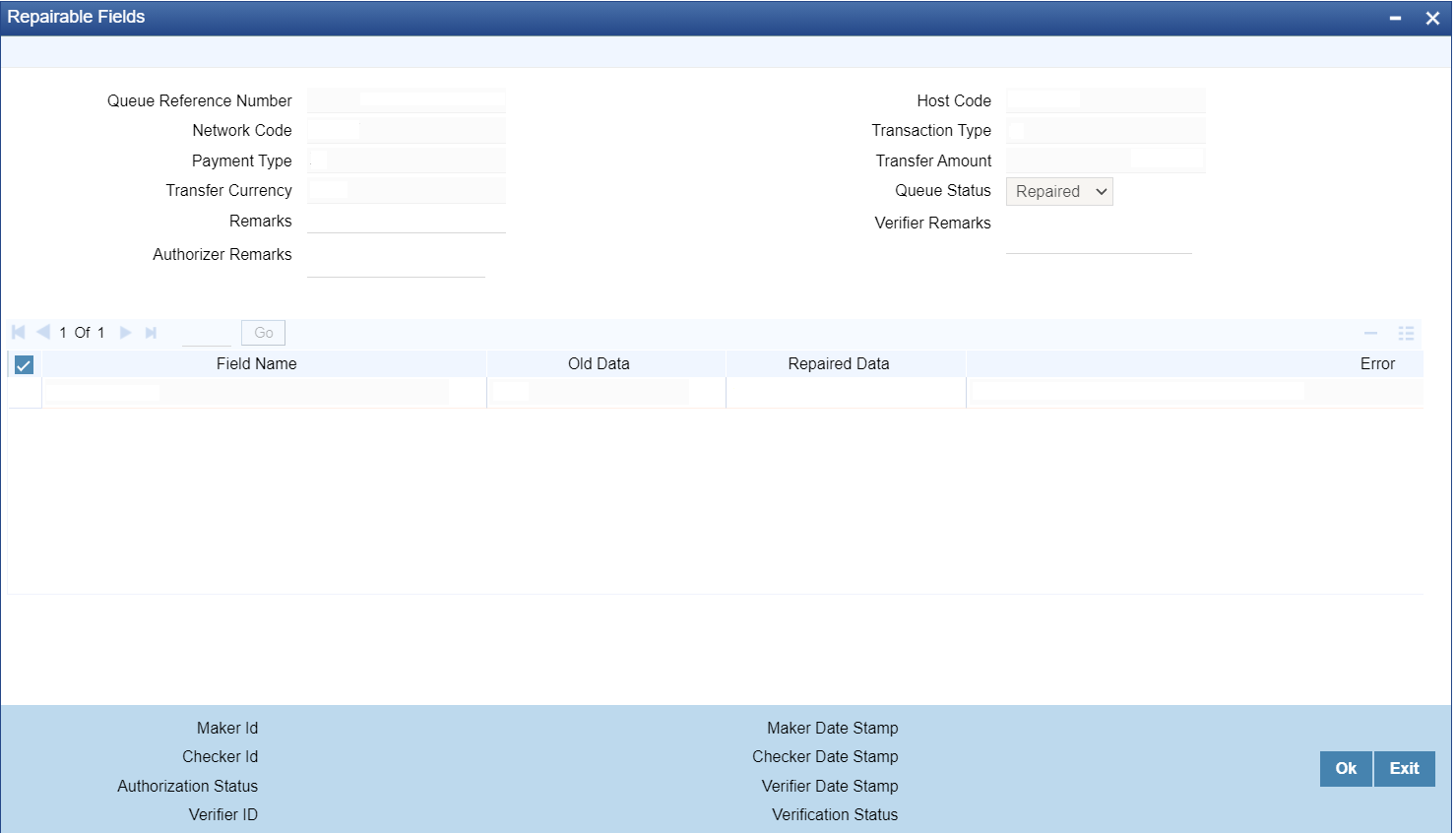Verify
This sub screen is launched if:
- You have the required Role/User Level access right for the User Action 'Verify'.
- Queue authorization status is 'Authorized', and Verification Status is 'Unauthorized'.
- If the 'Dual Authorization' is checked and if the derived Threshold amount is above the Threshold Amount maintained in the Dual Authorization preferences.
- If the ‘Dual Authorization’ is checked and Threshold Amount/Currency is not maintained in the Dual Authorization preferences.
Parent topic: Repair Queue