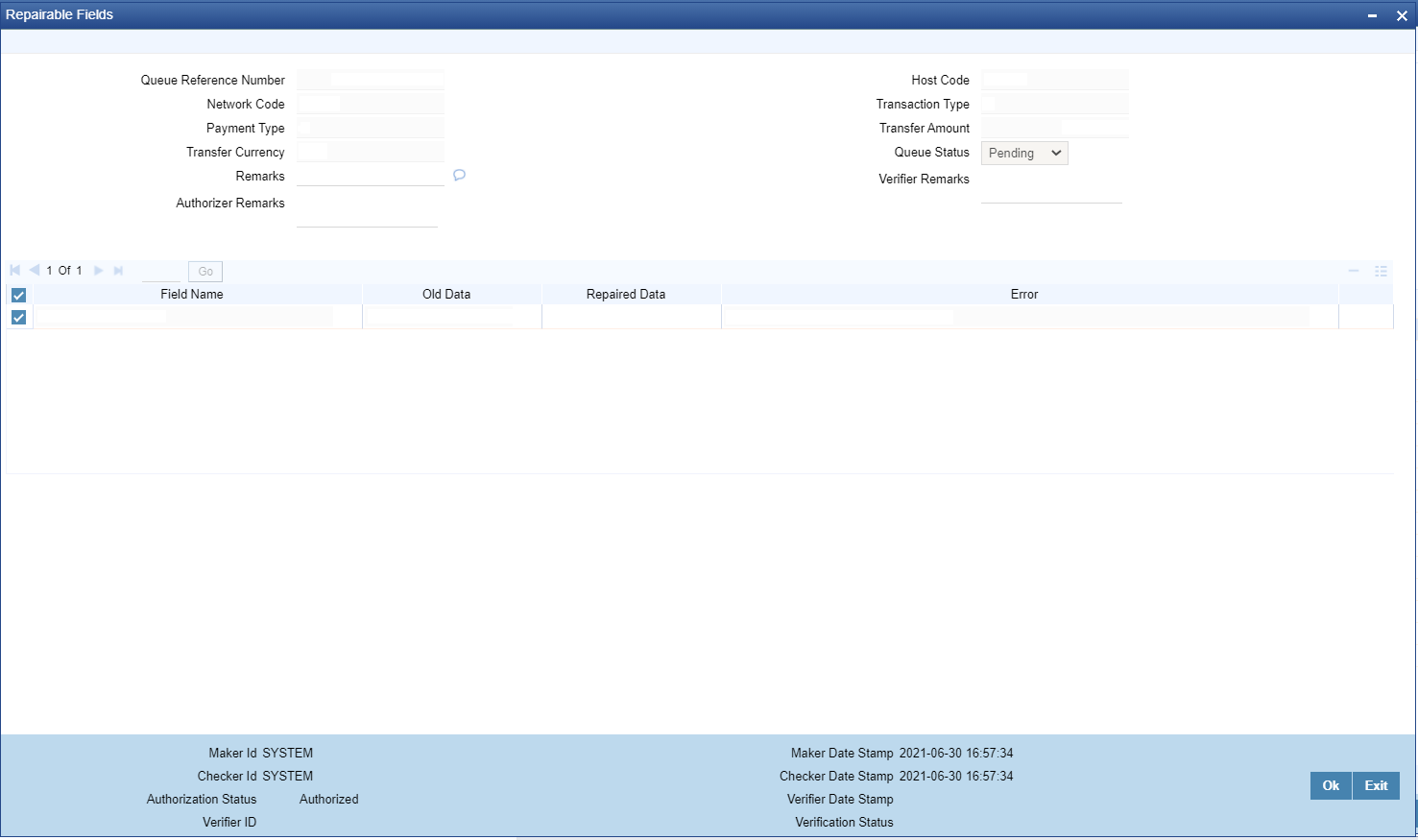Repair Action
This action enables you to modify the payment details and submit for re-processing. On completion of repair action, transaction is re-processed, starting from initial validations.
Note:
You can modify only those erroneous data due to which, the payment is moved to repair queue.Parent topic: Repair Queue