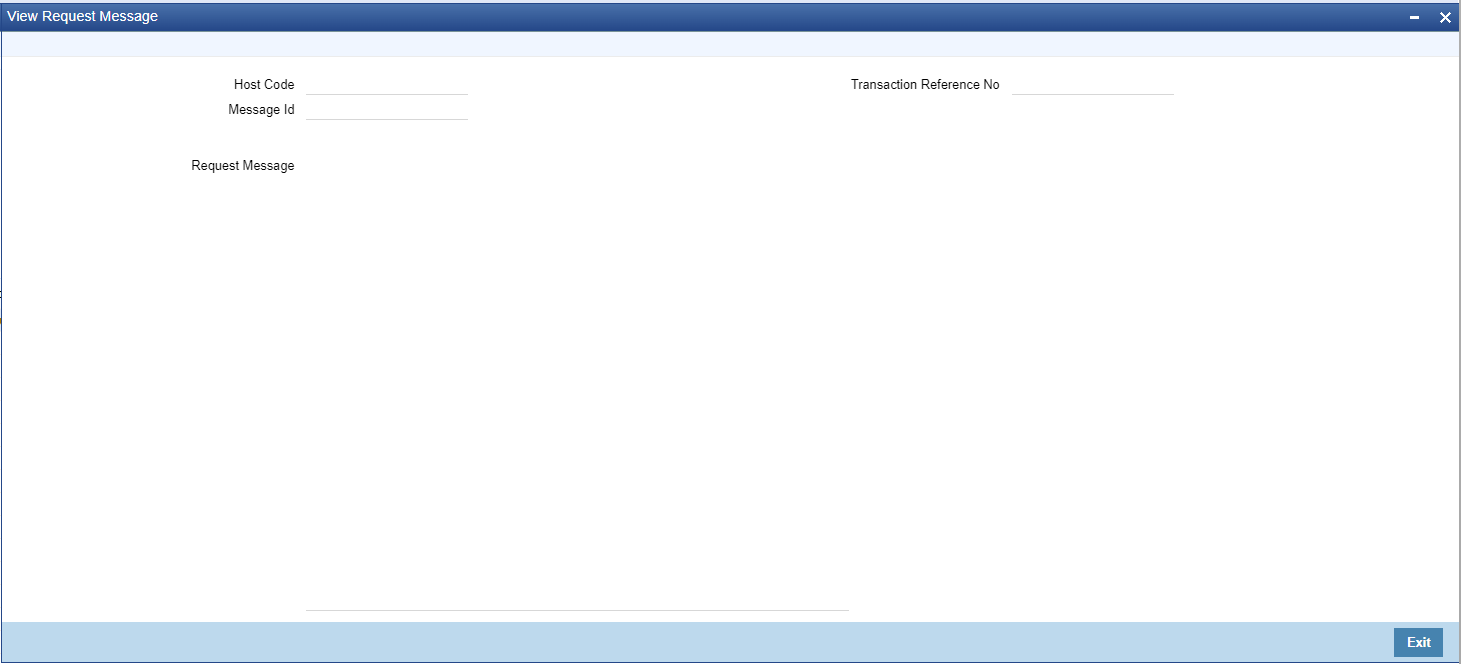- Exception Queues User Guide
- Exception & Investigation Queues - Internal
- Network Resolution Queue
- View Message
View Message
- View Message button opens the underlying message of the selected transaction,
as below:
- If its Channel is SWIFT (MT103 / MT202), this action will fetch the underlying message from PMTB_MSG_DLY_MSG_IN data store - SWIFT inbound browser. The message is displayed on a new sub screen as below:
- If its Channel is SPS: This action check for the Channel Sub Type of the
transaction and display the message as below:
- If booked via ReST or GW or JSON Over JMS (MDB), then View Message will fetch the underlying message from PMTB_INCOMING_LOG data store, which is the staging area for ReST & GW requests of SPS. This sub screen appears as below:
- If booked via UI, then error message "View message not supported for transaction booked via UI" is displayed.
- If booked via Bulk SPS, then error message " View message restricted for bulk transactions " is displayed.
- If its Channel is MT101 / MT204 / C2B : Error message will pop up indicating, view message restricted for bulk transactions. These inbound messages could have multiple transactions. While the network resolution could have failed for one of its transaction, displaying all transactions in the message will mislead.
Parent topic: Network Resolution Queue