- Exception Queues User Guide
- Exception & Investigation Queues - Cross border / RTGS
- Inbound Cancellation Browser
- Manual Match
Manual Match
- Manual Match action PXDCANMM screen is allowed only if the Process status of the selected record is ‘Unmatched’. Manual Match requires authorization and queue access / limit rights.
- On screen, click Manual Match Action button present at the bottomManual Match sub screen is displayed.
Figure 6-7 Inbound Cancellation Browser - Manual Match
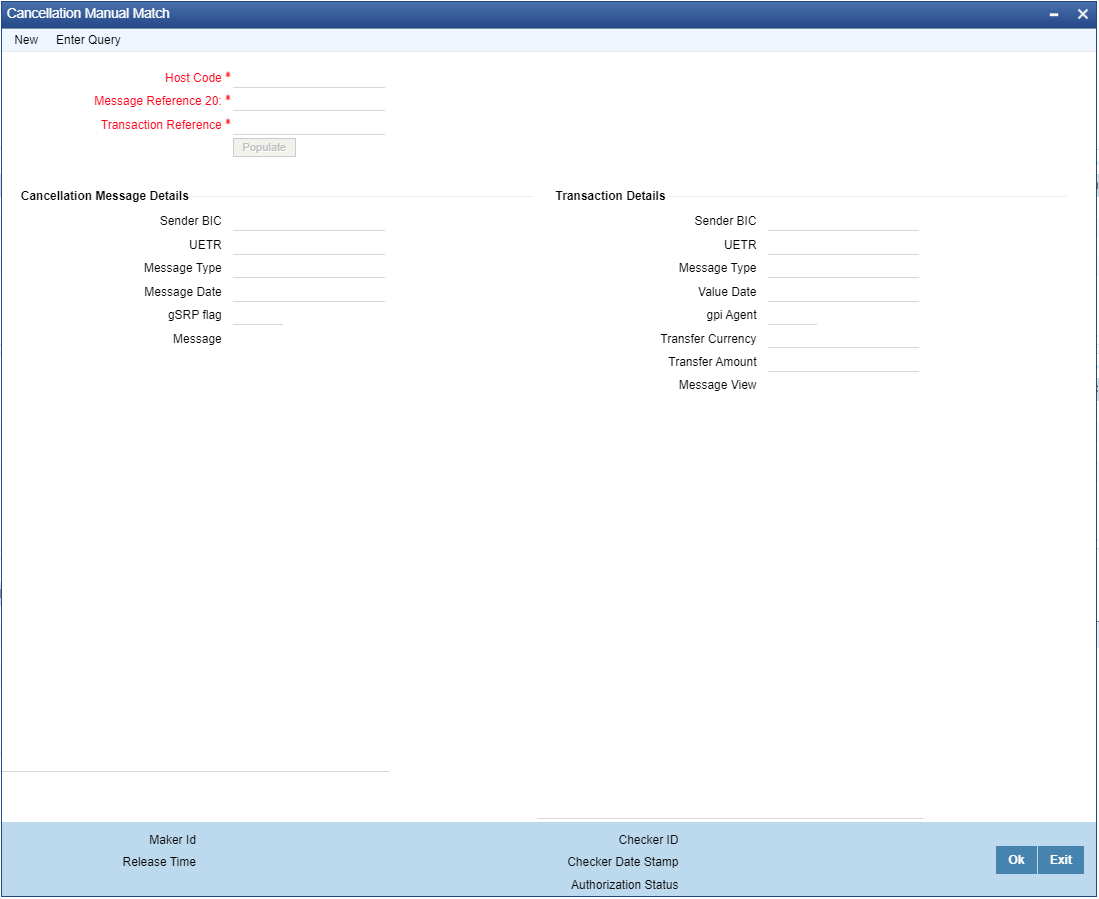
Description of "Figure 6-7 Inbound Cancellation Browser - Manual Match" - On Manual Match sub screen, specify the fields.For more information about the fields, refer to field description below:
Table 6-2 Inbound Cancellation Browser_Manual Match - Field Description
Field Description Host Code System displays the Host Code of the selected branch of the logged in user. Message Reference 20 System defaults the value of Field 20 received in cancellation request message. Transaction Reference Select a Transaction Reference from the list of Inbound transaction references which are not matched with the Inbound cancellation requests. Cancellation Message Details -- Sender BIC System displays the Sender BIC of the cancellation request message. UETR System displays the UETR value from 121 tag received in the message. Message Type System displays the SWIFT message type received (192/292). Message Date System displays the date on which the inbound cancellation message is received. Message System displays the cancellation message received. Transaction Details On clicking the Populate button in PXDCANMM screen, system defaults the following fields under this section from the inbound transaction reference selected in the LOV.
- Sender BIC
- Transfer Currency
- Transfer Amount
- Value Date
- gpi Enabled
- Message
On Authorization of manual match action, a cancellation request is logged against the matched transaction. You can view the cancellation request in the ‘Exception’ tab of the matched inbound transaction. In queue action log of the matched inbound transaction, a record is logged with action as ‘MATCH’.
Parent topic: Inbound Cancellation Browser