- Exception Queues User Guide
- Exception & Investigation Queues - Cross border / RTGS
- Inbound Cancellation Browser
- Interim/Reject
Interim/Reject
- Interim/Reject action screen is allowed only if the Process status of the selected record is ‘Unmatched’ or ‘Matched’. Reject action is not allowed if the Last Response Action is ‘Rejected’. Interim/Reject action requires authorization and queue access / limit rights.
- On screen, click Interim/Reject Action button present at the
bottom.Cancellation Response Details sub screen is displayed.
Figure 6-8 Inbound Cancellation Browser - Interim/Reject
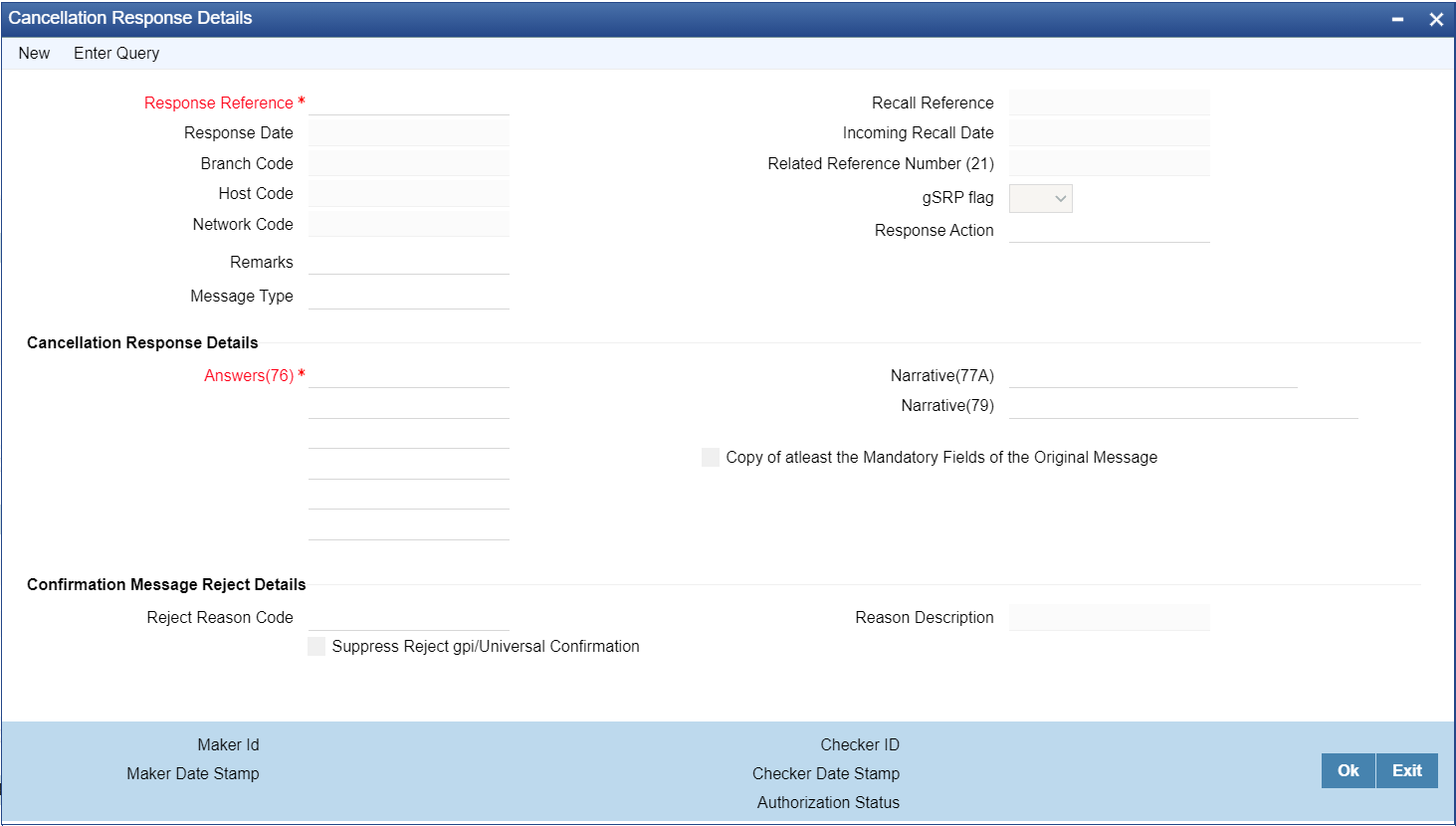
Description of "Figure 6-8 Inbound Cancellation Browser - Interim/Reject" - On Cancellation Response Details sub screen, specify the fields.For more information about the fields, refer to field description below:
Table 6-3 Inbound Cancellation Browser_Interim/Reject - Field Description
Field Description Response Reference System displays an auto generated reference number in this field. Response Date System defaults the current branch date in this field. Branch Code System defaults the Branch code of the matched transaction. Host Code System defaults the Host code of the matched transaction. Network Code System defaults the Network code of the matched transaction Recall Reference System displays the Field 20 of the incoming MT n92/gSRP request message. Incoming Recall Date System displays the Date on which the incoming MT n92/gSRP request message received. Related Reference System displays the transaction reference of the matched inbound transaction. Response Action System displays the action selected from the PXSCIBLR screen (Interim/Reject). gSRP flag System displays ‘Yes’ in this field if the request is a gSRP request. Else system displays ‘No’ in this field. Answers (76) Specify the response details in the field by selecting the reason codes from the LOV. You can input 6 lines of 35 characters. Line 1 LOV displays various reason codes and reason statuses based on the action selected and the gpi Enabled flag of the matched transaction.
Please refer below table
Narrative (77A) Specify the narrative details up to 20 lines with 35 characters each. Narrative (79) Specify the narrative details up to 35 lines with 35 characters each. Copy of at least the Mandatory Fields of the Original Message Check the Copy of at least the Mandatory Fields of the Original Message check box if the fields of the original request message needs to be populated. - On Authorization of the Interim/Reject action, a gSRP response message is generated if the request is a gSRP request message. Else a non-gSRP response message is generated.
- On save and authorization of the ‘Reject’ action, system validates whether the response is processed within the days allowed if the transaction is gpi-transaction. If the response date is beyond the ‘Recall Response days’ maintained in gpi Host preferences (PXDGPIPF), system shows an information message ‘Final gSRP response is being provided to the Tracker after x calendar days from the receipt of gSRP request’.
- In the field Answers (76), line 1 is mandatory for gpi payments. Other lines in Answers (76), ‘Copy of at least the Mandatory Fields of the Original Message’ checkbox, field Narrative 77A and field Narrative 79 are not allowed for gpi payments.
- In View queue action log, queue action is logged for the user action taken against the message reference. Last Response action in PXSICLBR is updated with the user action taken. If the Process status is ‘Matched’, Recall Response is logged in the Exception tab of the matched inbound transaction.
Confirmation Message Reject Details -- Reject Reason Code Specify the Rejest Reason Code from the list of values. Lists all the gpi Confirmation Reject Reason codes from SWIFT gpi Host Preferences (PXDGPIST). Reason Description This field displays the Description of the reject reason code selected. Table 6-4 Inbound Cancellation Browser_Interim/Reject - Answers (76) field LOV
Action gpi Enabled flag Response Statuses/Recon Codes Interim Yes Displays gSRP Response code for Interim status within ‘/’ followed by gSRP Reason codes for the Interim status.
E.g. /PDCR/RQDA
Interim No Displays all response/reason codes applicable for n96 message. Reject Yes Displays gSRP Response code for Reject status within ‘/’ followed by gSRP Reason codes for the Reject status.
E.g. /RJCT/LGCL
Reject No Displays all response/reason codes applicable for n96 message.
Parent topic: Inbound Cancellation Browser