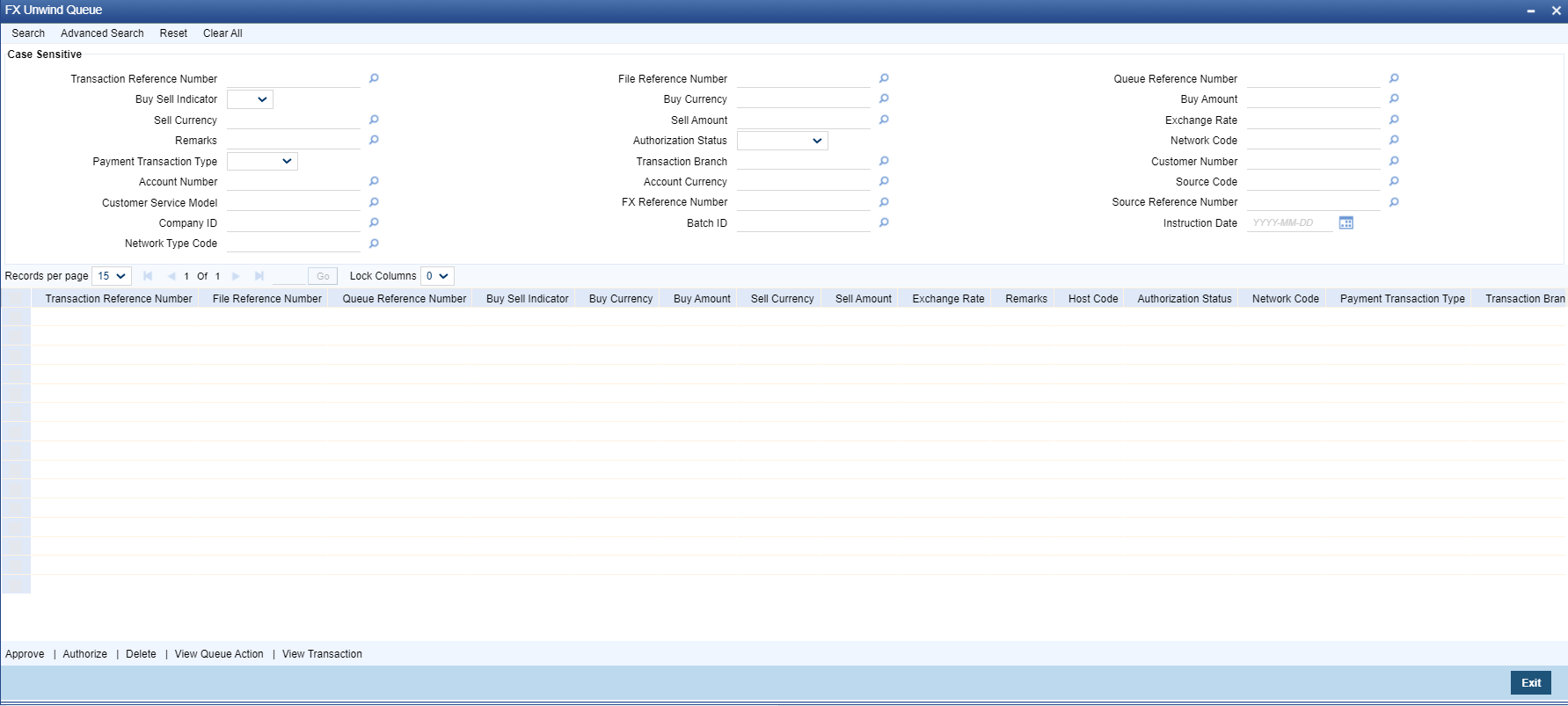FX Unwind Queue
On cancellation or rollover of a transaction which has completed external FX processing, a reversal request is handed off to FX system automatically. This is parameterized and is done only when, ‘External FX Cancel’ mode is maintained as ‘Auto’ in Payments Network Preferences screen (PMDNWPRF).
Parent topic: Exception & Investigation Queues - Internal