- ACH Credit Transfer User Guide
- Maintenance Screens
- ACH Credit Transfer Origination Maintenances
- Originated ACH Credit Transfer Preferences
- Payment Preferences Tab
Payment Preferences Tab
- Click on Payment Preferences tab on the Originated ACH Credit Transfer
Preferences screen.Payment Preferences sub-screen is displayed.
Figure 2-31 Originated ACH Credit Transfer Preferences - Payment Preferences
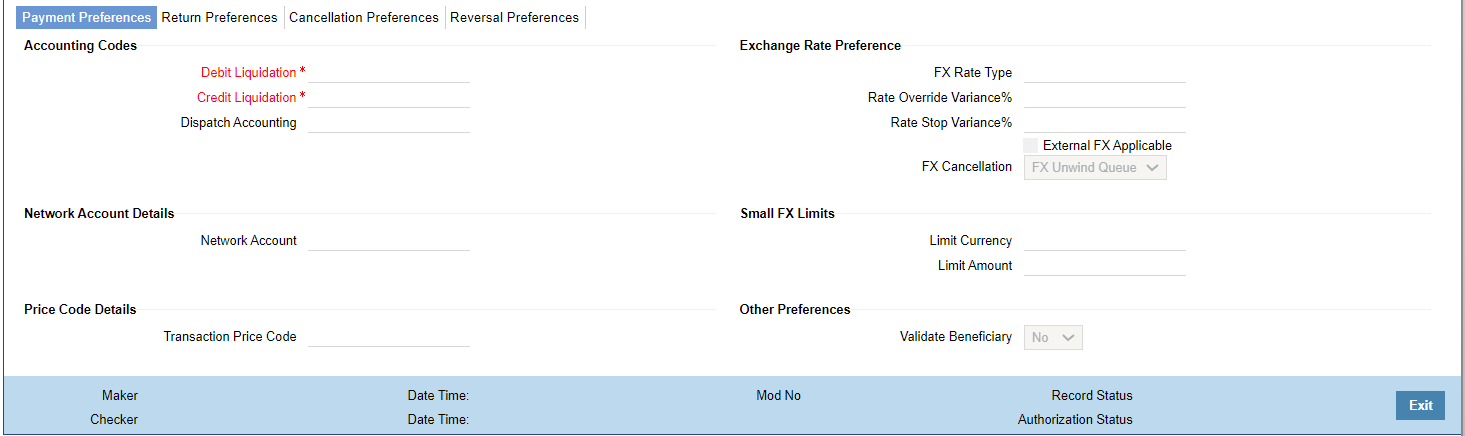
Description of "Figure 2-31 Originated ACH Credit Transfer Preferences - Payment Preferences" - Click New button on the Application toolbar.
- On Payment Preferences screen, specify the fields.
For more information on fields, refer to the field description below:
Table 2-17 Originated ACH Credit Transfer Preferences - Payment Preferences - Field Description
Field Description Accounting Codes -- Debit Liquidation Specify the accounting code for debit liquidation. Alternatively, you can select the debit liquidation code from the option list. The list displays all accounting codes for which Debit / Credit Indicator for Main transaction is 'Debit'. This is a mandatory field. Credit Liquidation Specify the accounting code for credit liquidation. Alternatively, you can select the credit liquidation code from the option list. The list displays all accounting codes for which Debit / Credit Indicator for Main transaction is 'Credit'. This is a mandatory field. Dispatch Accounting Specify the accounting code for dispatch accounting. Alternatively, you can select the dispatch accounting code from the option list. The list displays all valid Accounting codes maintained in the system. If dispatch accounting code is not maintained, accounting is skipped during dispatch file generation.
Network Account Details -- Network Account You can select the Nostro account to be used in Dispatch accounting in this field. All valid Nostro accounts with account currency as Network Currency are listed. Price Code Details -- Transaction Price Code Specify the Transaction Price Code applicable to the Network and Currency. You can also select the Transaction Price Code from the option list. The list displays all valid pricing codes maintained in the system. Exchange Rate Preferences -- FX rate type You can select the Exchange Rate Type applicable for the Originated ACH Credit cross currency transactions. All open and authorized exchange rate types available in core system is listed for this field. Rate Override Variance% Specify the Rate Override Variance. If the variance between the exchange rate manually provided for a payment and the internal exchange rate exceeds the override limit specified, then the system displays an override message on save.
Rate Stop Variance% Specify the Rate Stop Variance. The system displays an error message if the exchange rate variance exceeds the stop limit. Example: The value entered in the Exchange rate manually from Exchange Rate Queue using the Queue action 'Rate Input' as 1.05894. Refer Table 2-* for Exchange Rate Queue.
Any rate manually input with a variance above 3% but below 20% gives an override. Any rate input with a variance above 20% throws an error message.
If the rate is input manually as 1.03, then the system allows the you to proceed with saving the queue action as the rate input is within the 3% variance allowed. No override/error message is displayed in this case.
If the input rate 1.1 which is greater than 3% Override variance computed but less than the 20% Error variance, system displays the override. You can accept the override and proceed or can cancel the Queue action.
If the input rate is 1.3 which is greater than 20% Error variance, error is displayed. You cannot save the queue action.
External FX Applicable If this flag is checked, Exchange Rate Request is sent to External FX system for obtaining exchange rate, if the transfer amount exceeds Small FX Limit maintained. FX Cancellation The value of this field can be set as 'FX Unwind Queue' or 'Auto Interface'. If FX reference number is available for a transaction and if it is cancelled or rolled over from an exception queue, this preference is applied. FX reversal request is sent to external system automatically if the mode is 'Auto Interface'. If the Mode is 'FX Unwind Queue', the transaction is inserted into FX unwind queue for the operator to manage a manual reversal of FX contract. The transaction proceeds with the cancellation or the roll over.
Small FX Limits -- Limit Currency Specify the small FX limit currency code. Alternatively, you can select the currency code from the option list. The list displays all valid currency codes maintained in the system. Limit Amount Specify the Small FX Limit Amount. For payments with cross currency conversions, the transfer amount is converted to equivalent amount in the small FX limit currency and is compared with small FX limit amount. Internal FX rates are applied, if the transfer amount is less than or equal to Small FX Limit.
Other Preferences -- Validate Beneficiary Select the value between Yes or No. This field indicates whether Beneficiary validation is applicable or not applicable for the Network. Note:
External Beneficiary validation is custom layer integration.Variance Type Variance % Variance Rate + variance Rate - variance Override 3% 0.0317682 1.0907082 1.0271718 Stop 20% 0.211788 1.270728 0.847152
Parent topic: Originated ACH Credit Transfer Preferences