- India NEFT User Guide
- NEFT Outbound Payments
- NEFT Outbound Transaction Input
- NEFT Outbound Transaction Input
NEFT Outbound Transaction Input
The NEFT Outbound Transaction Input screen allows user to perform NEFT Outbound transaction. All transactions entered using this screen has payment type as ‘NEFT” and transaction type as ‘Outbound’.
- On Homepage, specify PTDOTONL in the text box, and click next
arrow.NEFT Outbound Transaction Input screen is displayed.
Figure 3-1 NEFT Outbound Transaction Input
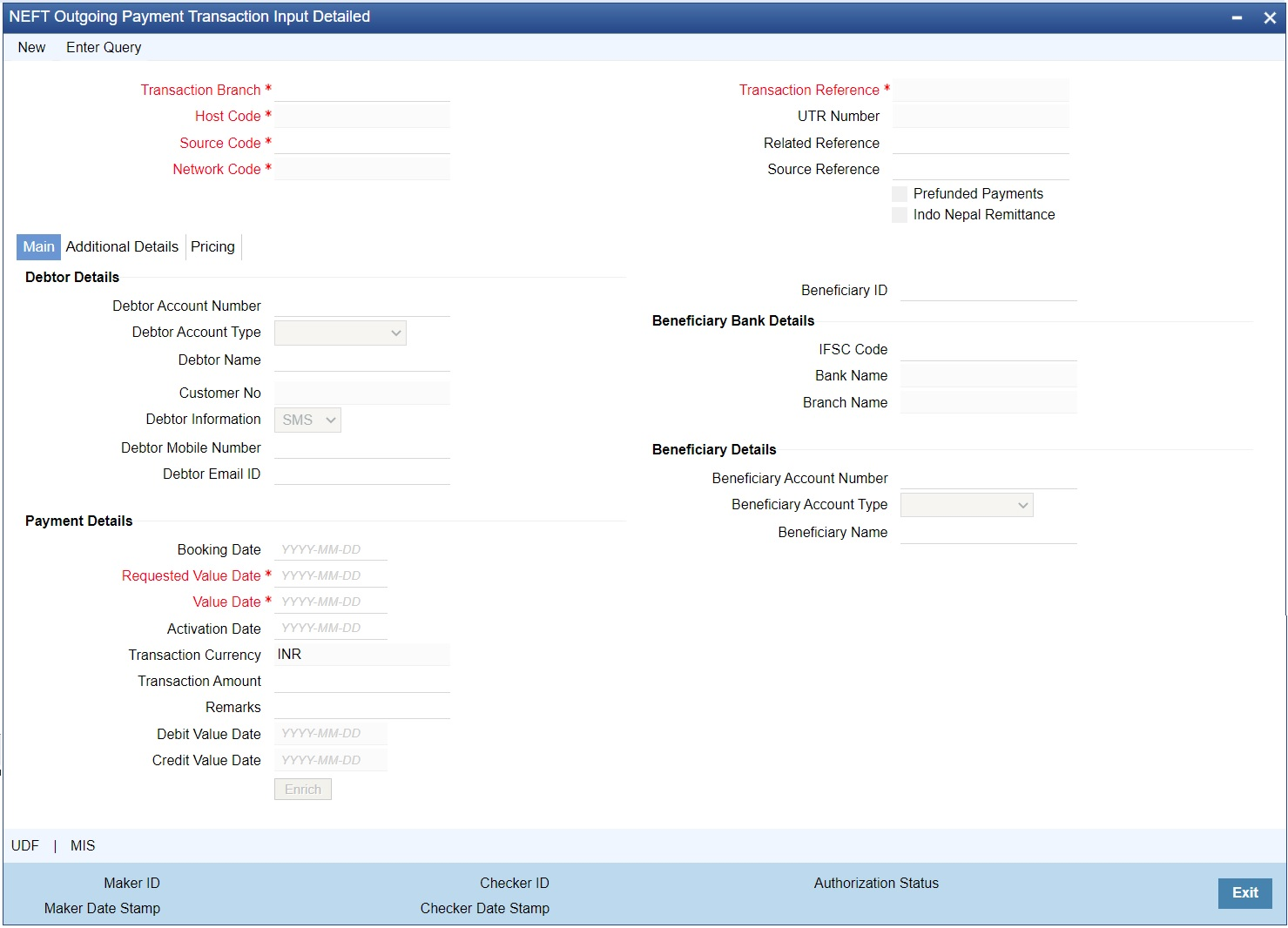
Description of "Figure 3-1 NEFT Outbound Transaction Input" - On NEFT Outbound Transaction Input screen, specify the fields.For more information about the fields, refer to field description below:
Table 3-1 NEFT Outbound Transaction Input - Field Description
Field Description Transaction Branch System defaults the Transaction Branch on clicking ‘New’. Host Code System defaults the Host Code of transaction branch on clicking ‘New’. Source Code Specify the Source Code via which the payment request is received from the list of values. This lists all source codes created in this host. Network Code System displays the Network Code if only one Network is maintained with payment type as NEFT for the host code. If more than one networks are present, you can specify the network code from the available list of values. Transaction Reference Number System generates the transaction reference number. For more details on the format, refer the Payments Core User Guide. Note:
This transaction reference number is passed in the UTR (Unique Transaction Reference Number) - tag 2020, in the NEFT messages.UTR Number System generates UTR number for NEFT outgoing transactions in following format: 'N' + Julian Date + 10-digit unique Number.
Refer format table given below.
Related Reference System defaults transaction reference number. However you can modify this. Source Reference System defaults the Source Reference Number for the payment requests received from channels or any other source. You can input the value for manually booked transaction. The maximum length of this field accepts up to 35 characters. Prefunded Payments Check this box to indicate that Pre funded payments are allowed for the source. Indo Nepal Remittance Select this checkbox to indicate that the outgoing NEFT is Indo Nepal Remittance. Component Description Digits Position, Length Example Initial Character for NEFT It is always 'N' 1 1,1 N Date Julian Date (DDDYY) 5 2,5 1-Sep-2022 = 24422 10-digit No Server ID - If clustered, each app server will have a number 2 7,2 1 App Server = 01 -- Seconds - Seconds Elapsed past date change 1 Minute = 00060 Seconds 1 Hour = 03600 Seconds 24 Hours = 86400 Seconds Left Padded with 0s 5 9,5 For e.g. If time is 18:00 as per the host date, then Seconds will be calculated as 64800. -- Sequence No - Sequential Serial Number generated per second Sequence 3 13,3 For e.g., Seconds and Serial Number Representation for 5 Transactions processed @ 18:00 648000001 - 64800004 64800 - Seconds, 001 - Serial Number