- India NEFT User Guide
- NEFT Outbound Payments
- NEFT Outbound Transaction Input
- NEFT Outbound Transaction Input
- Main Tab
Main Tab
- On Main Tab, specify the fields.
Figure 4-2 NEFT Inbound Transaction Input - Main Tab
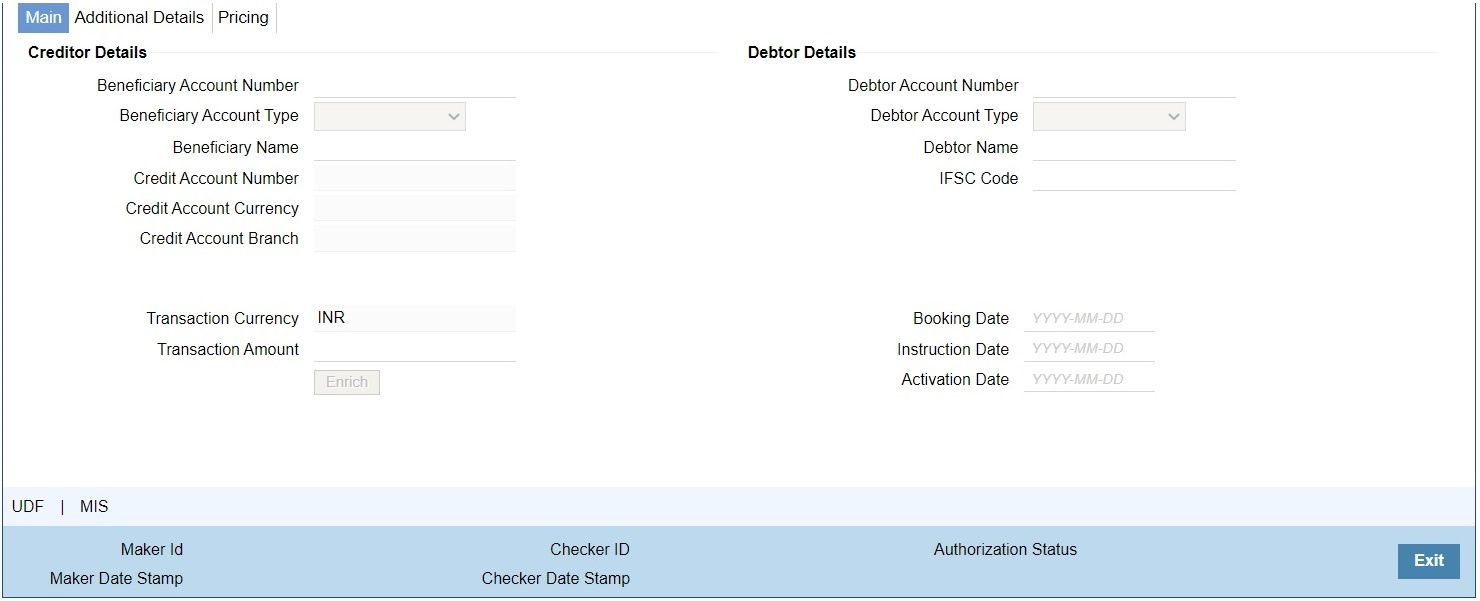
Description of "Figure 4-2 NEFT Inbound Transaction Input - Main Tab"Table 4-2 NEFT Inbound Transaction Input_Main Tab - Field Description
Field Description Creditor Details All open and authorized accounts maintained in External Account maintenance are listed. You can select the creditor account. The list of values search page displays the Account along with Customer No & Customer Name.
Beneficiary Account Number Specify the Beneficiary Account Number. You can select the Beneficiary Account Number from the list of values. The list of values lists Loan Account numbers along other customer account. Beneficiary Account Type System defaults the Beneficiary Account Type based on the Beneficiary Account Number selected. Beneficiary Name System defaults Beneficiary name on the Beneficiary Account Number selected. Credit Account Number System displays the biller account which is resolved based on the Credit Card Number received in N02 file as Beneficiary Account. Credit Account Currency System displays the Credit Account Currency. Credit Account Branch System displays the Credit Account Branch. Transaction Currency System defaults the Transaction Currency as ‘INR’. This is not modifiable. Transaction Amount Specify the Transaction Amount. This field is populated as the transfer amount converted in credit account currency. Beneficiary Bank Details -- Debtor Details Specify the Debtor Account Number. Debtor Account Type Select the Debtor Account type from the following: - Savings Bank (10)
- Current Account (11)
- Cash Credit (13)
- Loan Account (14)
- Overdraft (12)
- NRE (40)
Debtor Name Specify the Debtor name for the Debtor account specified. IFSC Code Select the IFSC Code from the list of values. All the valid IFSC codes are listed. Booking Date System defaults the Booking Date as current date. Instruction Date System defaults this date as current date and the payment is processed on the Instruction Date. System allows to modify the Instruction Date. Activation Date System derives the Activation Date on clicking Enrich button.
Parent topic: NEFT Outbound Transaction Input