- Instruments & Clearing User Guide
- Instruments
- Instrument Transactions
- Instrument Stop Payment
- Main Tab
Main Tab
- Click on Main tab.
Figure 2-56 Instrument Stop Payment - Main Tab
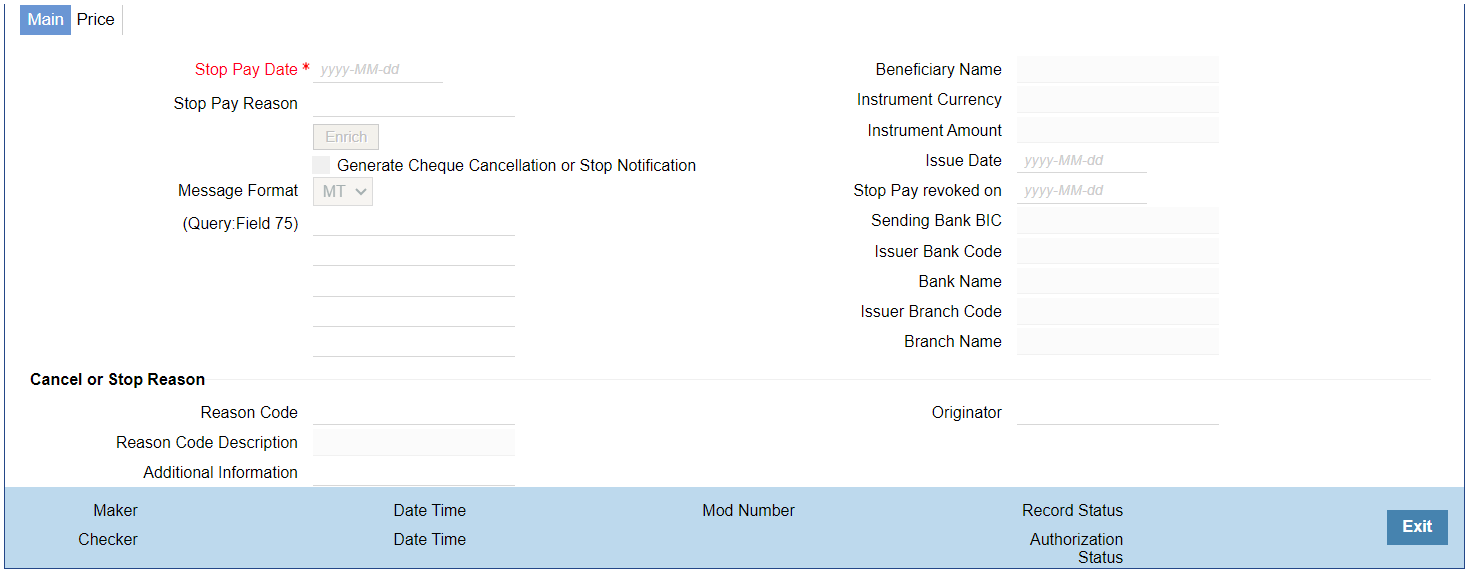
Description of "Figure 2-56 Instrument Stop Payment - Main Tab" - On Main Tab, specify the fields.
Table 2-26 Instrument Stop Payment_Main Tab - Field Description
Field Description Stop Pay Date This field is displayed as current date. Stop Pay Reason Specify a reason to issue the Stop Pay. Query (Field 75) Specify the query, if any. Beneficiary Name System indicates the name of the beneficiary as mentioned in the instrument. Instrument Currency System indicates the Instrument Currency. Instrument Amount System indicates the Instrument Amount. Issue Date System indicates the date on which the instrument was issued. Stop Pay revoked on You can revoke the stop pay by invoking the ‘Revoke’ action. The date on which the Stop Pay revoked is displayed in this field. Generate MT 111 Check this box, when a SWIFT message is to be generated for stop payment request sent for Foreign currency-Demand Draft instrument.
This is applicable only for foreign CCY-Demand Draft. When this is not checked, SWIFT message is not generated.
Sending Bank BIC This field is disabled, when stop payment is done through UI. For upload, this field is displayed with respective BIC. Enrich Click the Enrich button to populate charge/tax amounts.
If charge pick up fails, system throws an error. You can then provide the required values and proceed with the transaction.
Parent topic: Instrument Stop Payment