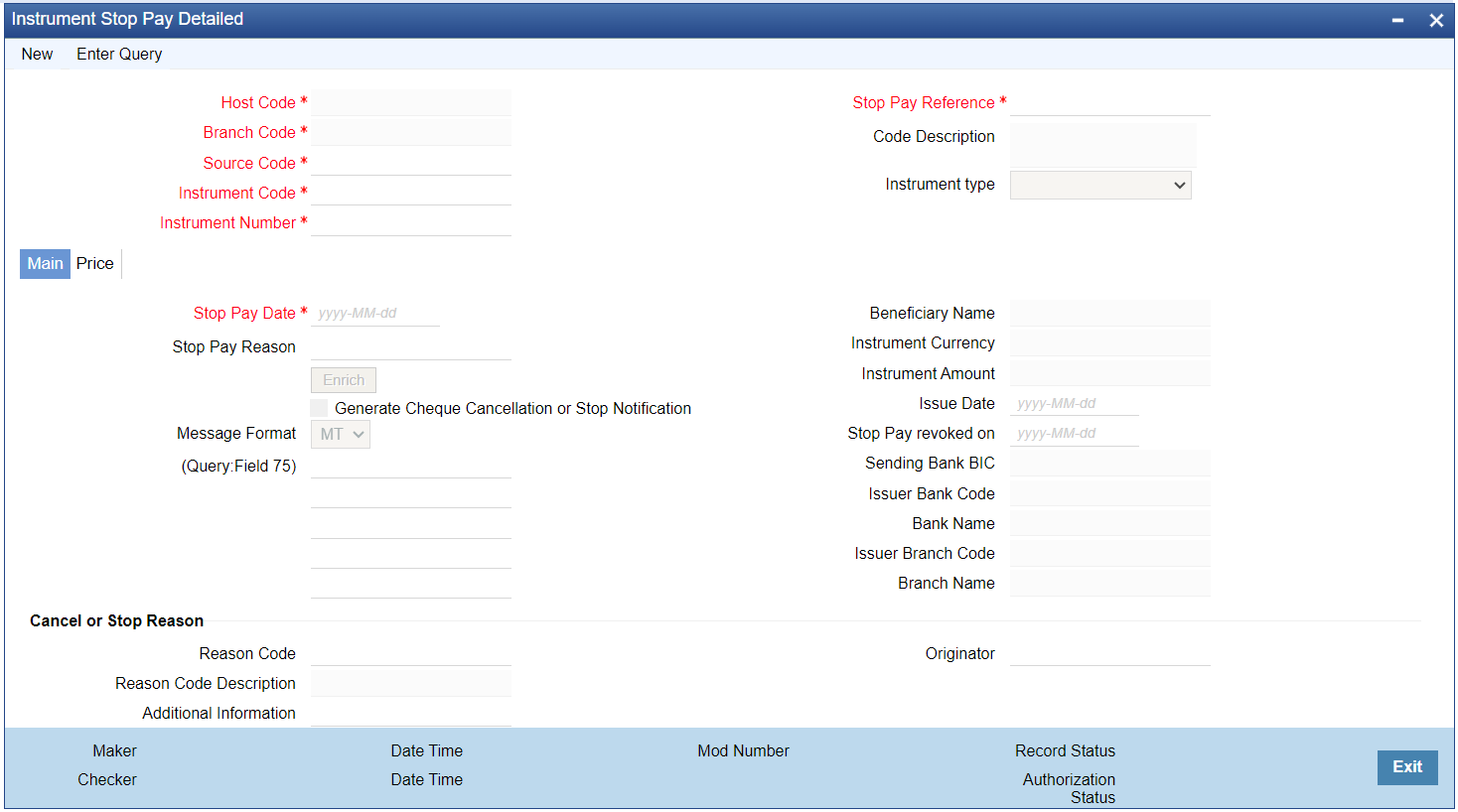Instrument Stop Payment
You can mark stop payment of an instrument and also revoke the stop
payment. You can also collect charges for stop payment from the purchaser. Instrument
status is marked as ‘Payment Stopped’ on authorizing the stop payment. When the stop
payment is revoked, the instrument status is moved back to previous status (Active)
provided the validity period is not over, else the status is marked as stale.
Parent topic: Instrument Transactions