- Instruments & Clearing User Guide
- Instruments
- Instrument Transactions
- Instrument Revalidation Detailed
- Price Tab
Price Tab
- Click the Price tab and view the pricing details.
Figure 2-61 Instrument Revalidation Detailed - Price Tab
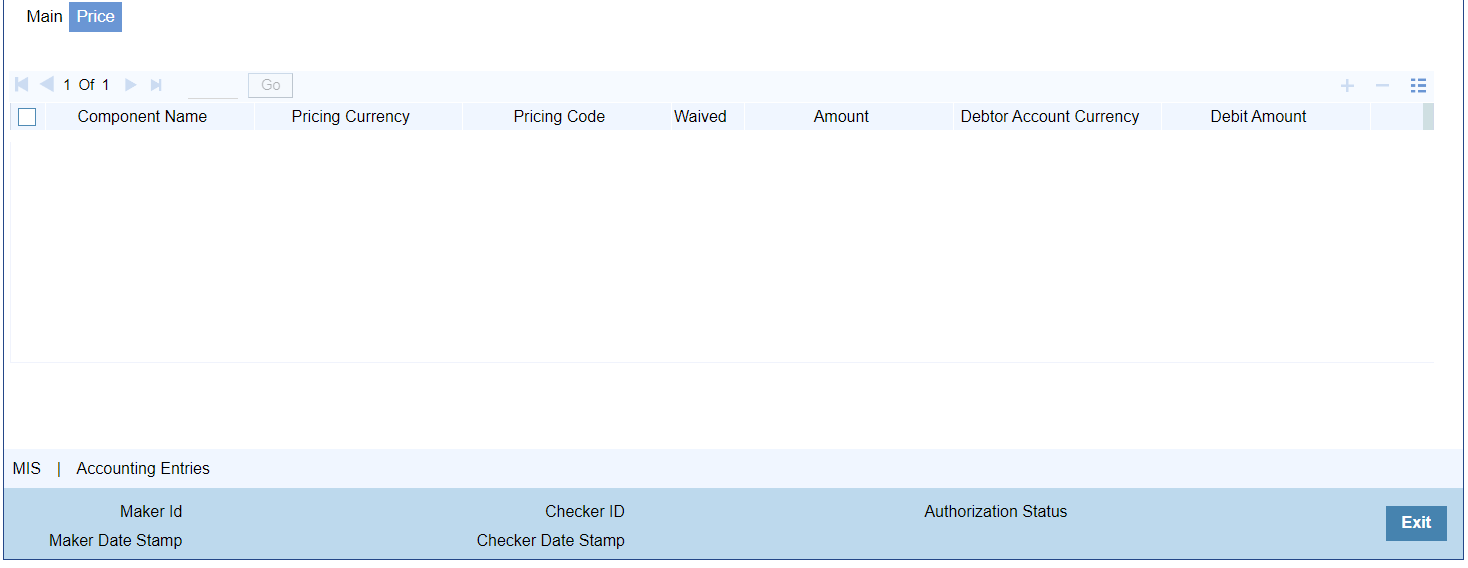
Description of "Figure 2-61 Instrument Revalidation Detailed - Price Tab" - On Price screen, the computed charges, and taxes if applicable, are populated
for each charge component in the following fields.
Table 2-29 Price - Field Description
Field Description Component Name System displays the name of the applicable Charge component. Pricing Currency System displays the Pricing Currency of the component from the Pricing Code Maintenance. Pricing Code System displays the Pricing Code of the component from the Pricing Code Maintenance. Waived Check this box to select the charge component to waive the associated charges. Amount System displays the fixed or calculated charge amount using the Pricing Value Maintenance. You can edit this field to a non-zero value. Debit Account Currency System displays the Currency of the selected Debit Account. Debit Amount System displays the Debit Amount.
Parent topic: Instrument Revalidation Detailed