- Instruments & Clearing User Guide
- Instruments
- Instrument Transactions
- Instrument Revalidation Detailed
- Main Tab
Main Tab
- Click on Main tab.
Figure 2-60 Instrument Revalidation Detailed - Main Tab
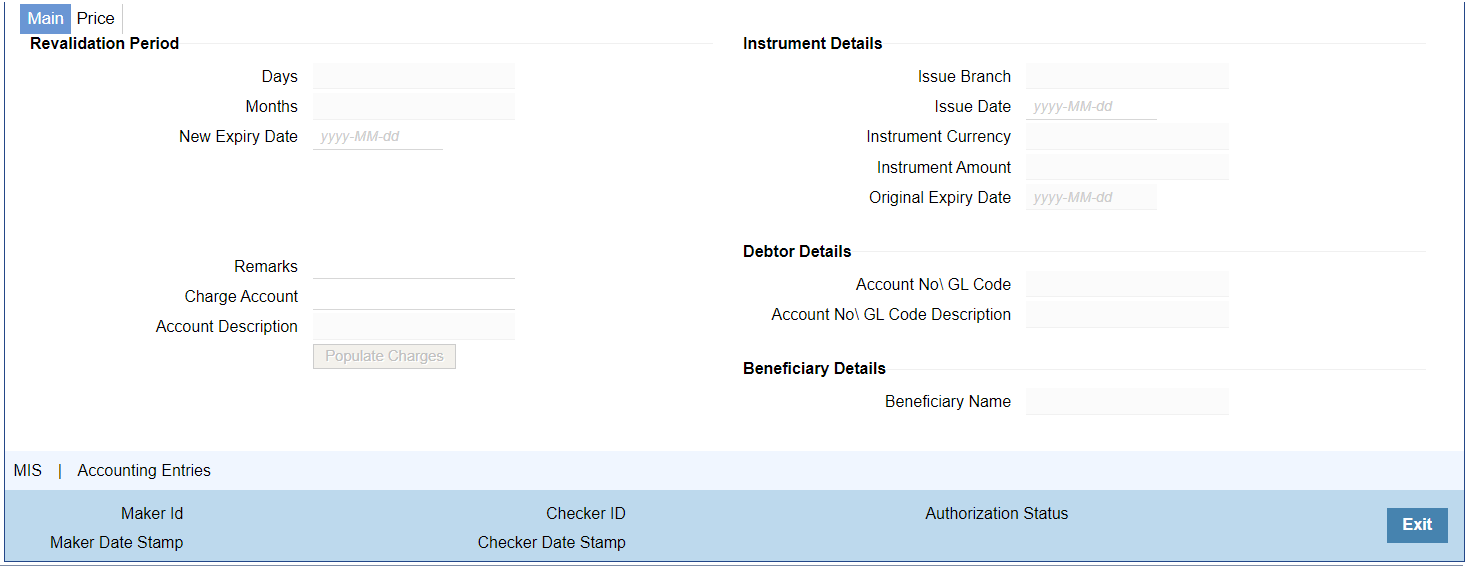
Description of "Figure 2-60 Instrument Revalidation Detailed - Main Tab" - On Main Tab, specify the fields.
Table 2-28 Instrument Revalidation Detailed_Main Tab - Field Description
Field Description Revalidation Period -- Days Specify the Number of Days. Months Specify the Number of Months. New Expiry Date This is populated when the revalidation period is populated/modified. System recalculates the new Expiry date on save again. New expiry Date is derived as existing Expiry Date with addition of Revalidation Period. Remarks Specify the Remarks, if any. Charge Account This field is defaulted as the Charge Account on Instrument issue. You can change the Charge account if required to another account/GL. Charges are force posted. Account Description System defaults the Account Description of the Charge Account selected. Populate Charges This Field populates the charges based on the Price code maintained for revalidation in Network Preferences for the instrument. The charge is converted to Charge account currency in STANDARD mid-rate if cross currency is involved. You can modify/waive the charges. Instrument Details The following fields are auto populated on the Instrument Number selected:- Issue Branch
- Issue Date
- Instrument Currency
- Instrument Amount
- Original Expiry Date
Debtor Details -- Account No\ GL Code The Account No\ GL Code field is auto populated on the Instrument Number selected. Account No\ GL Code Description The Account No\ GL Code Description field is auto populated on the Instrument Number selected. Beneficiary Details -- Beneficiary Name The Beneficiary Name field is auto populated on the Instrument Number selected.
Parent topic: Instrument Revalidation Detailed