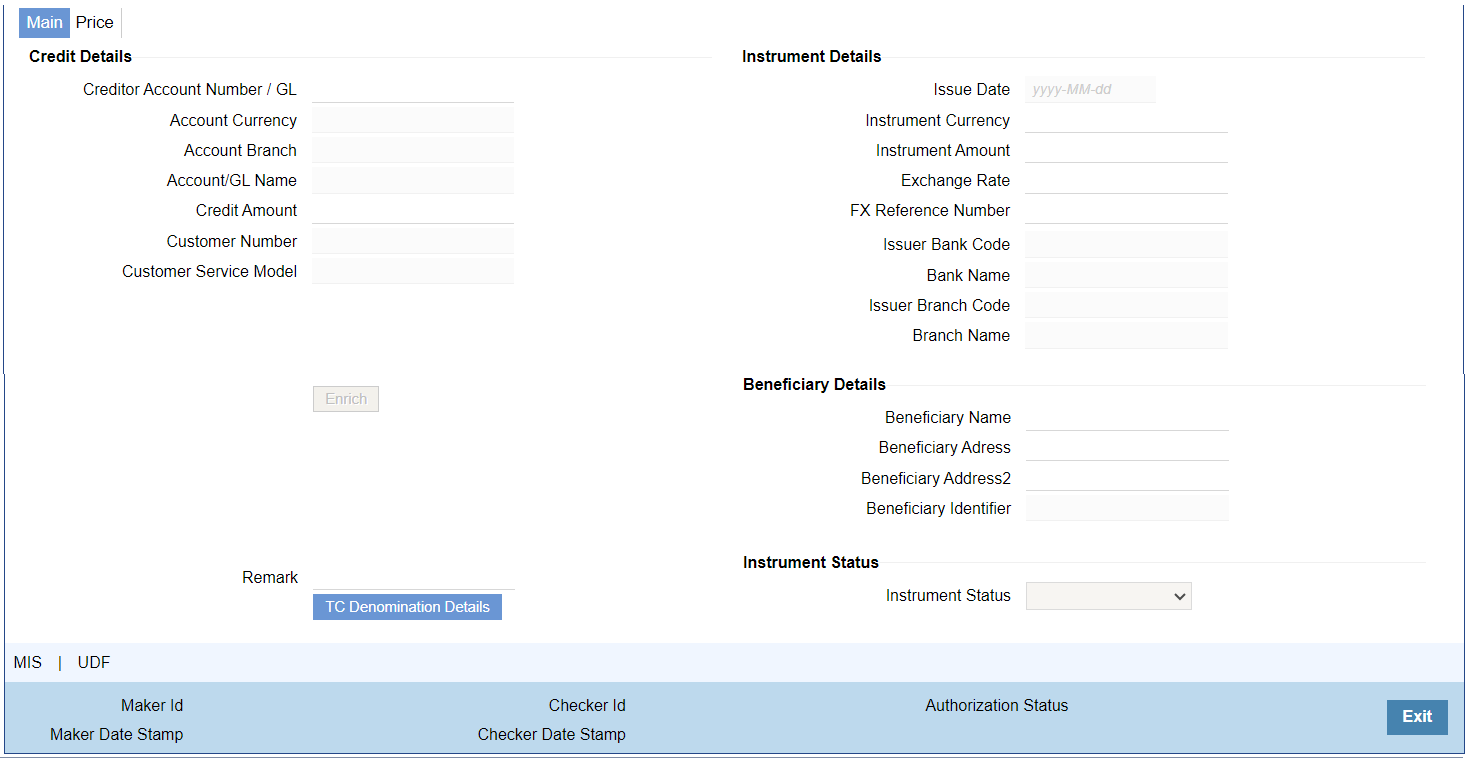Main Tab
- Click on Main tab.
- On Main Tab, specify the fields.
Table 2-20 Instrument Payment_Main Tab - Field Description
Field Description Credit Details -- Creditor Account Number/GL Specify the Creditor Account Number from the list of values. If Payment mode is Cancel, system defaults the debit account used for the instrument issue in this field. Account Currency Specify the Account Currency from the list of values. Account Branch This field is defaulted as the account branch of account number selected. Account/GL Name System indicates the name of the Account depending on your account selection. Credit Amount Based on the Instrument amount and account currency this amount is computed and populated by the system. Customer Number System indicates the unique customer number that is tagged to the account. Customer Service Model System indicates the Customer Service Model linked to the customer. Instrument Details Instrument details are defaulted based on the instrument number selected. The following fields are displayed on the screen:- Issue Date
- Instrument Currency
- Instrument Amount
- Exchange Rate
Exchange Rate Based on the instrument currency and account currency and exchange rate related maintenance, exchange rate is computed by the system. FX Reference Number Specify the FX Reference Number. Issuer Bank Code Specify the Bank Code from the list of values. Bank Name This is defaulted by the system based on the Bank Code selected. Issuer Branch Code Specify the Branch Code from the list of values. Branch Name This is defaulted by the system based on the Branch Code selected. Beneficiary Details -- Beneficiary Name Based on the Instrument Number selected, this field is defaulted. Beneficiary Address - Address 2 Based on the Instrument number selected, beneficiary address is defaulted. Beneficiary Identifier Based on the Instrument Number selected, this field is defaulted. Remarks Specify internal remarks, if any. Enrich Click this button to trigger computation of Charges and details in the Main and Pricing tab. Instrument Status -- Instrument Status The status of the instrument is displayed.
Parent topic: Instrument Payment