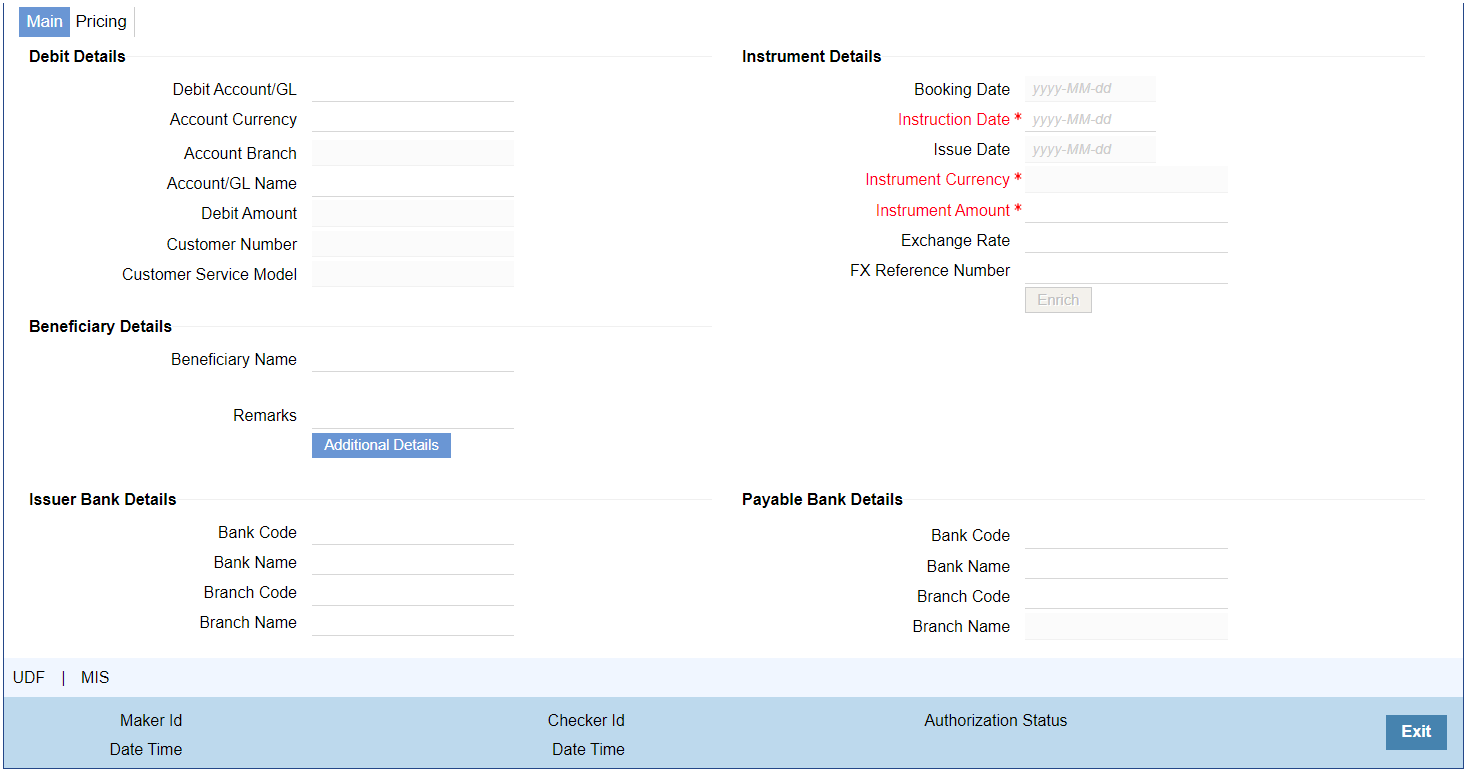Main Tab
- Click on Main tab.
- On Main Tab, specify the fields.
Table 2-11 Instrument Issue_Main Tab - Field Description
Field Description Debit Details -- Debit Account/GL You can select the purchaser details. You can select a valid customer account. Account Currency Specify the Account Currency from the list of values. Account Branch System indicates the Branch of Account. Account/GL Name System defaults Account/GL Name of the Account Currency selected. Debit Amount Specify the Debit Amount to be issued. Customer Number System defaults Customer Number of the Account Currency selected. Customer Service Model System indicates the Customer Service Model for the account. For example, GOLD and PLATINUM. Instrument Details -- Booking Date System defaults the current date on clicking ‘New’. Instruction Date Specify the request date obtained from the customer. This is defaulted as current date. You can change this to a back date or forward date. Issue Date System specifies the Issue Date. If request date is a back dated, issue date will be set as the current date. Instrument Date is the same as Issue Date. Note:
System does holiday check using local holidays maintained for branch, when future dated request is placed. The request is processed with the following possibilities:- If customer preference is available for Instruction date movement, then issue date is moved forward or backward to a business day.
- If no customer preference is available it is always moved forward to next business day.
Instrument Currency This is defaulted by the system based on the Instrument Code selected. Instrument Amount Specify the Instrument Amount for transfer. This is a mandatory field. Exchange Rate Specify the Exchange Rate if debit account currency is different from the transfer currency. The system retains the input value and validates the same against override and stop variances maintained in the Network preference.
If exchange rate is not specified, then the system populates the exchange rate on enrich or save, if the transfer amount is less than small FX limit maintained. If transfer amount is more than small FX limit and, if external exchange rate is applicable, then rate pick up will happen during transaction processing.
FX Reference Number Specify the Foreign Exchange reference. Enrich Click this button to trigger computation of Charges and populate the Charges in the Pricing tab. Beneficiary Details -- Beneficiary Name Specify the Account Name of the beneficiary. This is a mandatory field. Payable Branch Code Select the required Branch Code from the list of values. This is optional based on the Instrument Type. Payable Branch Name This is defaulted by the system based on the Payable Branch Name selected. Remarks Specify internal remarks, if any. Issuer Bank Details -- Bank Code Specify the Bank Code from the list of values. Bank Name System defaults Bank Name of the Bank Code selected. Branch Code Specify the Branch Code from the list of values. Branch Name System defaults Branch Name of the Branch Code selected. Payable Bank Details -- Bank Code Specify the Bank Code from the list of values. Bank Name System defaults Bank Name of the Bank Code selected. Branch Code Specify the Branch Code from the list of values. Branch Name System defaults Branch Name of the Branch Code selected.