- Generic Wires ISO User Guide
- Generic Wires ISO Inbound Customer Payment Status Report (pain.002)
- Transaction Input
- Inbound Customer Payment Status Report View
- Processing Details
Processing Details
- Click the Processing Details tab on the ‘Inbound Customer Payment Status
Report View Detailed’ screen.Processing Details sub-screen is displayed.
Figure 20-3 Inbound Customer Payment Status Report View Detailed - Processing Details
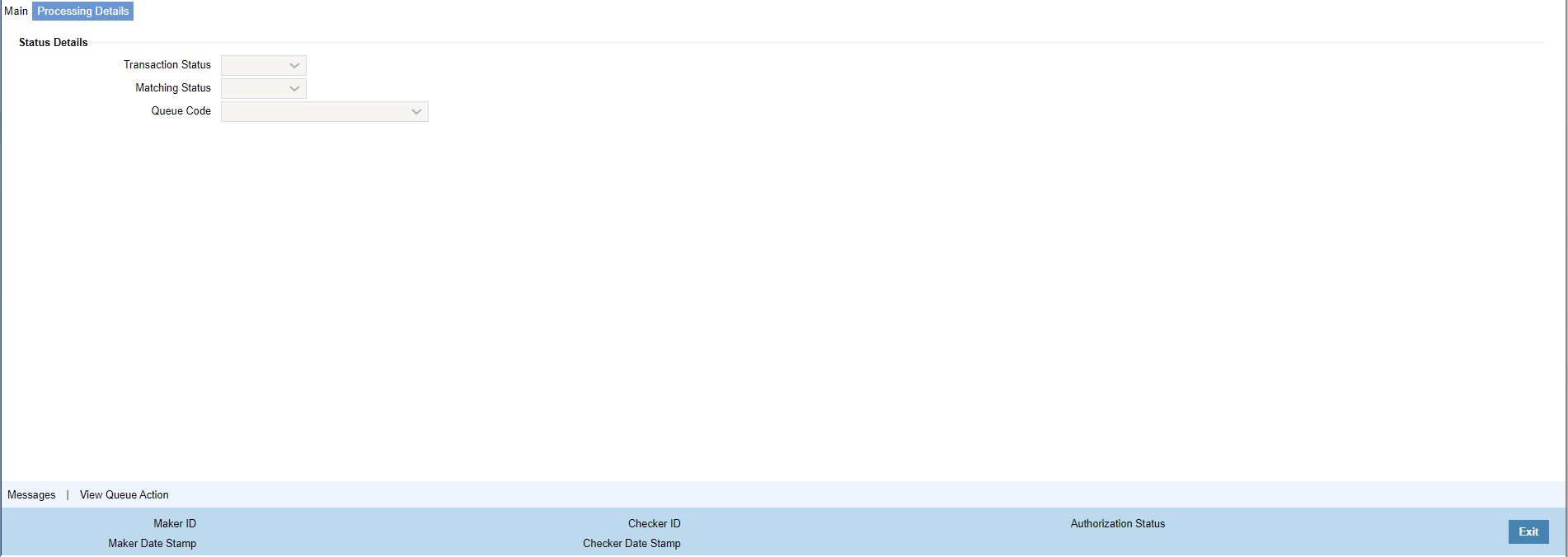
Description of "Figure 20-3 Inbound Customer Payment Status Report View Detailed - Processing Details" - On Processing Details sub-screen, specify the fields.For more information on fields, refer to the field description below:
Table 20-3 Inbound Customer Payment Status Report View Detailed - Processing Details Tab - Field Description
Field Description Status Details -- Transaction Status Displays the current processing status of Customer Payment Status Report Message (pain.002). Matching Status Displays the matched status of pain.002 with the outgoing pain.001 message. Queue Code Displays the Queue Name where Customer Payment Status Report Message (pain.002) is currently present.
Parent topic: Inbound Customer Payment Status Report View