- Generic Wires ISO User Guide
- Generic Wires ISO Inbound Customer Payment Status Report (pain.002)
- Transaction Input
- Inbound Customer Payment Status Report View
- Main Tab
Main Tab
- Click the Main Tab on the ‘Inbound Customer Payment Status Report View
Detailed’ screen.Main Tab sub-screen is displayed.
Figure 20-2 Inbound Customer Payment Status Report View Detailed - Main Tab
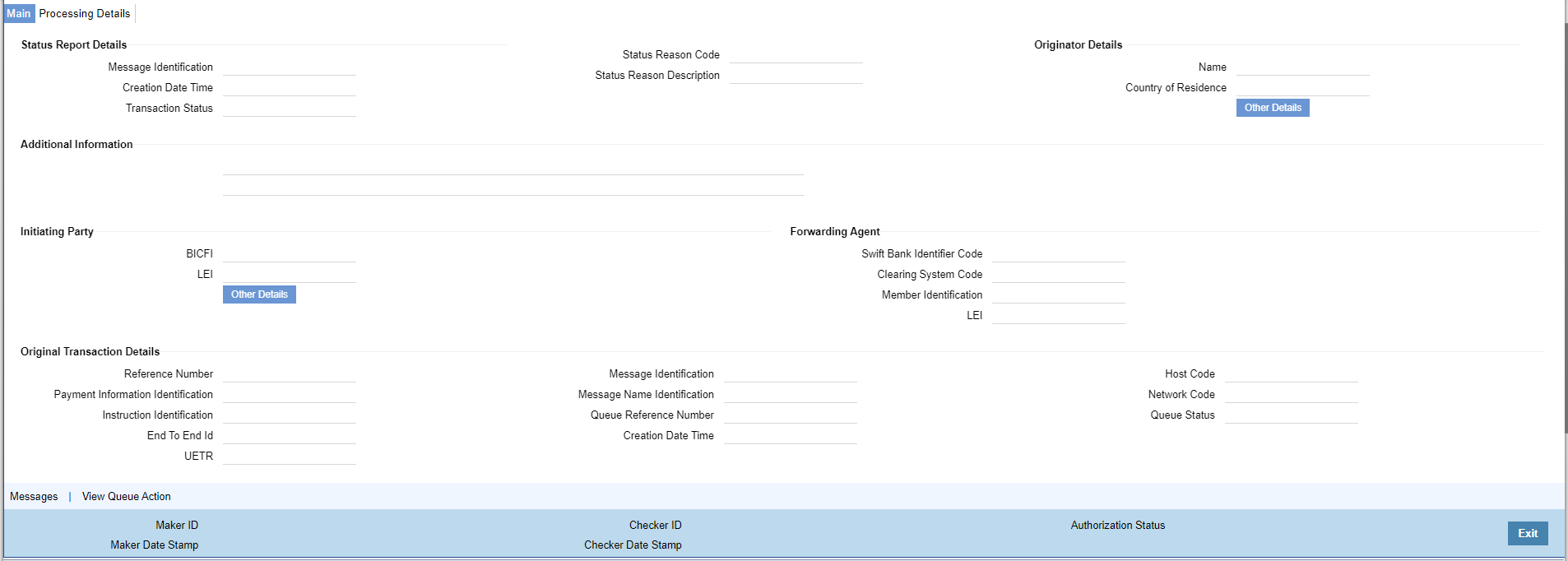
Description of "Figure 20-2 Inbound Customer Payment Status Report View Detailed - Main Tab" - On Main tab sub-screen, specify the fields.For more information on fields, refer to the field description below:
Table 20-2 Inbound Customer Payment Status Report View Detailed - Main Tab - Field Description
Field Description Status Report Details -- Message Identification Displays Message Identification received in the incoming message. Creation Date Time Displays Creation Date Time received in the incoming message. Transaction Status Displays Status of the transaction received in the incoming message. Status Reason Description Displays Status Reason Code received in the incoming message. Originator Details -- Name Displays Name of the Initiating Party. Country of Residence Displays Country of the Initiating Party. Other Details Button Click ‘Other Details’ button on ‘Main’ tab under ‘Originator Details’ header to invoke the sub screen. This screen shows the Originator Details.
For more details, refer to the Originator Details Other Details Button section.
Additional Information Displays the Additional information received in the incoming message. Initiating Party -- BICFI Display the value as received in incoming pain.002 message. LEI Display the value as received in incoming pain.002 message. Other Details Button Click ‘Other Details’ button on ‘Main’ tab under ‘Initiating Party’ header to invoke the sub screen. This screen shows the Initiating Party Details.
For more details, refer to the Initiating Party Other Details Button section.
Forwarding Agent -- BICFI Display the value as received in incoming pain.002 message. Clearing System Code Display the value as received in incoming pain.002 message. Member Identification Display the value as received in incoming pain.002 message. LEI Display the value as received in incoming pain.002 message. Original Transaction Details -- Reference Number Displays the Reference Number of pain.001 transaction with which it matched. Payment Information Identification Displays the value as received in incoming pain.002 message. Instruction Identification Displays the value as received in incoming pain.002 message. End To End Id Displays the value as received in incoming pain.002 message. UETR Displays the value as received in incoming pain.002 message. Message Identification Displays the value as received in incoming pain.002 message. Message Name Identification Displays the value as received in incoming pain.002 message. Queue Reference Number Displays The Queue reference Number. Creation Date Time Displays Interbank Settlement Date of the original transaction as received in the message. Host Code Displays the value as received in incoming pain.002 message. Network Code Displays the value as received in incoming pain.002 message. Queue Status Displays the Queue Status.
Parent topic: Inbound Customer Payment Status Report View