- Generic Wires ISO User Guide
- Generic Wires ISO Outbound Return
- Outbound Return
- Generic Wires ISO Outbound Payment Return Input
- Return Details Tab
Return Details Tab
- On Return Details Tab, specify the fields.
The Return Details tab is disabled when Return Message Type field contains value ‘FI To FI Payment Status Report’.
Figure 7-23 Generic Wires ISO Outbound Payment Return Input Detailed - Return Details Tab
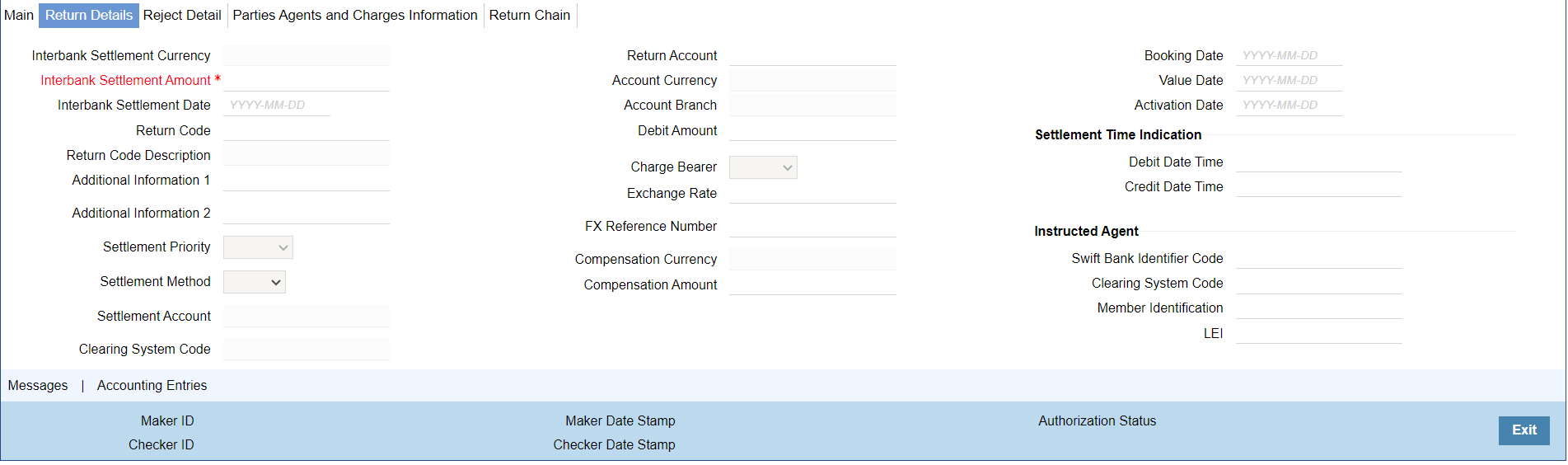
Description of "Figure 7-23 Generic Wires ISO Outbound Payment Return Input Detailed - Return Details Tab"Table 7-9 Generic Wires ISO Outbound Payment Return Input Detailed_Return Details Tab - Field Description
Field Description Interbank Settlement Currency System displays same as transfer currency. System defaults this field as the settlement currency of original Inbound transaction. Interbank Settlement Amount System displays final amount resolved. System defaults this field as the settlement amount of original Inbound transaction. You can modify the amount to a lesser amount. Interbank Settlement Date System displays the Interbank Settlement date of Return Transaction. Return Code Specify the Return Code from the list of values. It list the code of reason for returning the transaction. Return Code Description System defaults the description of the selected Return code. Additional Information 1 Specify the Additional information related to the return reason, if applicable. Additional Information 2 Specify the Additional information related to the return reason, if applicable. Settlement Priority Select Settlement Priority from the following: - HIGH
- NORM
- URGT
Note:
For TARGET2 network, the system always populates the field with value as NORM.Settlement Method Select Settlement Method from the following: - INDA
- INGA
- CLRG
Note:
For CBPR network, the system auto populates the value in this field based on the Instructed Agent derived.
For TARGET2 network, the system always populates the field with value as CLRG after selecting the original transaction.
Settlement Account System displays the Settlement Account for the transaction. The system populates the field with Instructed Agent account number present in books. Clearing System Code Specify Clearing System Code for the transaction from the list of values. The possible value to select TGT. Return Account Specify the credit account of the original Inbound transaction. Account Currency System defaults the currency of the selected Return Account. Account Branch System defaults the branch of the selected Return Account. Debit Amount Specify the Debit Amount. The Debit Amount is calculated based on the exchange rate. Charge Bearer Select the Charge Bearer from the following: - CRED
- DEBT
- SHAR
Exchange Rate Specify the Exchange Rate if Debit account currency is different from Transfer currency (or) Instructed Currency is different from Transfer Currency. FX Reference Number Specify the FX Reference Number. Compensation Currency System displays same as transfer currency. Compensation Amount Specify the final amount resolved. Booking Date System defaults the Booking Date to current branch date. Value Date System defaults the Value Date of the original transaction Activation Date Specify the Activation Date. This is the date on which the Return transaction is processed. Initially this date remain same as Booking Date, if it is a Network and Branch working day. Otherwise, it moves forward. Settlement Time Indication -- Debit Date Time Specify Date and Time of debiting the transaction. Credit Date Time Specify Date and Time of crediting the transaction. Note:
For above mentioned fields, the time Off-Set is made mandatory for translation purposes.Instructed Agent -- Swift Bank Identifier Code Specify the Swift Bank Identifier Code from the list of values. Clearing System Code Specify the Clearing System Code from the list of values. Member Identification Specify the Member Identification. LEI Specify the LEI of the agent.
Parent topic: Generic Wires ISO Outbound Payment Return Input