- Generic Wires ISO User Guide
- Generic Wires ISO Outbound Return
- Outbound Return
- Generic Wires ISO Outbound Payment Return Input
- Reject Details Tab
Reject Details Tab
- On Reject Details Tab, specify the fields.
The Reject Detail tab is disabled when Return Message Type field contains value ‘Payment Return’.
Figure 7-24 Generic Wires ISO Outbound Payment Return Input Detailed - Reject Details Tab
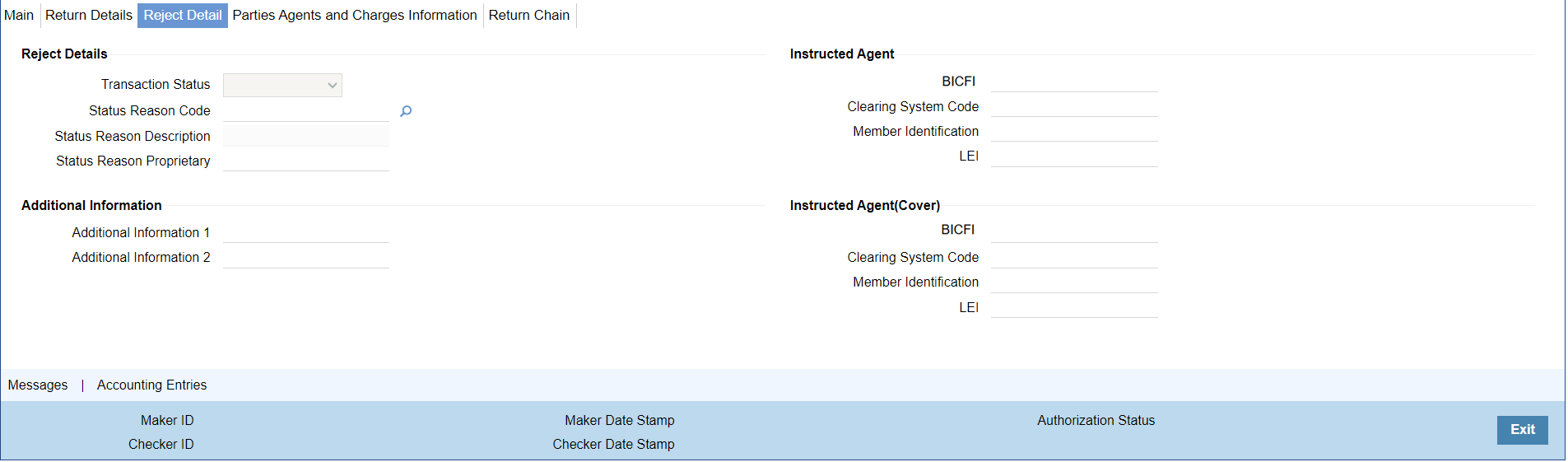
Description of "Figure 7-24 Generic Wires ISO Outbound Payment Return Input Detailed - Reject Details Tab"Table 7-10 Generic Wires ISO Outbound Payment Return Input Detailed_Reject Details Tab - Field Description
Field Description Reject Details -- Transaction Status System displays status of the transaction. Status Reason Code Specify Status reason for returning the transaction from the list of values. Status Reason Description System defaults the description of the selected Return code. Status Reason Proprietary Specify the Reason Proprietary for returning the transaction. Additional Information -- Additional Information 1 Specify the Additional information related to the return reason, if applicable. Additional Information 2 Specify the Additional information related to the return reason, if applicable. Note:
Additional Information is only provided when Status Reason Code contains the code NARR.Instructed Agent -- BICFI Specify the BICFI from the list of values. Clearing System Code Specify the ISO Clearing System Code from the list of values. Member Identification Specify the Member Identification. LEI Specify the LEI of the agent. Instructed Agent (Cover) -- BICFI Specify the BICFI from the list of values. Clearing System Code Specify the ISO Clearing System Code from the list of values. Member Identification Specify the Member Identification. LEI Specify the LEI of the agent.
Parent topic: Generic Wires ISO Outbound Payment Return Input