- Generic Wires ISO User Guide
- Generic Wires ISO Outbound Cancellation
- Outbound Cancellation Response
- Generic Wires ISO Inbound Cancellation Response View
- Main Tab
- Main Tab - Other Details
- Generic Wires Cancellation Transaction Details - Other Details
Generic Wires Cancellation Transaction Details - Other Details
- Click on Other Details button under Assigner heading.
The ‘Other Details’ button for Assigner, Assignee and Creator - Agent under ‘Generic Wires Cancellation Transaction Details’ sub screen contains similar fields. Depending upon which button you click, the screen header name changes.
Figure 10-18 Generic Wires Cancellation Transaction Details - FIN Postal Address
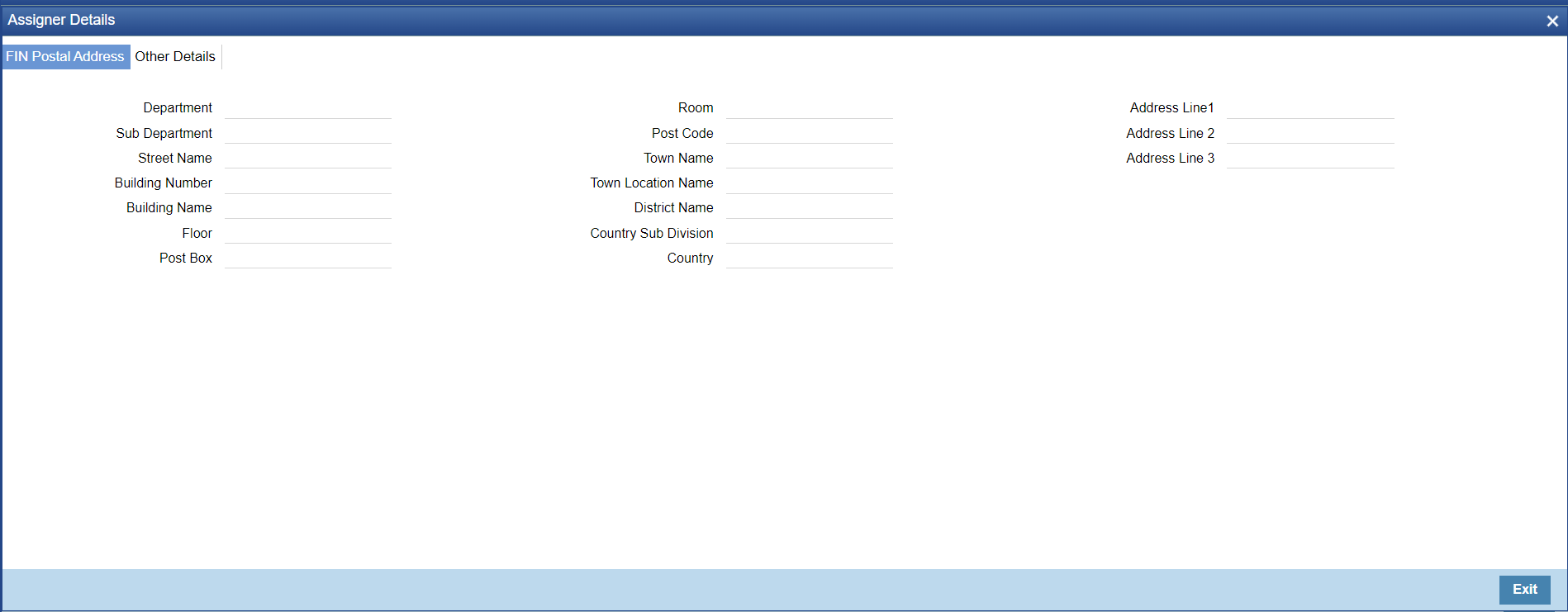
Description of "Figure 10-18 Generic Wires Cancellation Transaction Details - FIN Postal Address"FIN Postal Address
Specify the following fields available for this screen:- Department
- Sub Department
- Street Name
- Building Number
- Building Name
- Floor
- Post Box
- Room
- Post Code
- Town Name
- Town Location Name
- District Name
- Country Sub Division
- Country
- Address Line 1
- Address Line 2
- Address Line 3
- Click on Other Details tab, specify the fields.
Figure 10-19 Generic Wires Cancellation Transaction Details - Other Details
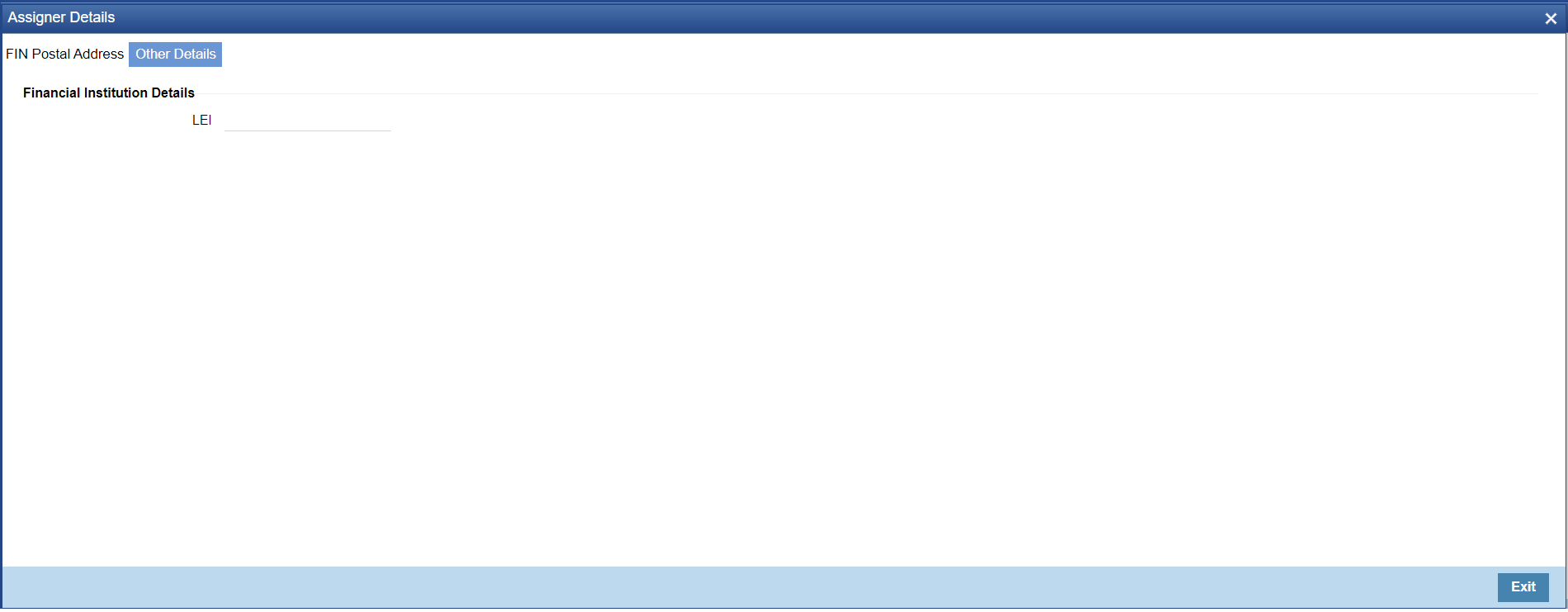
Description of "Figure 10-19 Generic Wires Cancellation Transaction Details - Other Details"Field Description Financial Institution Details -- LEI Specify LEI of the agent.
Parent topic: Main Tab - Other Details