- Generic Wires ISO User Guide
- Generic Wires ISO Outbound Cancellation
- Outbound Cancellation Response
- Generic Wires ISO Inbound Cancellation Response View
- Main Tab
Main Tab
- On Main Tab, specify the fields.
Figure 10-16 Generic Wires ISO Inbound Cancellation Response View - Main Tab
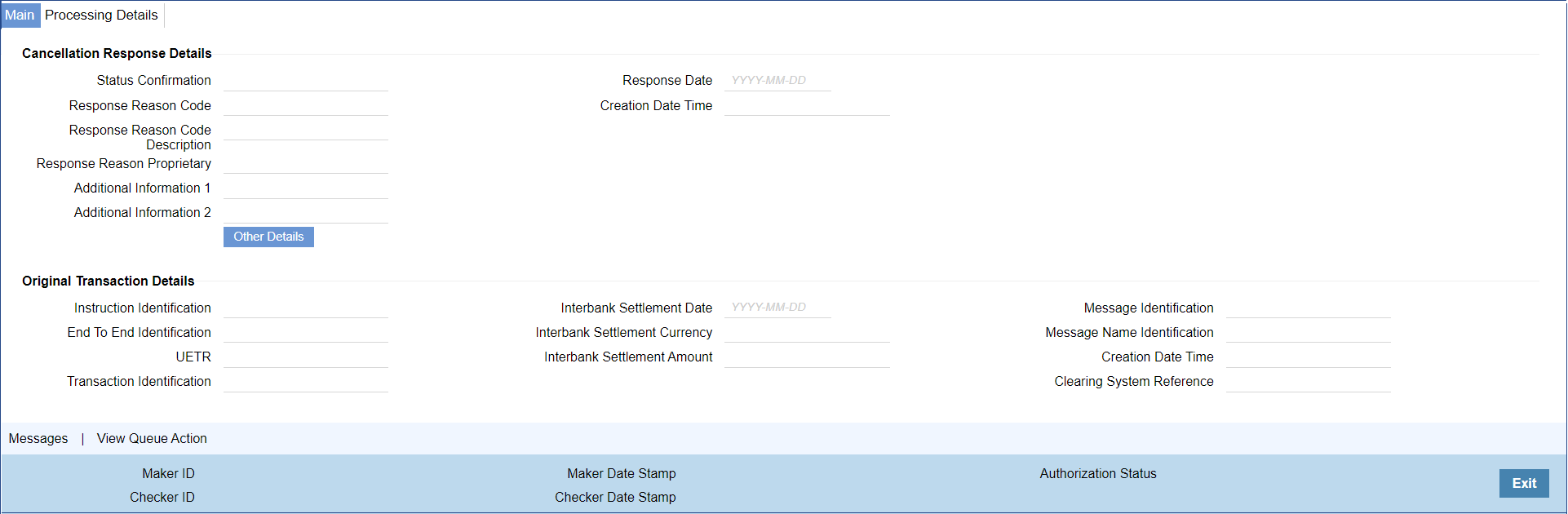
Description of "Figure 10-16 Generic Wires ISO Inbound Cancellation Response View - Main Tab"Table 10-4 Generic Wires ISO Inbound Cancellation Response View_Main Tab - Field Description
Field Description Cancellation Response Details -- Response Reason Code System displays the Reason for Accepting/Rejecting the cancellation request. Response Reason Code Description System defaults the Reason Code Description based on the selected Reason Code. Additional Information 1 Specify the Additional Information related to the cancel reason, if applicable. Additional Information 2 Specify the Additional Information related to the cancel reason, if applicable. Response Date System defaults the Response Date to current Branch Date. Other Details Button Click ‘Other Details’ button on ‘Main’ tab under Cancellation Response Details header to invoke the sub screen. This screen shows the Generic Wires Cancellation Transaction Details.
For more details, refer to the Main Tab - Other Detailssection.
System display the below mentioned fields as received. All these fields are non editable:
- Instruction Identification
- End to End Identification
- UETR
- Transaction Identification
- Interbank Settlement Date
- Interbank Settlement Currency
- Interbank Settlement Amount
- Message Identification
- Message Name Identification
- Creation Date Time
- Clearing System Reference