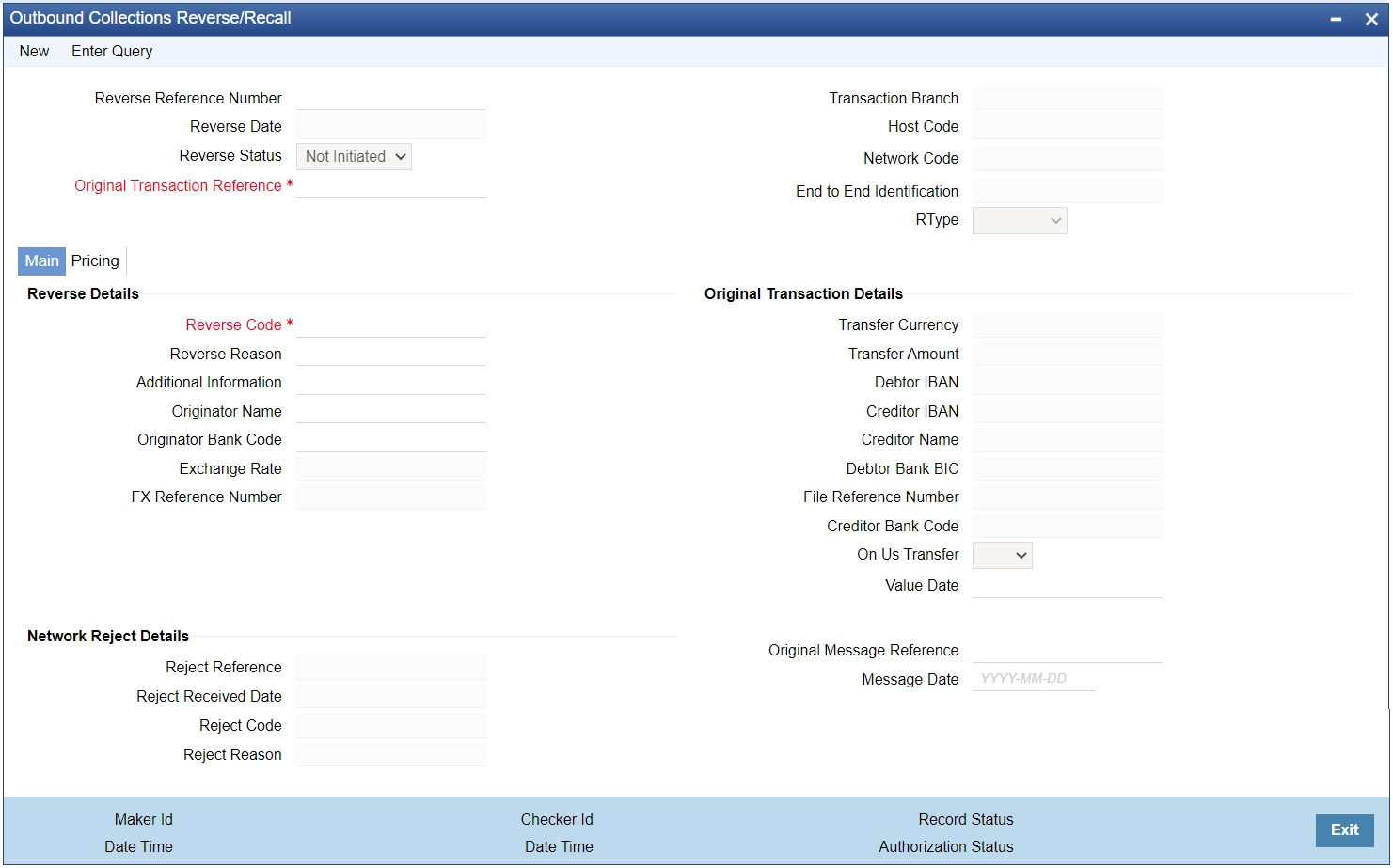Outbound Collections Reverse/Recall
Outbound Reversal
Select the outgoing transaction to be reversed in the Original Transaction Reference
list of values. Fill the Reverse code, reason & additional info. On save &
authorization the following activities are triggered by system:
- The underlying original outgoing collection status is marked as Reversed.
- The accounting entries posted are reversed, as debit customer account and credit Clearing Suspense GL.
- pacs.007 message is dispatched with the message details.
- File accounting is posted for the pacs.007 entries, as debit Clearing Suspense GL and credit Nostro account, in DCLG event.
Note:
Reversal can be done, only after the settlement date.Outbound Recall/Cancellation
Select the outgoing transaction to be recalled or canceled in the Original
Transaction Reference list of values. Fill the Recall reject code, reason &
additional info. On save & authorization the following activities are triggered
by system:
- The underlying original outgoing collection status is marked as Recalled.
- If the underlying transaction was already dispatched the following
activities are triggered:
- The accounting entries posted are reversed, as debit customer account and credit Clearing Suspense GL.
- Camt.056 message is dispatched with the message details.
- File accounting is posted for the camt.056 entries, as debit Clearing Suspense GL and credit Nostro account, in DCLG event.
- If the underlying transaction was not dispatched yet, following activities
are triggered:
- The underlying transaction is skipped from the next pacs.003 dispatch.
- No accounting would have been be posted, hence no reversal is posted.
- Camt.056 message is not dispatched for this transaction.
Note:
Recall or Cancellation can be done, only before the settlement date.An outgoing Collections transaction can be reversed/recalled by the creditor bank, after and before settlement respectively through this screen.