- SEPA Direct Debits User Guide
- Collections Exception Transactions
- Network Reject
Network Reject
You can view both inbound/outbound collections network rejects in this screen. Files uploaded are created as records in this screen.
- On Homepage, specify PCDINWRJ in the text box, and click next
arrow.Network Reject screen is displayed.
Figure 5-46 Network Reject
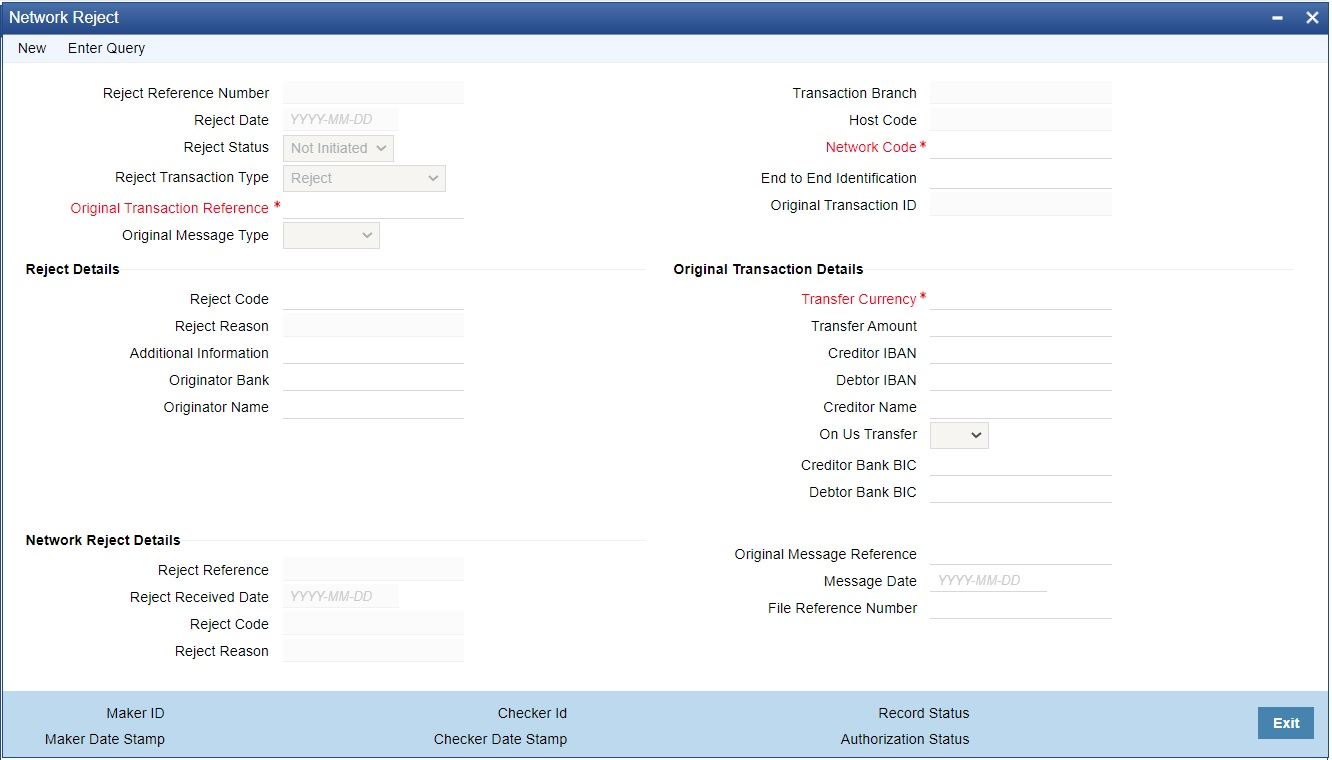
- On Network Reject screen, specify the fields.For more information about the fields, refer to field description below:
Table 5-15 Network Reject - Field Description
Field Description Reject Reference Number System displays the Reject Reference of selected branch of the logged in user on clicking ‘New’ button. Reject Date System displays the Reject Reference of selected branch of the logged in user on clicking ‘New’ button. System displays the current date by default. Reject Status Return Status is defaulted as Not Initiated. You can also select from the following: - Not Initiated
- Exception
- Success
- Pending
Reject Transaction Type Select Reject Transaction Type from the following: - Reject
- Return
- Refund
- Recall
- Reverse
- Original Transaction
Original Transaction Reference Specify the Original Transaction Reference. Original Message Type Select Original Message Type from the following: - Pacs.003
- pacs.004
- Camt.056
- Pacs.007
- Pacs.002
Transaction Branch System displays the Transaction Branch of selected branch of the logged in user on clicking ‘New’ button. Host Code System displays the Host Code of selected branch of the logged in user on clicking ‘New’ button. Network Code System displays the Network Code of selected branch of the logged in user on clicking ‘New’ button. End to End Identification System displays the End to End transaction Identification. Original Transaction ID Original Transaction ID is matched with original recall reference. - You can specify following Reject Details:
- Reject Code
- Reject Reason
- Additional Information
- Originator Bank
- Originator Name
Note:
If the bank is initiating a return of a settled incoming collections, then Originator Bank field needs to be provided. If a Refund is getting processed on customer request, Originator Name field has to be input with customer name.
It is mandatory to have one of the values as Originator. It is not be possible to provide both Originator Bank and Originator Name together.
If the originator Bank is provided, the transaction is considered as a return of the incoming Collections initiated by the bank and validation is done based on Return Days maintained in Collections Network Preferences for ‘Incoming’ transaction type.
If the originator name is provided, the transaction is considered as a request of refund by the customer of an incoming collections and validation is done based on Refund Days maintained in Collections Network Preferences for ‘Incoming’ transaction type.
- System defaults the following Original Transaction Details on selecting a valid
Original Transaction Reference:
- Transfer Currency
- Transfer Amount
- Creditor IBAN
- Debtor IBAN
- Creditor Name
- On Us Transfer (This gets updated if the Dispatch on Us is updated in network preferences (PCDNWDDP))
- Creditor Bank Code
- Debtor Bank Code
- You can specify following Original Transaction Details:
- Original Message Reference
- Message Date
- File Reference Number
- You can view following Network Reject Details:
- Reject Reference
- Reject Received Date
- Reject Code
- Reject Reason
Parent topic: Collections Exception Transactions