- SEPA Direct Debits User Guide
- Collections Maintenance
- Collections Network Preferences Detailed
- Main Tab
Main Tab
- On Main Tab, specify the fields.
Figure 3-2 Collections Network Preferences Detailed - Main Tab
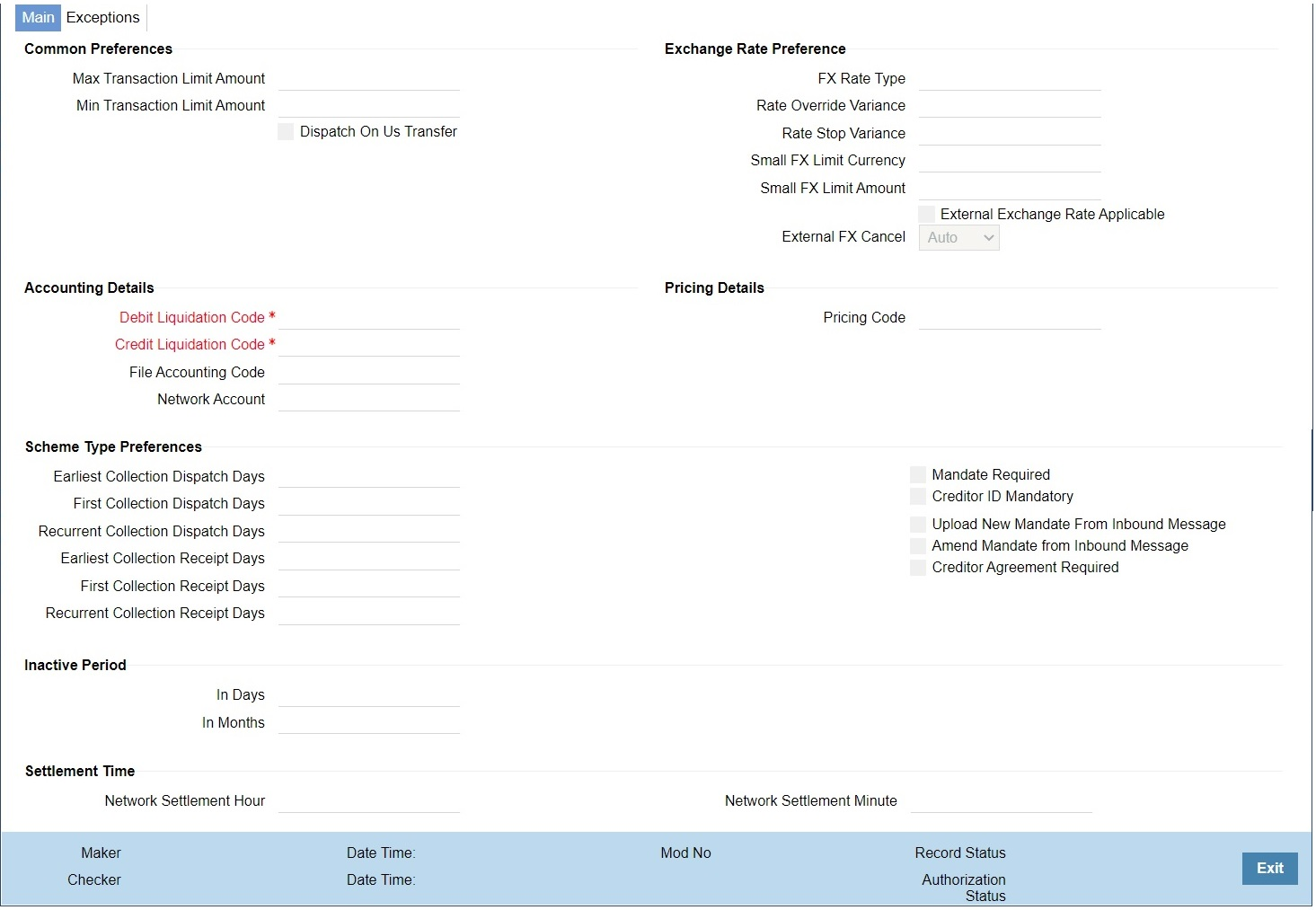
Table 3-2 Collections Network Preferences Detailed_Main Tab - Field Description
Field Description Common Preferences -- Maximum Transaction Amount Specify the maximum transaction amount allowed for the network. Minimum Transaction Amount Specify the minimum transaction amount allowed for the network. Dispatch On Us Transfer Check this box if Dispatch on Us Transfer is allowed for the network. Exchange Rate Preferences Note:
Cross currency transactions are currently not allowed in Collections.Accounting Details -- Debit Liquidation Code Specify the accounting code for debit liquidation. Credit Liquidation Code Specify the accounting code for credit liquidation. File Liquidation Code Specify the accounting code for file dispatch/receipt accounting. Network Account Specify the Network Account for file dispatch/receipt accounting. The complete dispatch amount is debited from the Network Account specified here, when the dispatch is initiated. Pricing Details -- Pricing Code Specify the accounting code for pricing specific to Collections. Pricing Codes maintained as part of PPDCDMNT are populated. Scheme Type Preferences -- Earliest Collection Dispatch Days Specify the number of days, based on the calendar basis that will be subtracted from the transaction activation date to arrive at the earliest collection dispatch date. First Collection Dispatch Days Specify the number of days, based on the calendar basis that will be subtracted from the transaction activation date to arrive at the first collection dispatch date. Recurrent Collection Dispatch Days Specify the number of days, based on the calendar basis that will be subtracted from the transaction activation date to arrive at the recurrent collection dispatch date. Earliest Collection Receipt Days Specify the number of days, based on the calendar basis that will be subtracted from the transaction activation date to arrive at the earliest collection receipt date. First Collection Receipt Days Specify the number of days, based on the calendar basis that will be subtracted from the transaction activation date to arrive at the first collection receipt date. Recurrent Collection Receipt Days Specify the number of days, based on the calendar basis that will be subtracted from the transaction activation date to arrive at the recurrent collection receipt date. Mandate Required Check this box if the mandate is required to be validated during DD transaction processing. Creditor ID Mandatory Check this box if Creditor Scheme ID must be provided during DD transaction processing. Upload New Mandate From Inbound Message Select this check box if mandate details are to be uploaded from inbound pacs.003 message, when no mandate is available. Amend Mandate From Inbound Message When this check box is selected, the existing mandate details are amended based on the amend details received in pacs.003 message. Creditor Agreement Required When this check box is selected, the system checks whether customer agreement for SDD transactions is available for bulk files received. Inactive Period -- In Days Specify the number of days for which the mandate is considered as inactive. In Months Specify the number of months for during which the mandate is considered as inactive. Settlement Time Network settlement time is captured here. Settlement Time is set earlier than the last dispatch cycle time. Network Settlement Hour Specify the settlement in HH Format. Network Settlement Minute Specify the settlement in MM Format. Note:
- Settlement time will be validated for rejects processed for inbound collections on settlement date.
- When rejects are processed before the settlement time maintained, pacs.002 message is generated.
- When reject is processed after the settlement time maintained, pac.004 message is generated.
- Accounting entries are revered/ there is no impact, when the settlement for original transaction is pending.
- The Transaction is marked as ‘Rejected’ /’Returned’ depending on the settlement time based validation.
- Message camt.056 or pacs.007 is generated when the R transaction is processed before /after the settlement time.
Parent topic: Collections Network Preferences Detailed