- SEPA Direct Debits User Guide
- Collections Maintenance
- Collections Network Preferences Detailed
- Exception Tab
Exception Tab
- On Exception Tab, specify the fields.
Figure 3-3 Collections Network Preferences Detailed - Exception Tab
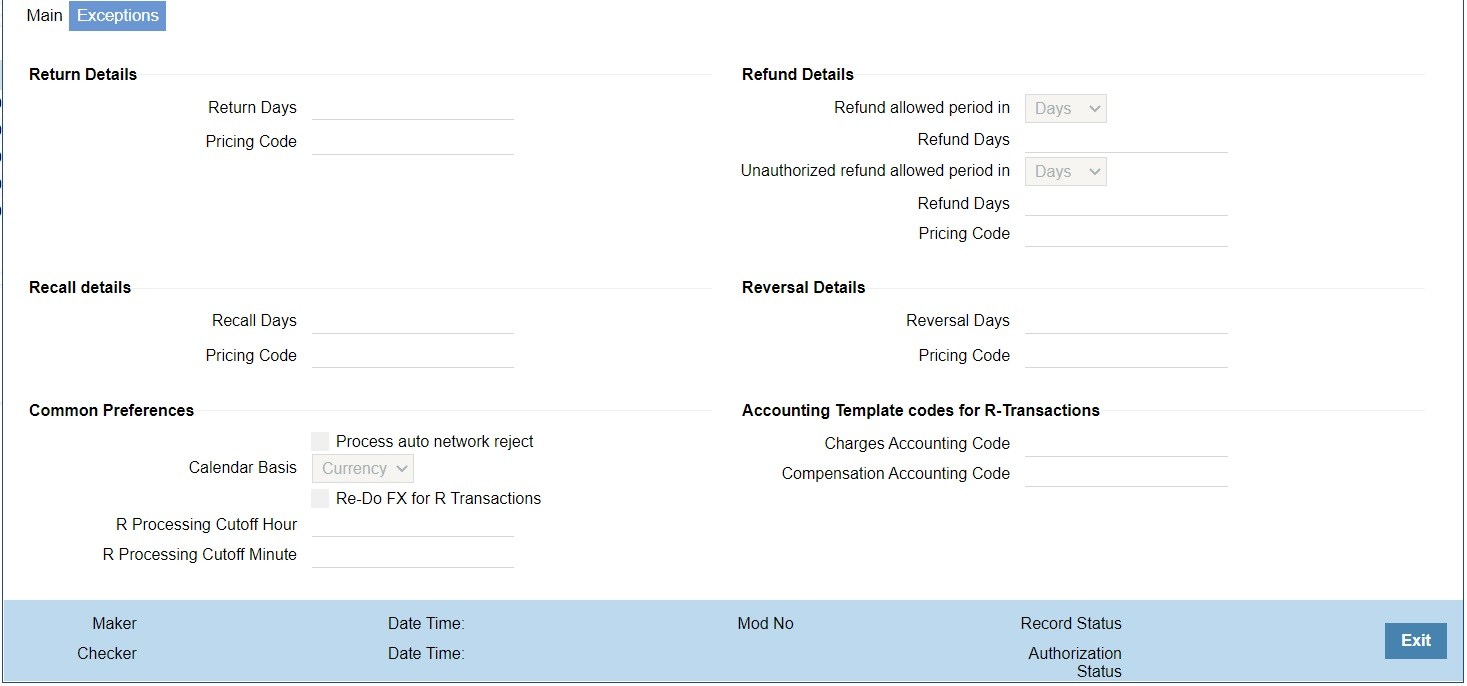
Table 3-3 Collections Network Preferences Detailed_Exception Tab - Field Description
Field Description Return Details -- Return Days Specify the number of days within which Return will be allowed on the DD transaction. Pricing Code Charges and fees applicable for return is picked based on the Pricing Code selected. Specify the Pricing Code from the list of values. Refund Details Refund period for normal debits and for unauthorized period in Days/Months can be marinated here Refund allowed period in Select if Refund allowed period is in Days or Months. Refund Days Enter the number of days or months. Specify the number of days within which Refund will be allowed on the DD transaction. Unauthorized refund allowed period in Select if unauthorized refund period is in Days or Months. Refund Days Enter the number of days or months. Specify the number of days within which Refund will be allowed on the DD transaction. Note:
Days are counted as Network working days and Months as calendar Months.Pricing Code Charges and fees applicable for Refund is picked based on the Pricing Code selected. Specify the Pricing Code from the list of values. Recall Details -- Recall Days Specify the number of days within which Recall will be allowed on the DD transaction. Beyond the specified days, recall of transaction is not allowed. Pricing Code Charges and fees applicable for Refund is picked based on the Pricing Code selected. Specify the Pricing Code from the list of values. Reversal Details -- Reversal Days Specify the number of days within which Reversal will be allowed on the DD transaction. Pricing Code Charges and fees applicable for Refund is picked based on the Pricing Code selected. Specify the Pricing Code from the list of values. Accounting Template codes for R-Transactions -- Charges Accounting Code Specify the Accounting Template Code for Charges in Returns processed which are listed in pacs.004. List all valid accounting template codes. Compensation Accounting Code Specify the Accounting Template Code for Compensation in Return listed in pacs.004 processed. Lists all valid accounting template codes. Note:
The support is for return of the outbound SDD transactions processed.Common Preferences -- Process Auto Network Reject Check this box if the auto processing of network reject transaction is done by the system. Calendar Basis Specify the Calendar basis to derive the refund, recall and reversal days. Re-Do FX for R Transactions Check this box if foreign exchange has to be recomputed for the R/return transactions. When this box is not checked, the old FX values computed are picked up. R Processing Cutoff Hour Specify the R Processing Cutoff Hour. R Processing Cutoff Minute Specify the R Processing Cutoff Minute. Note:
While generating Pacs.007/pacs.004 messages, Interbank settlement date is moved to next Network working day, if the dispatch is processed after cutoff time.
Parent topic: Collections Network Preferences Detailed